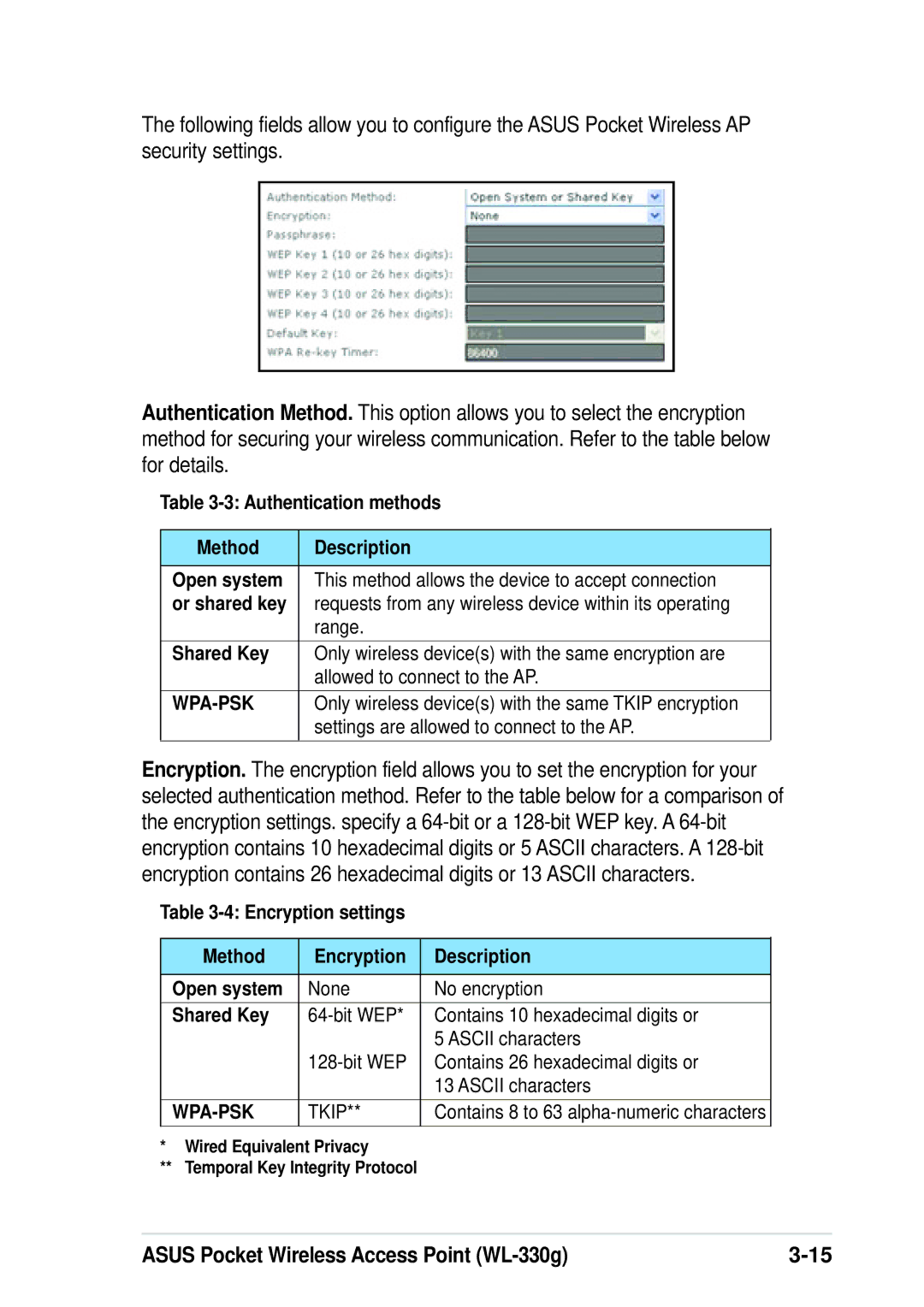The following fields allow you to configure the ASUS Pocket Wireless AP security settings.
Authentication Method. This option allows you to select the encryption method for securing your wireless communication. Refer to the table below for details.
Table 3-3: Authentication methods
Method | Description |
|
|
Open system | This method allows the device to accept connection |
or shared key | requests from any wireless device within its operating |
| range. |
|
|
Shared Key | Only wireless device(s) with the same encryption are |
| allowed to connect to the AP. |
|
|
| Only wireless device(s) with the same TKIP encryption |
| settings are allowed to connect to the AP. |
Encryption. The encryption field allows you to set the encryption for your selected authentication method. Refer to the table below for a comparison of the encryption settings. specify a
Table
Method | Encryption | Description |
|
|
|
Open system | None | No encryption |
|
|
|
Shared Key | Contains 10 hexadecimal digits or | |
|
| 5 ASCII characters |
| Contains 26 hexadecimal digits or | |
|
| 13 ASCII characters |
|
|
|
TKIP** | Contains 8 to 63 | |
|
|
|
*Wired Equivalent Privacy
**Temporal Key Integrity Protocol
ASUS Pocket Wireless Access Point |