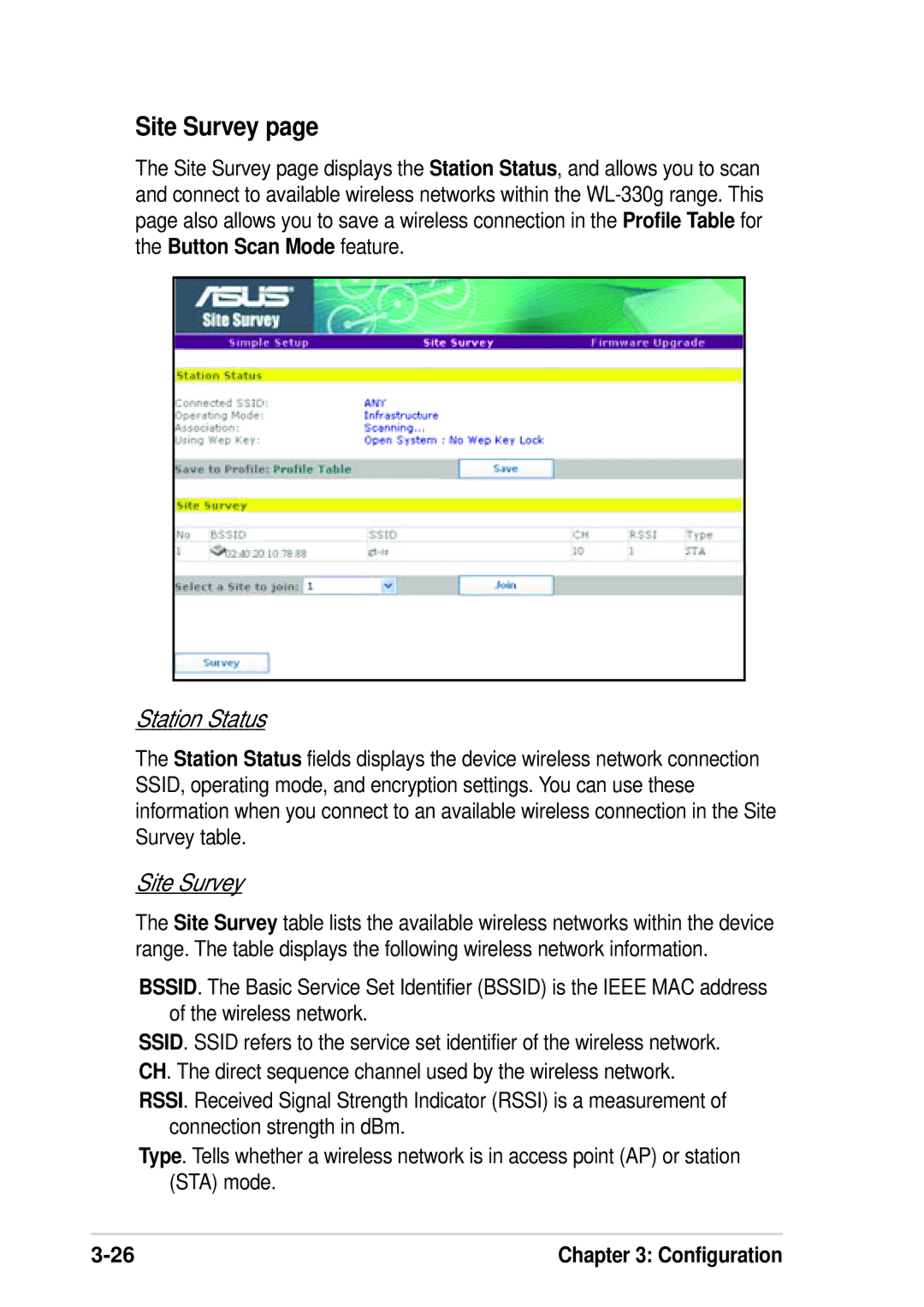Site Survey page
The Site Survey page displays the Station Status, and allows you to scan and connect to available wireless networks within the
Station Status
The Station Status fields displays the device wireless network connection SSID, operating mode, and encryption settings. You can use these information when you connect to an available wireless connection in the Site Survey table.
Site Survey
The Site Survey table lists the available wireless networks within the device range. The table displays the following wireless network information.
BSSID. The Basic Service Set Identifier (BSSID) is the IEEE MAC address of the wireless network.
SSID. SSID refers to the service set identifier of the wireless network. CH. The direct sequence channel used by the wireless network. RSSI. Received Signal Strength Indicator (RSSI) is a measurement of
connection strength in dBm.
Type. Tells whether a wireless network is in access point (AP) or station (STA) mode.
Chapter 3: Configuration |