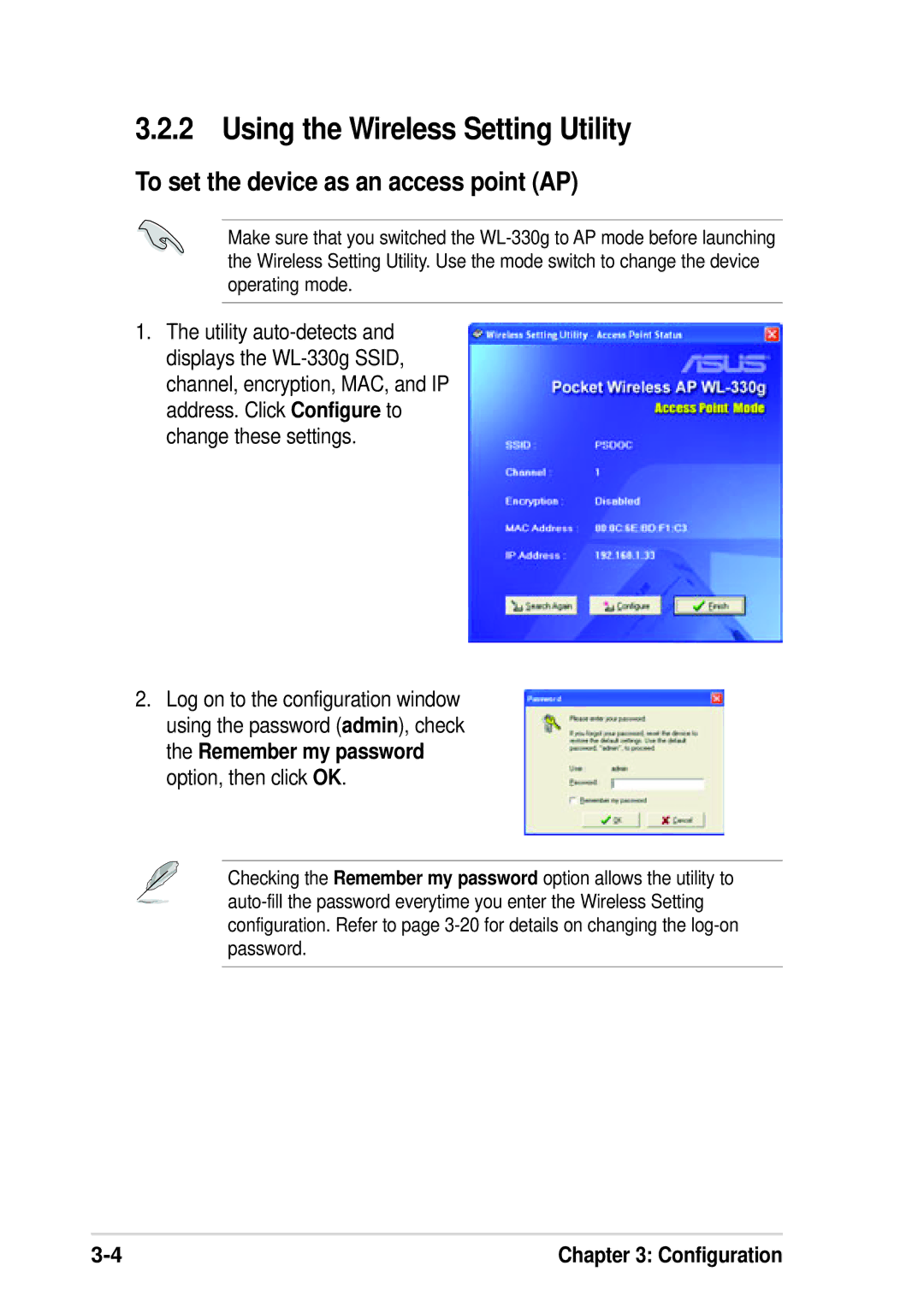3.2.2 Using the Wireless Setting Utility
To set the device as an access point (AP)
Make sure that you switched the WL-330g to AP mode before launching the Wireless Setting Utility. Use the mode switch to change the device operating mode.
1.The utility auto-detects and displays the WL-330g SSID, channel, encryption, MAC, and IP address. Click Configure to change these settings.
2.Log on to the configuration window using the password (admin), check the Remember my password option, then click OK.
Checking the Remember my password option allows the utility to auto-fill the password everytime you enter the Wireless Setting configuration. Refer to page 3-20 for details on changing the log-on password.
3-4 | Chapter 3: Configuration |