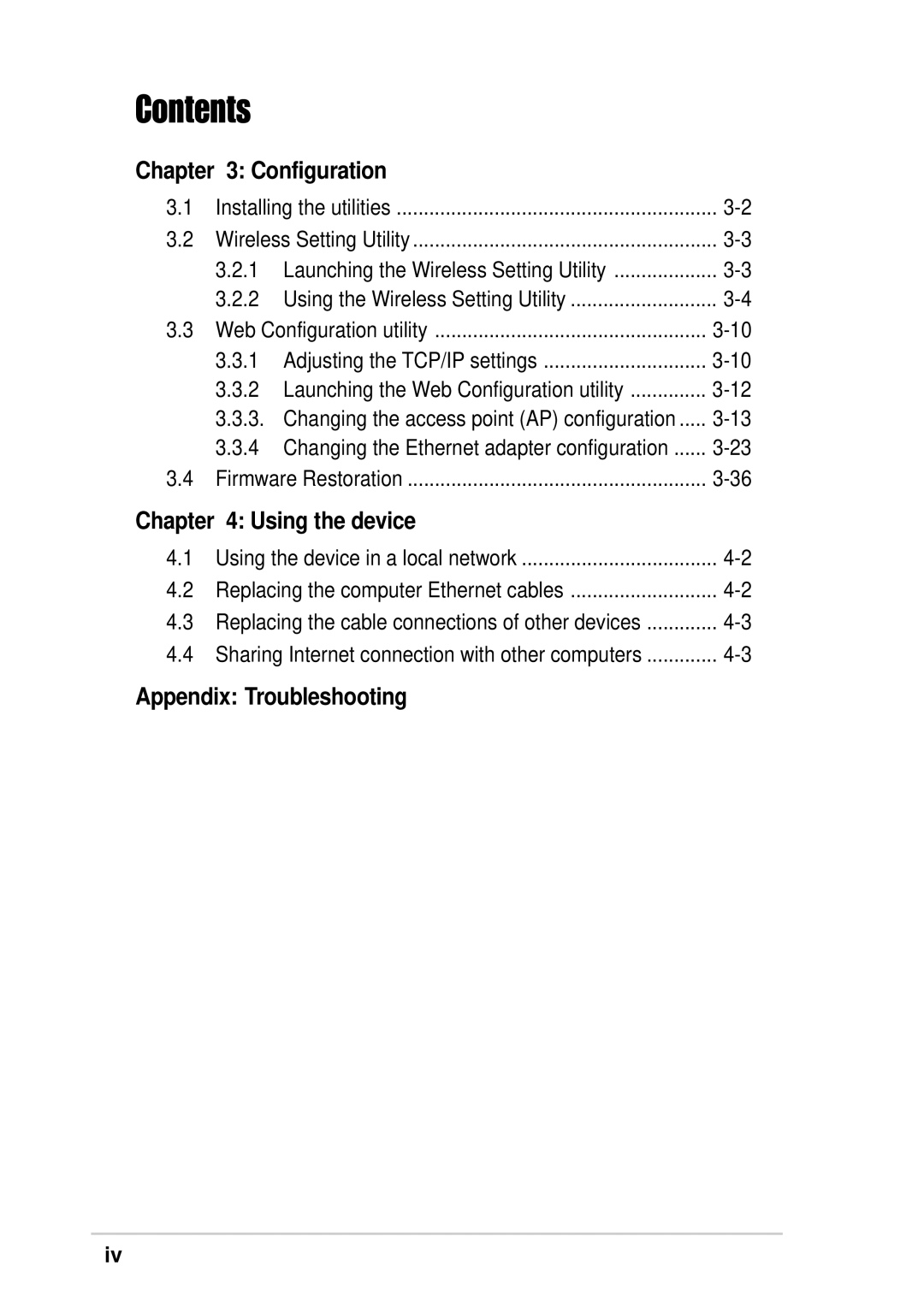Contents
Chapter | 3: Configuration |
| |
3.1 | Installing the utilities | ||
3.2 | Wireless Setting Utility | ||
| 3.2.1 | Launching the Wireless Setting Utility | |
| 3.2.2 | Using the Wireless Setting Utility | |
3.3 | Web Configuration utility | ||
| 3.3.1 | Adjusting the TCP/IP settings | |
| 3.3.2 | Launching the Web Configuration utility | |
| 3.3.3. | Changing the access point (AP) configuration | |
| 3.3.4 | Changing the Ethernet adapter configuration | |
3.4 | Firmware Restoration | ||
Chapter 4: Using the device |
| ||
4.1 | Using the device in a local network | ||
4.2 | Replacing the computer Ethernet cables | ||
4.3 | Replacing the cable connections of other devices | ||
4.4 | Sharing Internet connection with other computers | ||
Appendix: Troubleshooting
iv