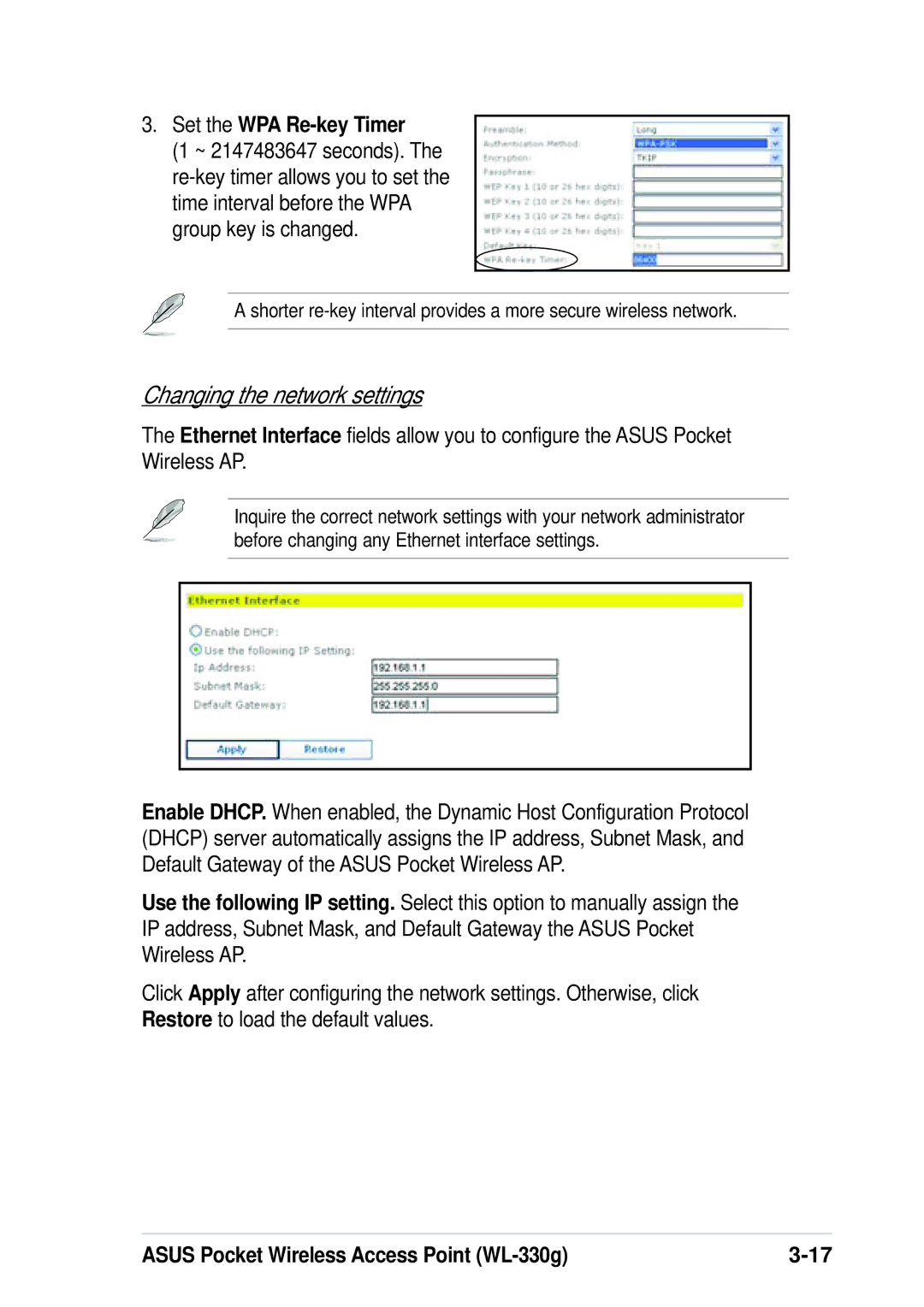3.Set the WPA Re-key Timer
(1 ~ 2147483647 seconds). The
A shorter
Changing the network settings
The Ethernet Interface fields allow you to configure the ASUS Pocket Wireless AP.
Inquire the correct network settings with your network administrator before changing any Ethernet interface settings.
Enable DHCP. When enabled, the Dynamic Host Configuration Protocol (DHCP) server automatically assigns the IP address, Subnet Mask, and Default Gateway of the ASUS Pocket Wireless AP.
Use the following IP setting. Select this option to manually assign the IP address, Subnet Mask, and Default Gateway the ASUS Pocket Wireless AP.
Click Apply after configuring the network settings. Otherwise, click Restore to load the default values.
ASUS Pocket Wireless Access Point |