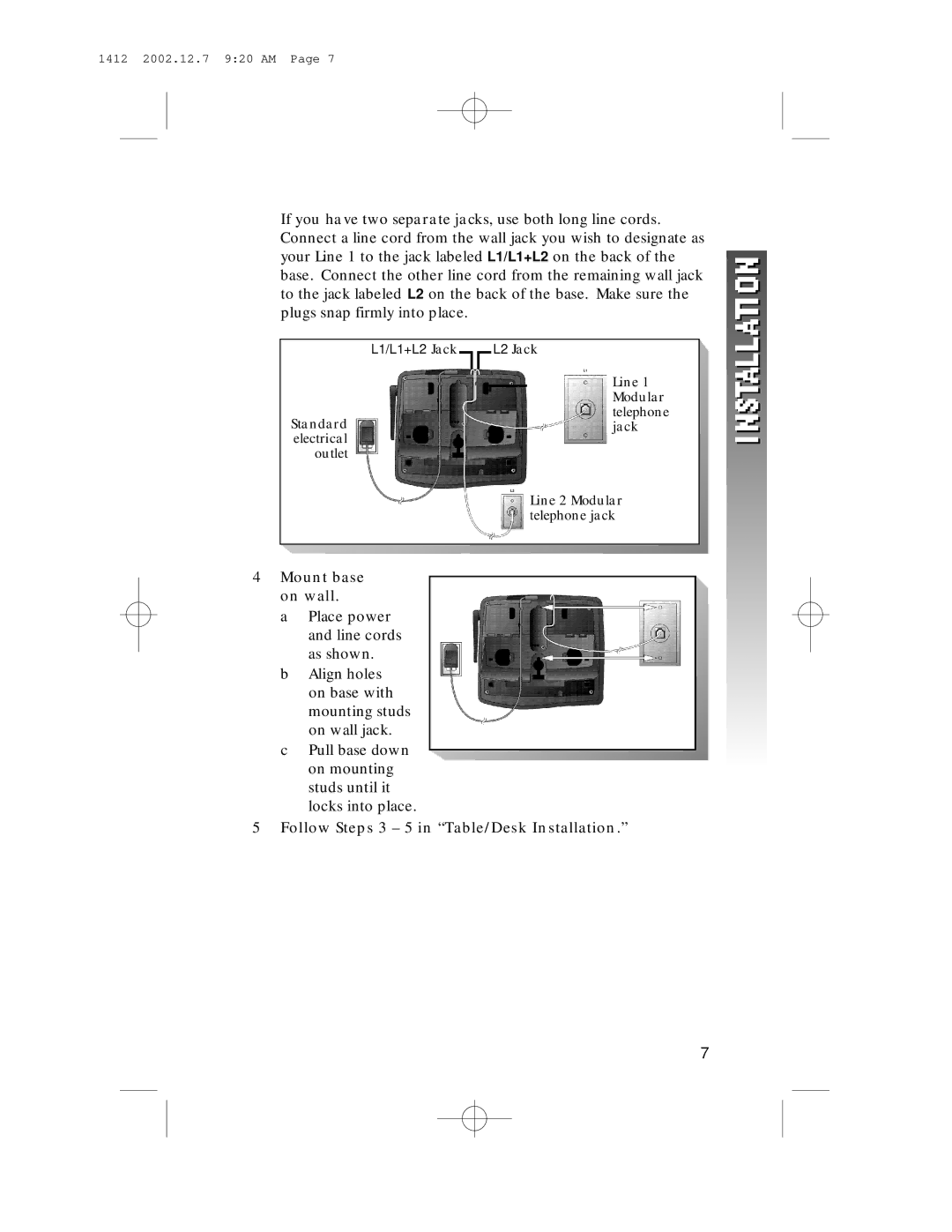1412 2002.12.7 9:20 AM Page 7
If you have two separate jacks, use both long line cords. Connect a line cord from the wall jack you wish to designate as your Line 1 to the jack labeled L1/L1+L2 on the back of the base. Connect the other line cord from the remaining wall jack to the jack labeled L2 on the back of the base. Make sure the plugs snap firmly into place.
L1/L1+L2 Jack
Standard electrical outlet
L2 Jack
Line 1 Modular telephone jack
Line 2 Modular telephone jack
4Mount base on wall.
a Place power and line cords as shown.
bAlign holes on base with mounting studs
on wall jack.
cPull base down on mounting studs until it locks into place.
5 Follow Steps 3 – 5 in “Table/Desk Installation.”
7