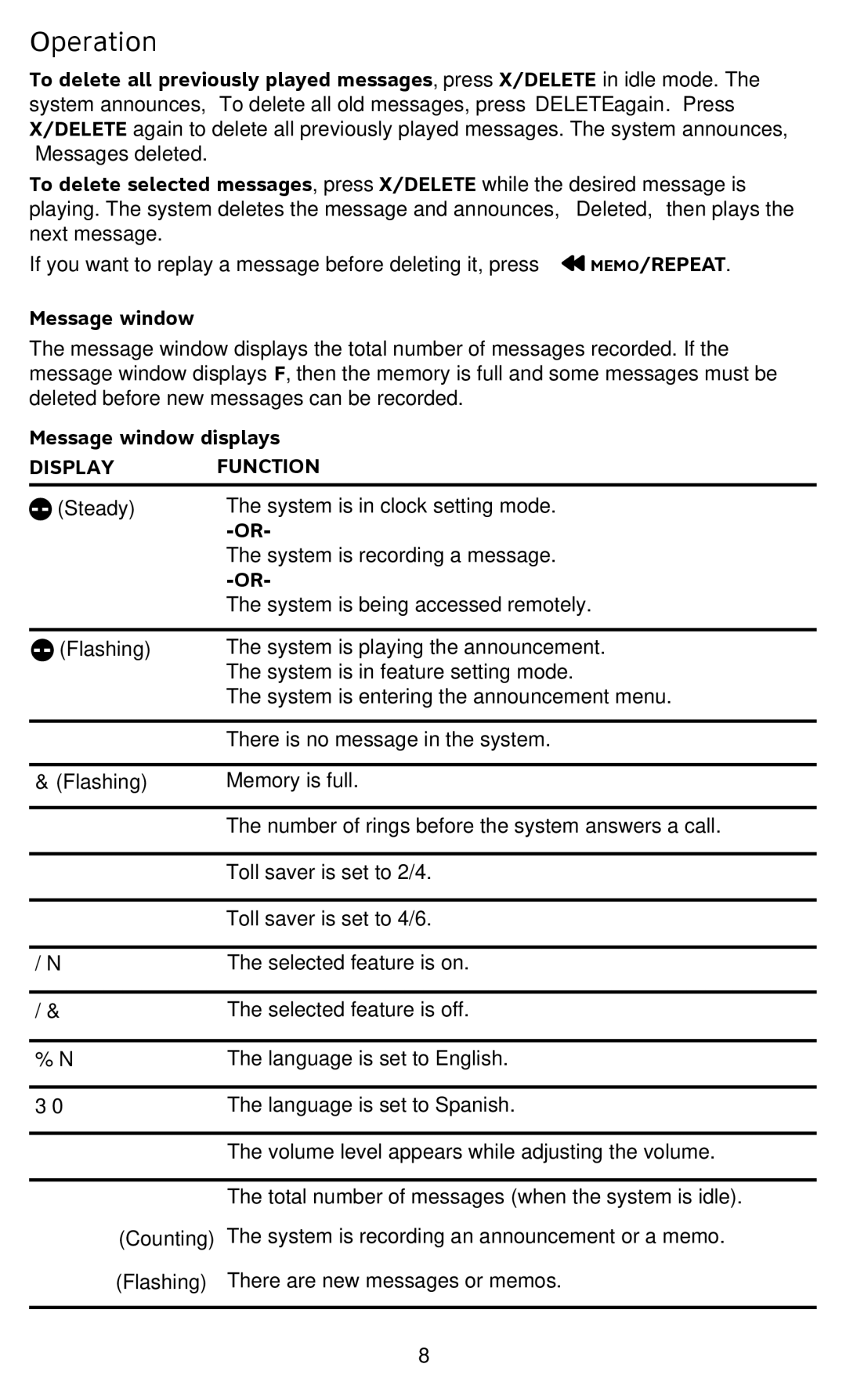Operation
To delete all previously played messages, press X/DELETE in idle mode. The system announces, “To delete all old messages, press DELETE again.” Press X/DELETE again to delete all previously played messages. The system announces, “Messages deleted.”
To delete selected messages, press X/DELETE while the desired message is playing. The system deletes the message and announces, “Deleted,” then plays the next message.
If you want to replay a message before deleting it, press ![]() MEMO/REPEAT.
MEMO/REPEAT.
Message window
The message window displays the total number of messages recorded. If the message window displays F, then the memory is full and some messages must be deleted before new messages can be recorded.
Message window displays
DISPLAY FUNCTION
| (Steady) | The system is in clock setting mode. |
|
| |
|
| The system is recording a message. |
|
| |
|
| The system is being accessed remotely. |
|
|
|
| (Flashing) | The system is playing the announcement. |
|
| The system is in feature setting mode. |
|
| The system is entering the announcement menu. |
|
|
|
0 |
| There is no message in the system. |
|
| |
F (Flashing) | Memory is full. | |
|
|
|
2 | - 7 | The number of rings before the system answers a call. |
|
| |
24 | Toll saver is set to 2/4. | |
|
| |
46 | Toll saver is set to 4/6. | |
|
| |
On | The selected feature is on. | |
|
| |
OF | The selected feature is off. | |
|
| |
En | The language is set to English. | |
|
| |
SP | The language is set to Spanish. | |
|
|
|
0 | - 7 | The volume level appears while adjusting the volume. |
|
|
|
0 | - 99 | The total number of messages (when the system is idle). |
0- 99 (Counting) The system is recording an announcement or a memo.
1 - 99 (Flashing) There are new messages or memos.
8