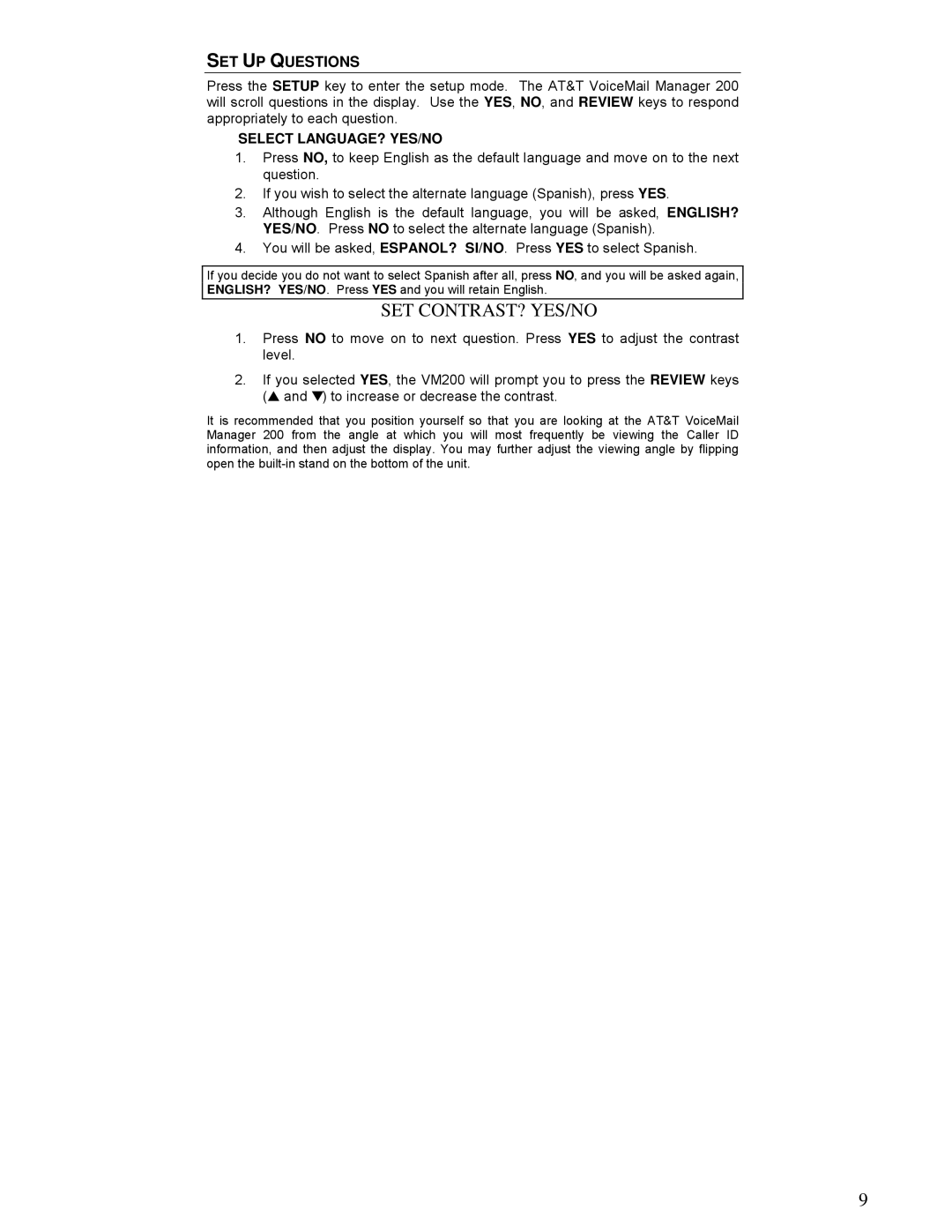SET UP QUESTIONS
Press the SETUP key to enter the setup mode. The AT&T VoiceMail Manager 200 will scroll questions in the display. Use the YES, NO, and REVIEW keys to respond appropriately to each question.
SELECT LANGUAGE? YES/NO
1.Press NO, to keep English as the default language and move on to the next question.
2.If you wish to select the alternate language (Spanish), press YES.
3.Although English is the default language, you will be asked, ENGLISH? YES/NO. Press NO to select the alternate language (Spanish).
4.You will be asked, ESPANOL? SI/NO. Press YES to select Spanish.
If you decide you do not want to select Spanish after all, press NO, and you will be asked again, ENGLISH? YES/NO. Press YES and you will retain English.
SET CONTRAST? YES/NO
1.Press NO to move on to next question. Press YES to adjust the contrast level.
2.If you selected YES, the VM200 will prompt you to press the REVIEW keys (▲ and ▼) to increase or decrease the contrast.
It is recommended that you position yourself so that you are looking at the AT&T VoiceMail Manager 200 from the angle at which you will most frequently be viewing the Caller ID information, and then adjust the display. You may further adjust the viewing angle by flipping open the
9