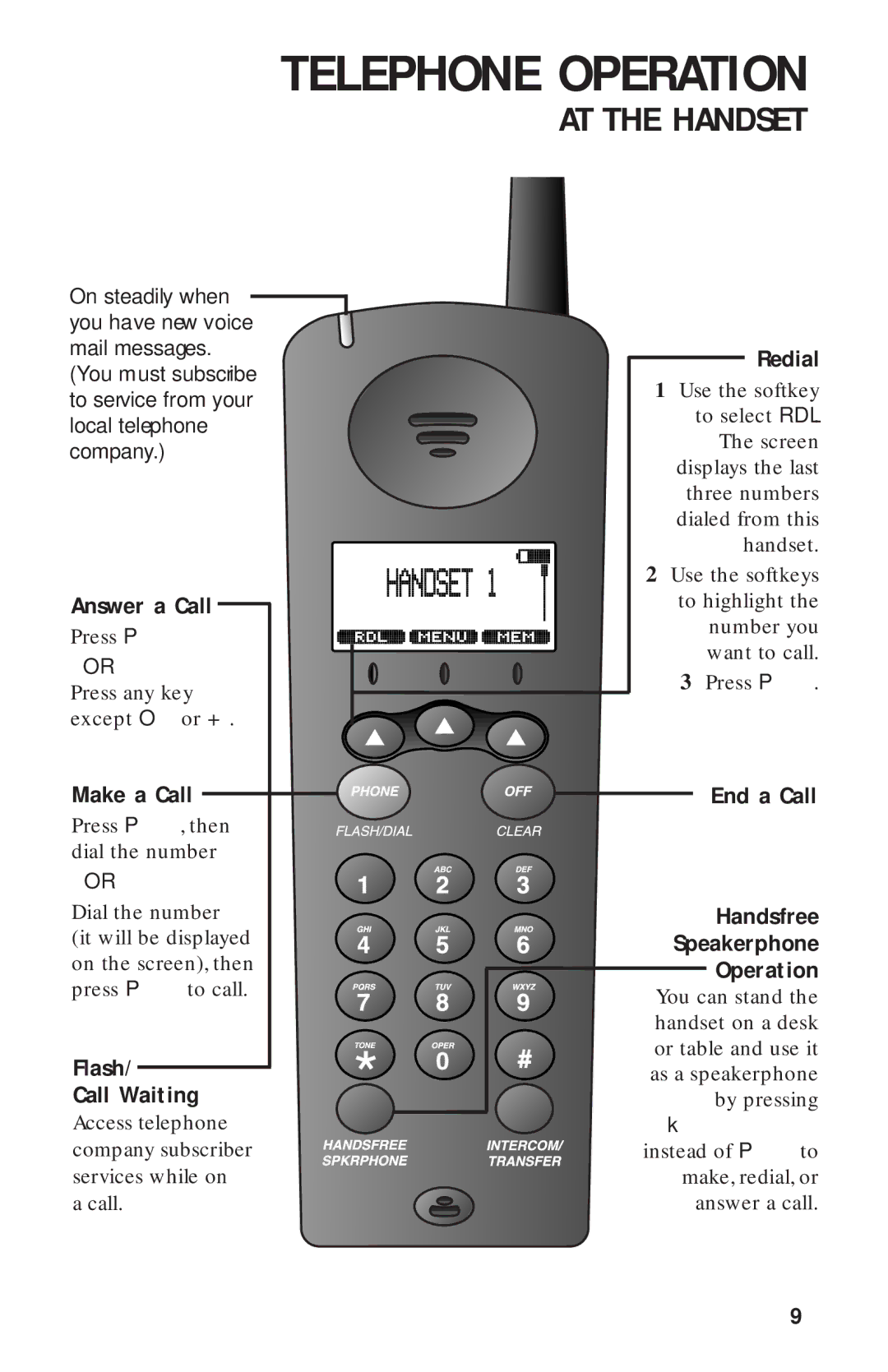TELEPHONE OPERATION
AT THE HANDSET
On steadily when ![]() you have new voice
you have new voice
mail messages. (You must subscribe to service from your local telephone company.)
Answer a Call
Press P
— OR —
Press any key except Oor +.
Make a Call
Press P, then dial the number
— OR —
Dial the number
(it will be displayed on the screen), then press Pto call.
Flash/
Call Waiting
Access telephone company subscriber services while on a call.
Redial
1Use the softkey
to select RDL. The screen displays the last three numbers dialed from this handset.
2Use the softkeys to highlight the number you want to call.
3 Press P.
End a Call
Handsfree
Speakerphone
Operation
You can stand the handset on a desk or table and use it as a speakerphone by pressing k instead of Pto make, redial, or answer a call.
9