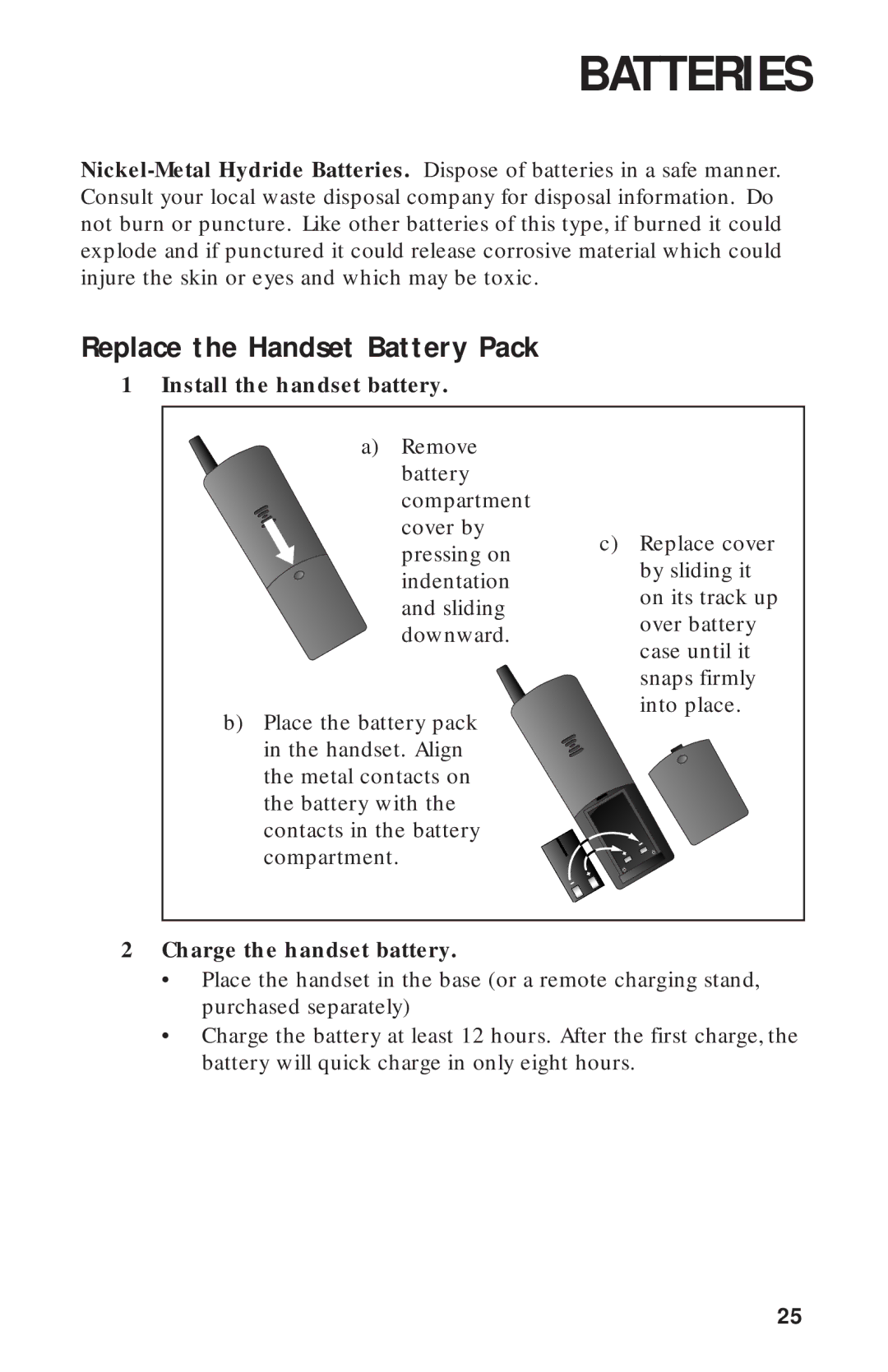BATTERIES
Replace the Handset Battery Pack
1 Install the handset battery.
a)Remove battery compartment
cover by pressing on indentation and sliding downward.
b)Place the battery pack in the handset. Align the metal contacts on the battery with the contacts in the battery compartment.
c)Replace cover by sliding it on its track up over battery case until it snaps firmly into place.
2Charge the handset battery.
•Place the handset in the base (or a remote charging stand, purchased separately)
•Charge the battery at least 12 hours. After the first charge, the battery will quick charge in only eight hours.
25