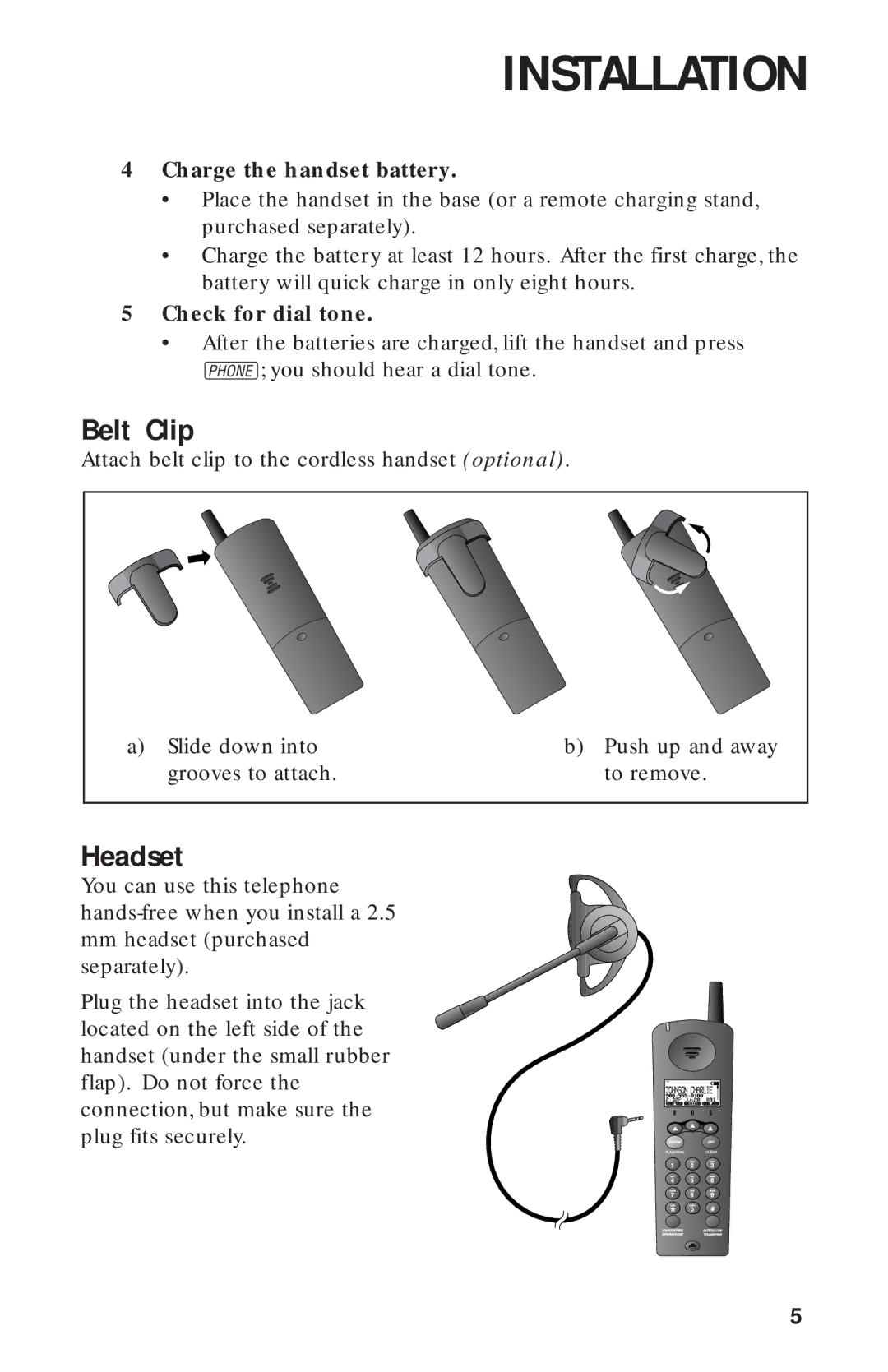INSTALLATION
4Charge the handset battery.
•Place the handset in the base (or a remote charging stand, purchased separately).
•Charge the battery at least 12 hours. After the first charge, the battery will quick charge in only eight hours.
5Check for dial tone.
•After the batteries are charged, lift the handset and press P; you should hear a dial tone.
Belt Clip
Attach belt clip to the cordless handset (optional).
a) Slide down into | b) Push up and away |
grooves to attach. | to remove. |
|
|
Headset
You can use this telephone
Plug the headset into the jack located on the left side of the handset (under the small rubber flap). Do not force the connection, but make sure the plug fits securely.
5