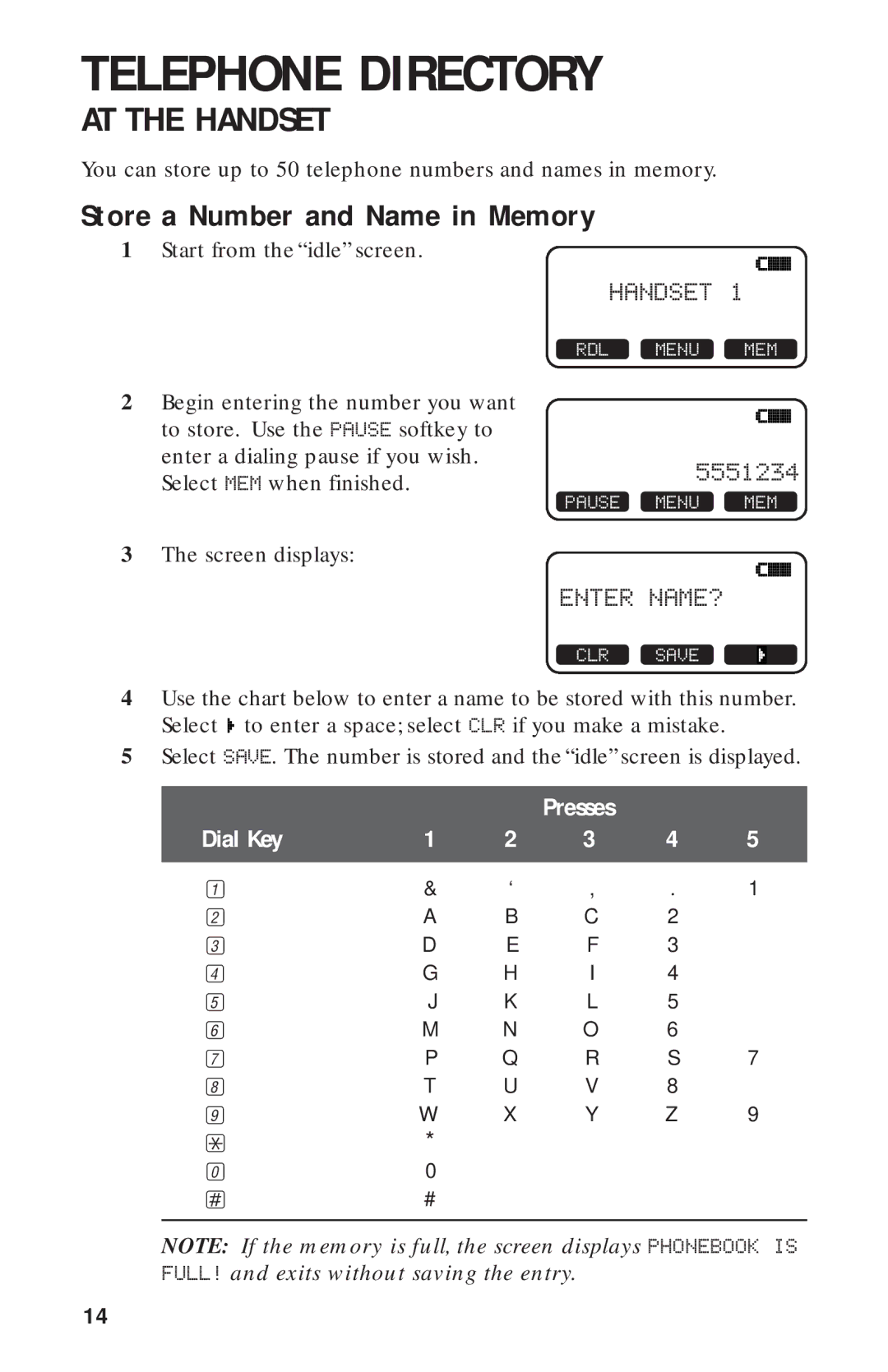TELEPHONE DIRECTORY
AT THE HANDSET
You can store up to 50 telephone numbers and names in memory.
Store a Number and Name in Memory
1 Start from the “idle” screen.
HANDSET 1
2Begin entering the number you want to store. Use the PAUSE softkey to enter a dialing pause if you wish. Select MEM when finished.
3The screen displays:
RDL MENU MEM
5551234
PAUSE MENU MEM
ENTER NAME?
CLR SAVE
4Use the chart below to enter a name to be stored with this number. Select ![]()
![]()
![]() to enter a space; select CLR if you make a mistake.
to enter a space; select CLR if you make a mistake.
5Select SAVE. The number is stored and the “idle” screen is displayed.
|
|
| Presses |
|
|
Dial Key | 1 | 2 | 3 | 4 | 5 |
|
|
|
|
|
|
1 | & | ‘ | , | . | 1 |
2 | A | B | C | 2 |
|
3 | D | E | F | 3 |
|
4 | G | H | I | 4 |
|
5 | J | K | L | 5 |
|
6 | M | N | O | 6 |
|
7 | P | Q | R | S | 7 |
8 | T | U | V | 8 |
|
9 | W | X | Y | Z | 9 |
* | * |
|
|
|
|
0 | 0 |
|
|
|
|
# | # |
|
|
|
|
|
|
|
|
|
|
NOTE: If the memory is full, the screen displays PHONEBOOK IS FULL! and exits without saving the entry.
14