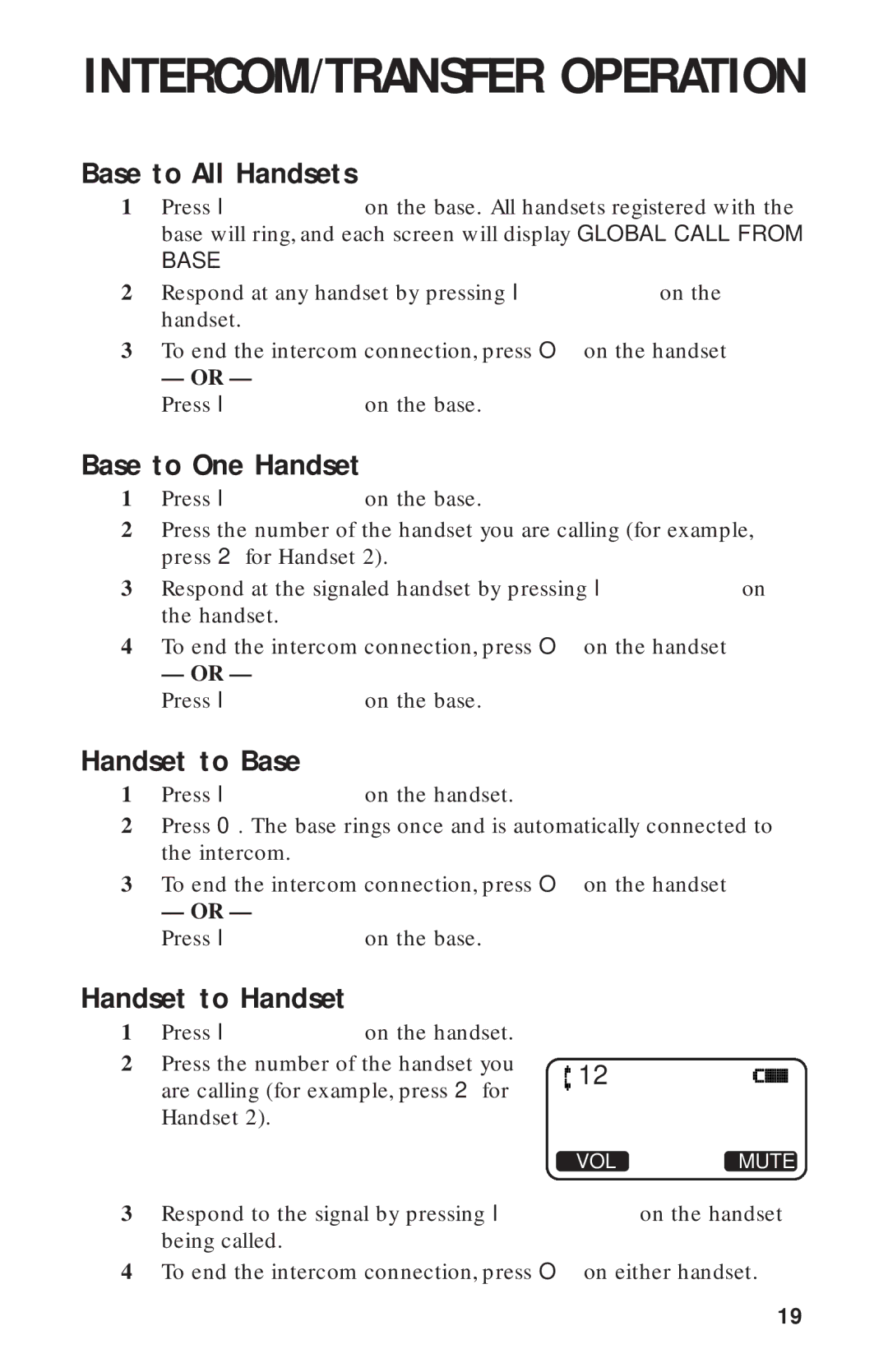INTERCOM/TRANSFER OPERATION
Base to All Handsets
1Press Ion the base. All handsets registered with the base will ring, and each screen will display GLOBAL CALL FROM BASE.
2Respond at any handset by pressing Ion the handset.
3To end the intercom connection, press Oon the handset
— OR —
Press Ion the base.
Base to One Handset
1Press Ion the base.
2Press the number of the handset you are calling (for example, press 2for Handset 2).
3Respond at the signaled handset by pressing Ion the handset.
4To end the intercom connection, press Oon the handset
— OR —
Press Ion the base.
Handset to Base
1Press Ion the handset.
2Press 0. The base rings once and is automatically connected to the intercom.
3To end the intercom connection, press Oon the handset
— OR —
Press Ion the base.
Handset to Handset
1Press Ion the handset.
2Press the number of the handset you are calling (for example, press 2for Handset 2).
12
VOLMUTE
3Respond to the signal by pressing Ion the handset being called.
4To end the intercom connection, press Oon either handset.
19