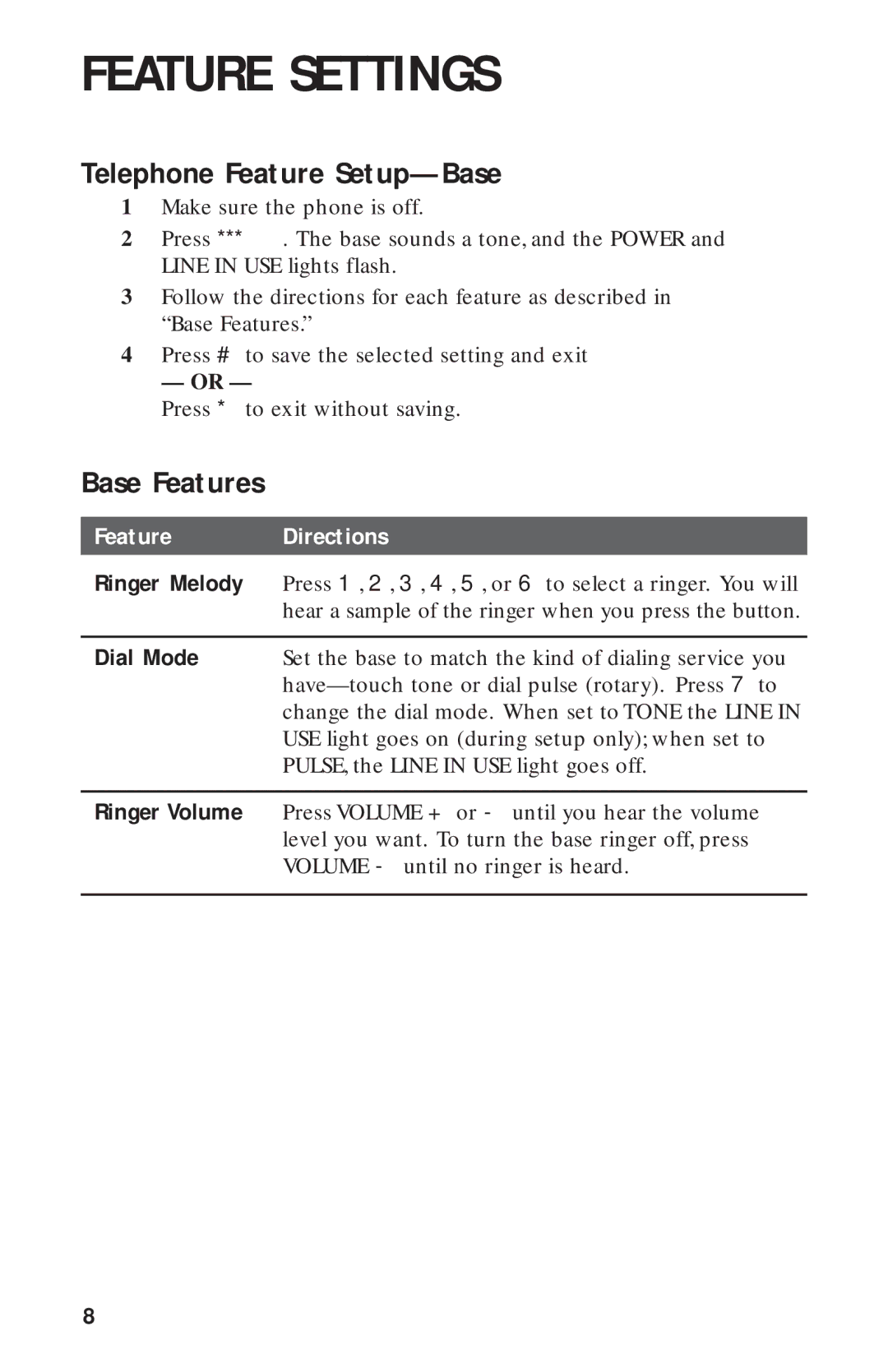FEATURE SETTINGS
Telephone Feature Setup—Base
1Make sure the phone is off.
2Press ***. The base sounds a tone, and the POWER and LINE IN USE lights flash.
3Follow the directions for each feature as described in “Base Features.”
4Press #to save the selected setting and exit
— OR —
Press *to exit without saving.
Base Features
Feature Directions
Ringer Melody Press 1, 2, 3, 4, 5, or 6to select a ringer. You will hear a sample of the ringer when you press the button.
Dial Mode Set the base to match the kind of dialing service you
Ringer Volume Press VOLUME +or
8