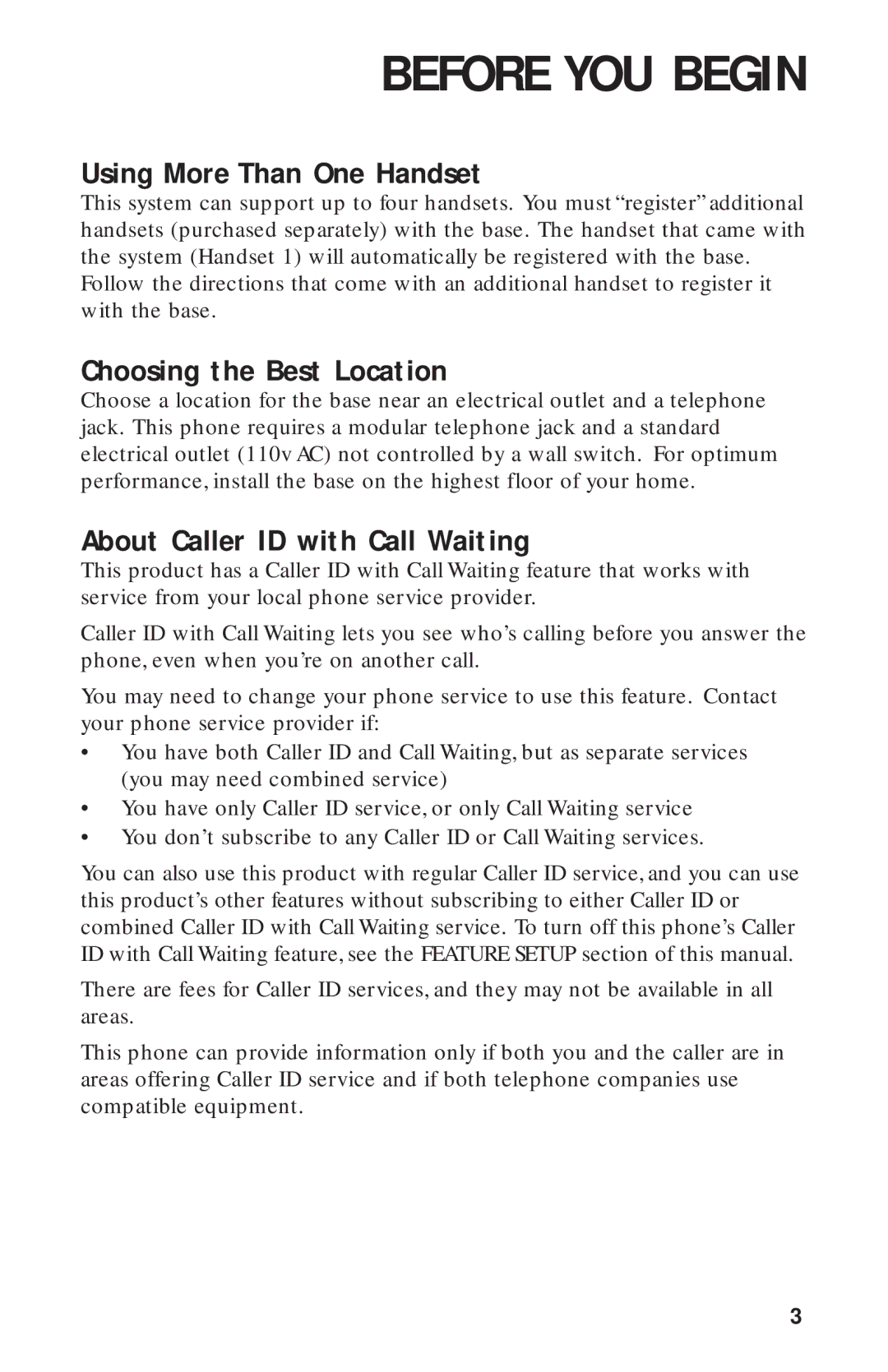BEFORE YOU BEGIN
Using More Than One Handset
This system can support up to four handsets. You must “register” additional handsets (purchased separately) with the base. The handset that came with the system (Handset 1) will automatically be registered with the base.
Follow the directions that come with an additional handset to register it with the base.
Choosing the Best Location
Choose a location for the base near an electrical outlet and a telephone jack. This phone requires a modular telephone jack and a standard electrical outlet (110v AC) not controlled by a wall switch. For optimum performance, install the base on the highest floor of your home.
About Caller ID with Call Waiting
This product has a Caller ID with Call Waiting feature that works with service from your local phone service provider.
Caller ID with Call Waiting lets you see who’s calling before you answer the phone, even when you’re on another call.
You may need to change your phone service to use this feature. Contact your phone service provider if:
•You have both Caller ID and Call Waiting, but as separate services (you may need combined service)
•You have only Caller ID service, or only Call Waiting service
•You don’t subscribe to any Caller ID or Call Waiting services.
You can also use this product with regular Caller ID service, and you can use this product’s other features without subscribing to either Caller ID or combined Caller ID with Call Waiting service. To turn off this phone’s Caller ID with Call Waiting feature, see the FEATURE SETUP section of this manual.
There are fees for Caller ID services, and they may not be available in all areas.
This phone can provide information only if both you and the caller are in areas offering Caller ID service and if both telephone companies use compatible equipment.
3