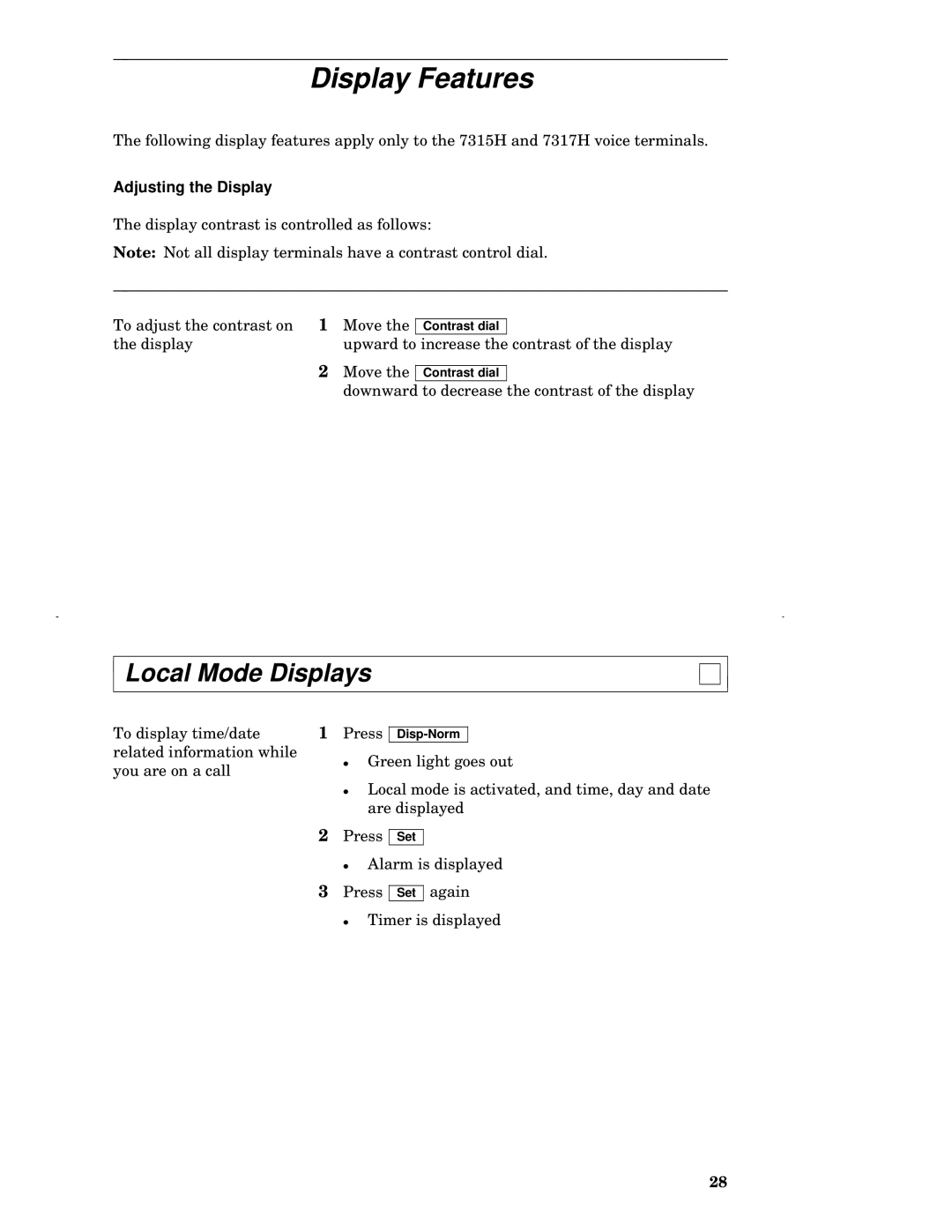Display Features
The following display features apply only to the 7315H and 7317H voice terminals.
Adjusting the Display
The display contrast is controlled as follows:
Note: Not all display terminals have a contrast control dial.
To adjust the contrast on 1 | Move the | Contrast dial |
the display | upward to increase the contrast of the display | |
2 | Move the | Contrast dial |
downward to decrease the contrast of the display
Local Mode Displays
To display time/date | 1 | Press | |
related information while |
| Green light goes out | |
you are on a call |
| ||
| Local mode is activated, and time, day and date | ||
|
| ||
|
| are displayed | |
| 2 | Press | Set |
Alarm is displayed
3 Press Set again
Timer is displayed
28