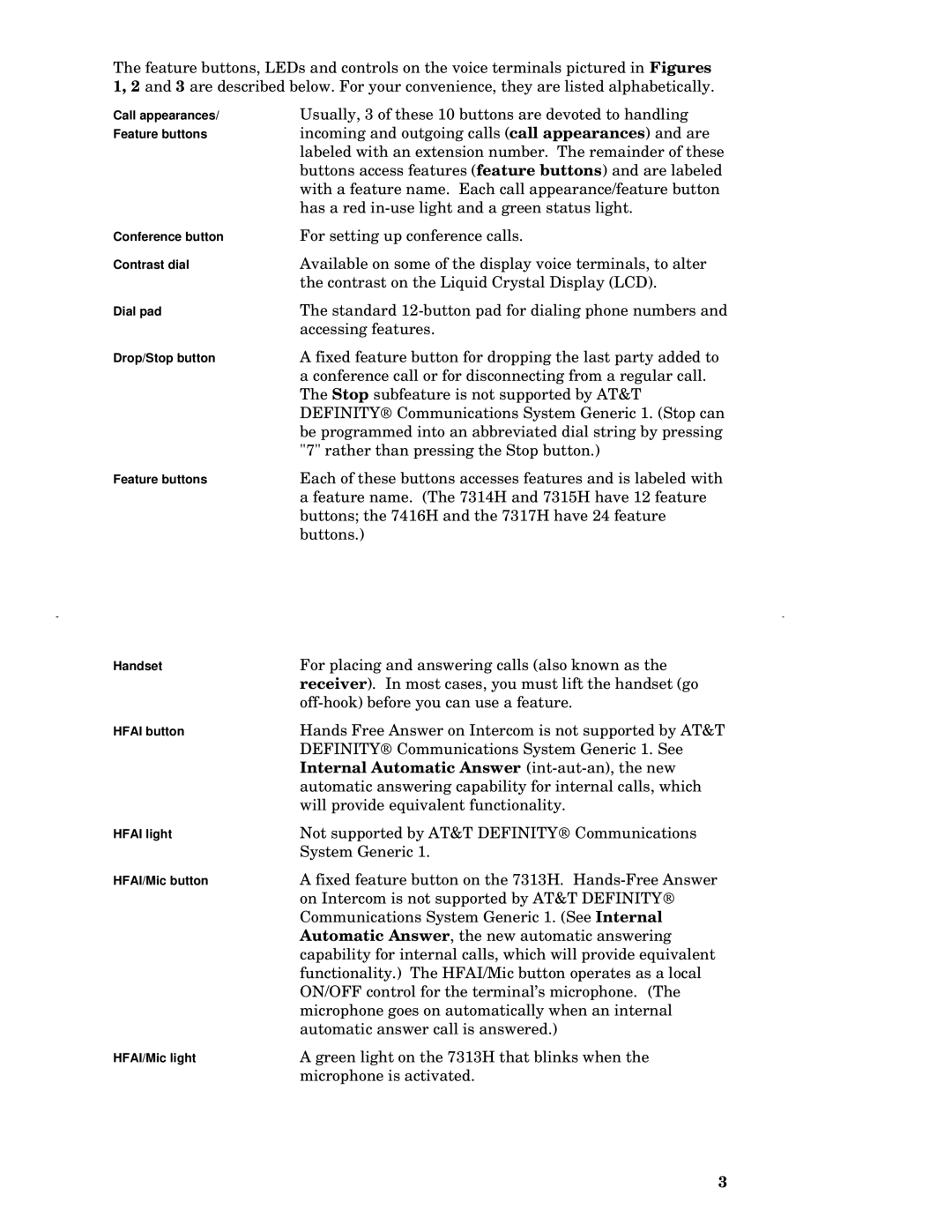The feature buttons, LEDs and controls on the voice terminals pictured in Figures 1, 2 and 3 are described below. For your convenience, they are listed alphabetically.
Call appearances/ Feature buttons
Usually, 3 of these 10 buttons are devoted to handling incoming and outgoing calls (call appearances) and are labeled with an extension number. The remainder of these buttons access features (feature buttons) and are labeled with a feature name. Each call appearance/feature button has a red
Conference button Contrast dial
For setting up conference calls.
Available on some of the display voice terminals, to alter the contrast on the Liquid Crystal Display (LCD).
Dial pad | The standard |
| accessing features. |
Drop/Stop button
A fixed feature button for dropping the last party added to a conference call or for disconnecting from a regular call. The Stop subfeature is not supported by AT&T DEFINITY® Communications System Generic 1. (Stop can be programmed into an abbreviated dial string by pressing "7" rather than pressing the Stop button.)
Feature buttons
Handset
Each of these buttons accesses features and is labeled with a feature name. (The 7314H and 7315H have 12 feature buttons; the 7416H and the 7317H have 24 feature buttons.)
For placing and answering calls (also known as the receiver). In most cases, you must lift the handset (go
HFAI button
HFAI light
HFAI/Mic button
HFAI/Mic light
Hands Free Answer on Intercom is not supported by AT&T DEFINITY® Communications System Generic 1. See Internal Automatic Answer
Not supported by AT&T DEFINITY® Communications System Generic 1.
A fixed feature button on the 7313H.
A green light on the 7313H that blinks when the microphone is activated.
3