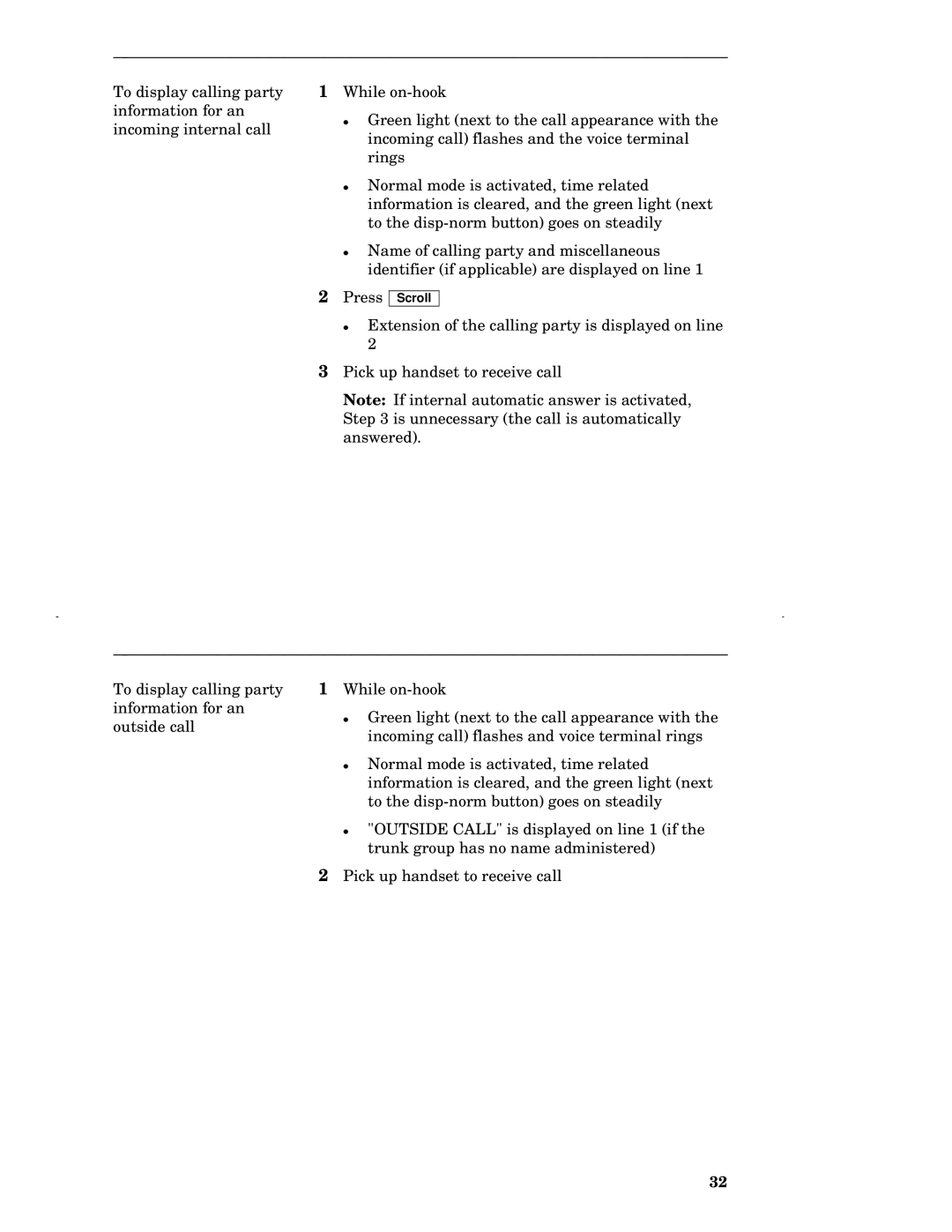To display calling party | 1 | While |
information for an |
| Green light (next to the call appearance with the |
incoming internal call |
| |
| incoming call) flashes and the voice terminal | |
|
| |
|
| rings |
|
| Normal mode is activated, time related |
|
| information is cleared, and the green light (next |
|
| to the |
|
| Name of calling party and miscellaneous |
|
| identifier (if applicable) are displayed on line 1 |
| 2 | Press Scroll |
Extension of the calling party is displayed on line 2
3 Pick up handset to receive call
Note: If internal automatic answer is activated, Step 3 is unnecessary (the call is automatically answered).
To display calling party | 1 While | |
information for an | Green light (next to the call appearance with the | |
outside call | ||
incoming call) flashes and voice terminal rings | ||
| ||
| Normal mode is activated, time related | |
| information is cleared, and the green light (next | |
| to the | |
| "OUTSIDE CALL" is displayed on line 1 (if the | |
| trunk group has no name administered) | |
| 2 Pick up handset to receive call |
32