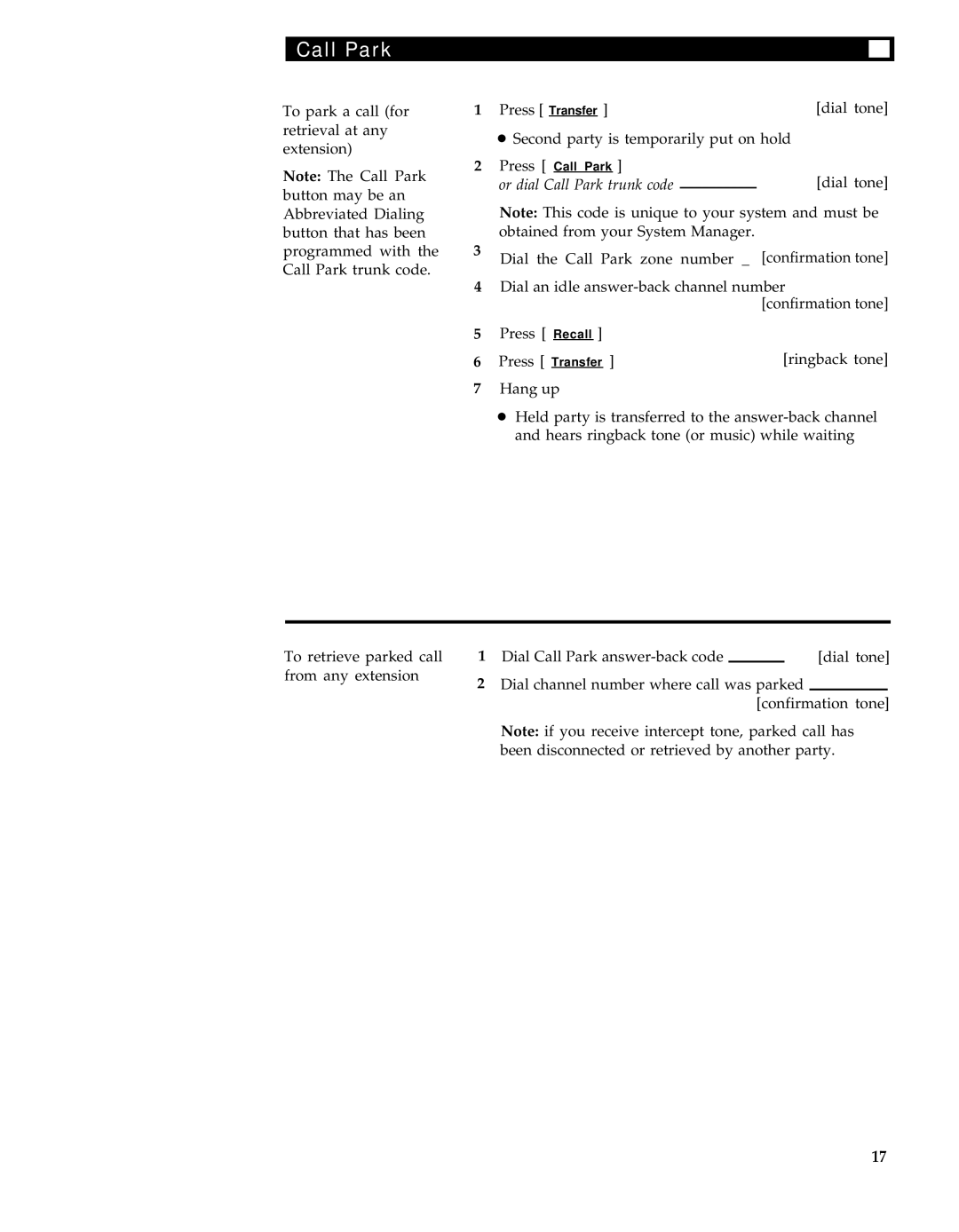Call Park
To park a call (for retrieval at any extension)
Note: The Call Park button may be an Abbreviated Dialing button that has been programmed with the Call Park trunk code.
1 Press [ Transfer ] | [dial tone] |
●Second party is temporarily put on hold
2 Press [ Call Park ] | [dial tone] |
or dial Call Park trunk code |
Note: This code is unique to your system and must be obtained from your System Manager.
3
Dial the Call Park zone number _ [confirmation tone]
4Dial an idle
[confirmation tone]
5Press [ Recall ]
6 Press [ Transfer ] | [ringback tone] |
7Hang up
●Held party is transferred to the
To retrieve parked call from any extension
1 Dial Call Park |
| [dial tone] |
2Dial channel number where call was parked [confirmation tone]
Note: if you receive intercept tone, parked call has been disconnected or retrieved by another party.
17