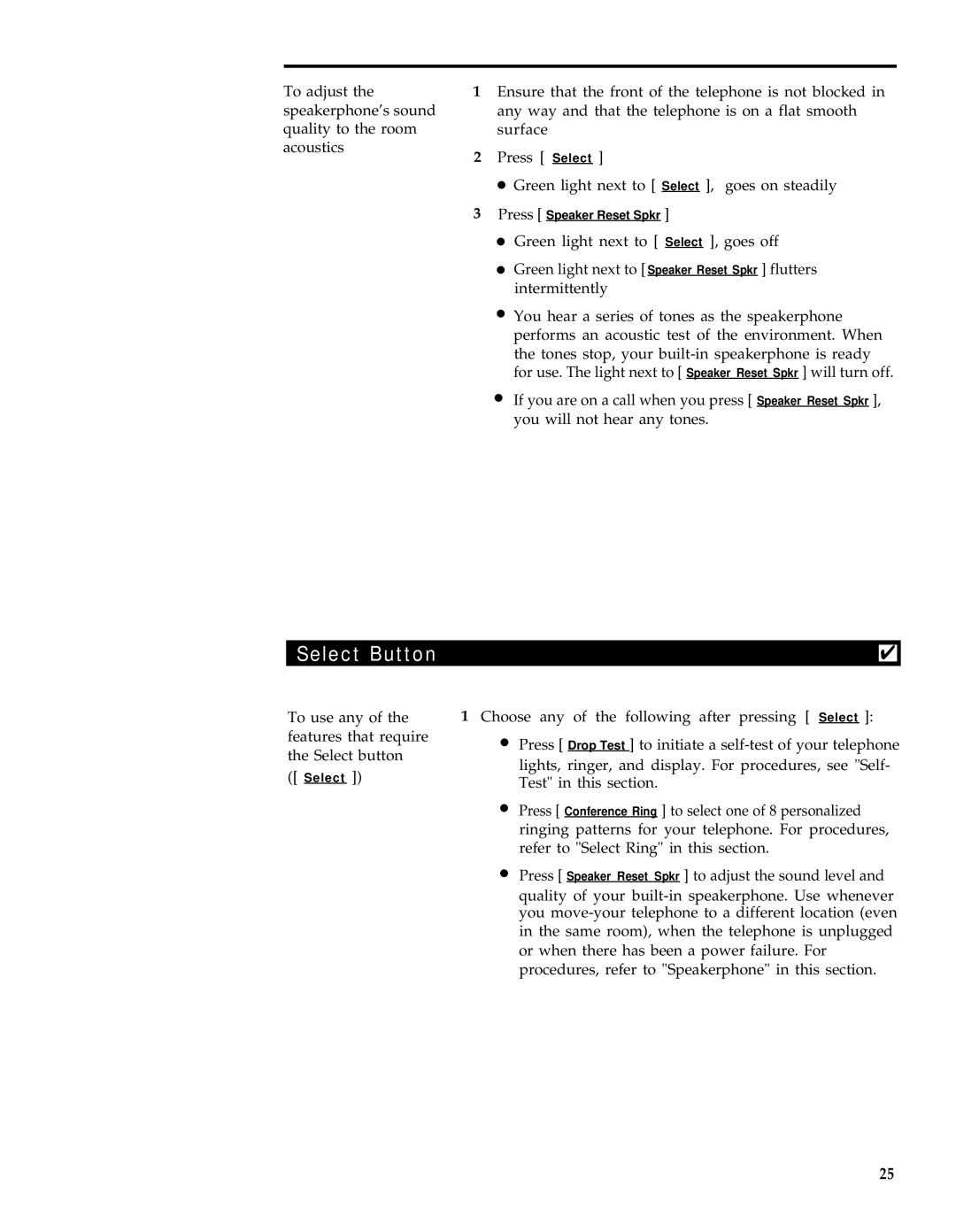To adjust the | 1 |
speakerphone’s sound
quality to the room
acoustics
2
3
Ensure that the front of the telephone is not blocked in any way and that the telephone is on a flat smooth surface
Press [ Select ]
●Green light next to [ Select ], goes on steadily Press [ Speaker Reset Spkr ]
●Green light next to [ Select ], goes off
●Green light next to [ Speaker Reset Spkr ] flutters intermittently
●You hear a series of tones as the speakerphone performs an acoustic test of the environment. When the tones stop, your
●If you are on a call when you press [ Speaker Reset Spkr ], you will not hear any tones.
Select Button |
|
| ✔ | |
To use any of the | 1 Choose any of the following after pressing [ Select ]: | |||
features that require | ● | Press [ Drop Test ] to initiate a | ||
the Select button | ||||
| lights, ringer, and display. For procedures, see "Self- | |||
([ Select ]) |
| |||
| Test" in this section. | |||
|
| |||
| ● | Press [ Conference Ring ] to select one of 8 personalized | ||
|
| ringing patterns for your telephone. For procedures, | ||
|
| refer to "Select Ring" in this section. | ||
| ● | Press [ Speaker Reset Spkr ] to adjust the sound level and | ||
|
| quality of your | ||
|
| you | ||
|
| in the same room), when the telephone is unplugged | ||
or when there has been a power failure. For procedures, refer to "Speakerphone" in this section.
25