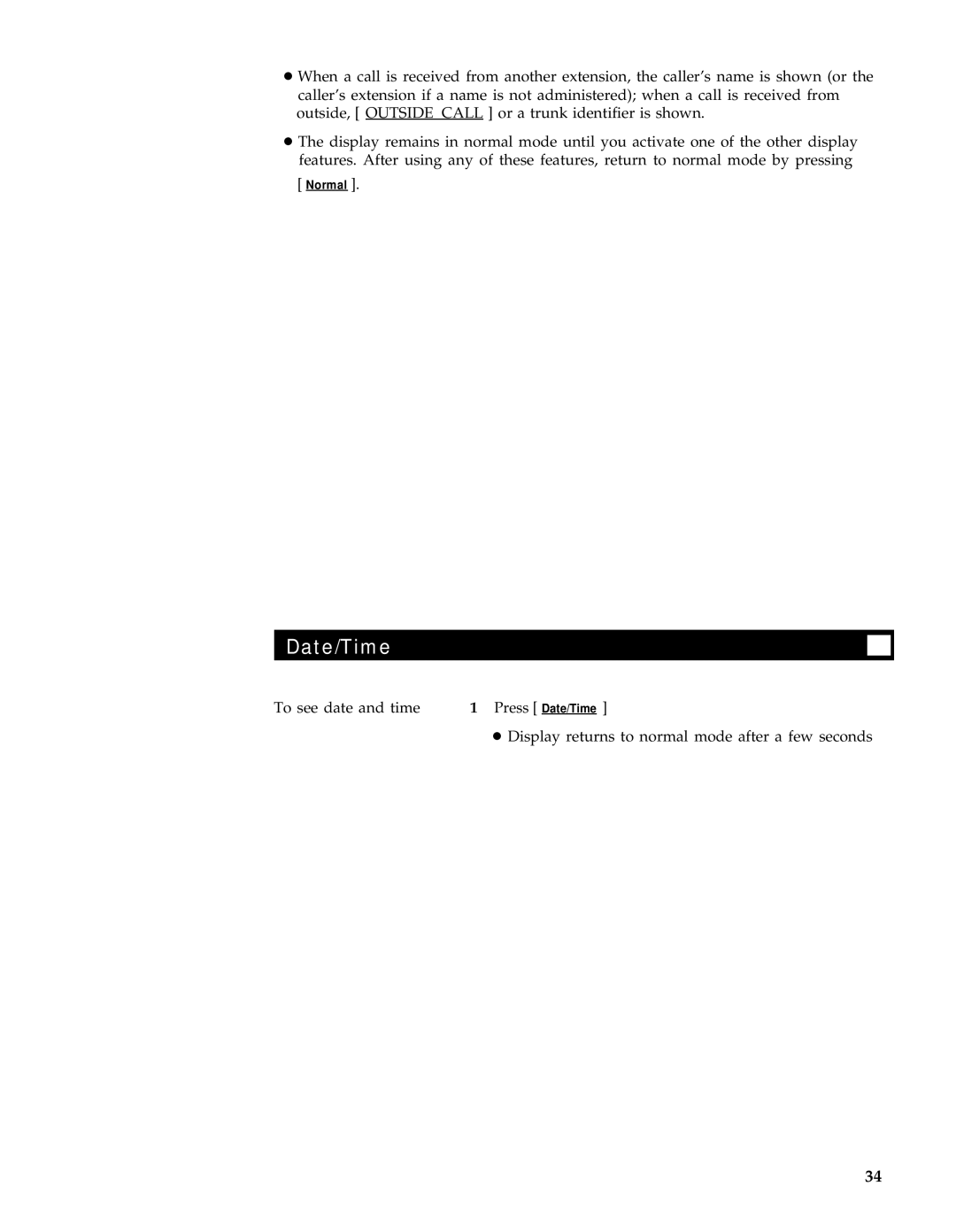●When a call is received from another extension, the caller’s name is shown (or the caller’s extension if a name is not administered); when a call is received from outside, [ OUTSIDE CALL ] or a trunk identifier is shown.
●The display remains in normal mode until you activate one of the other display features. After using any of these features, return to normal mode by pressing [ Normal ].
Date/Time
To see date and time | 1 Press [ Date/Time ] |
●Display returns to normal mode after a few seconds
34