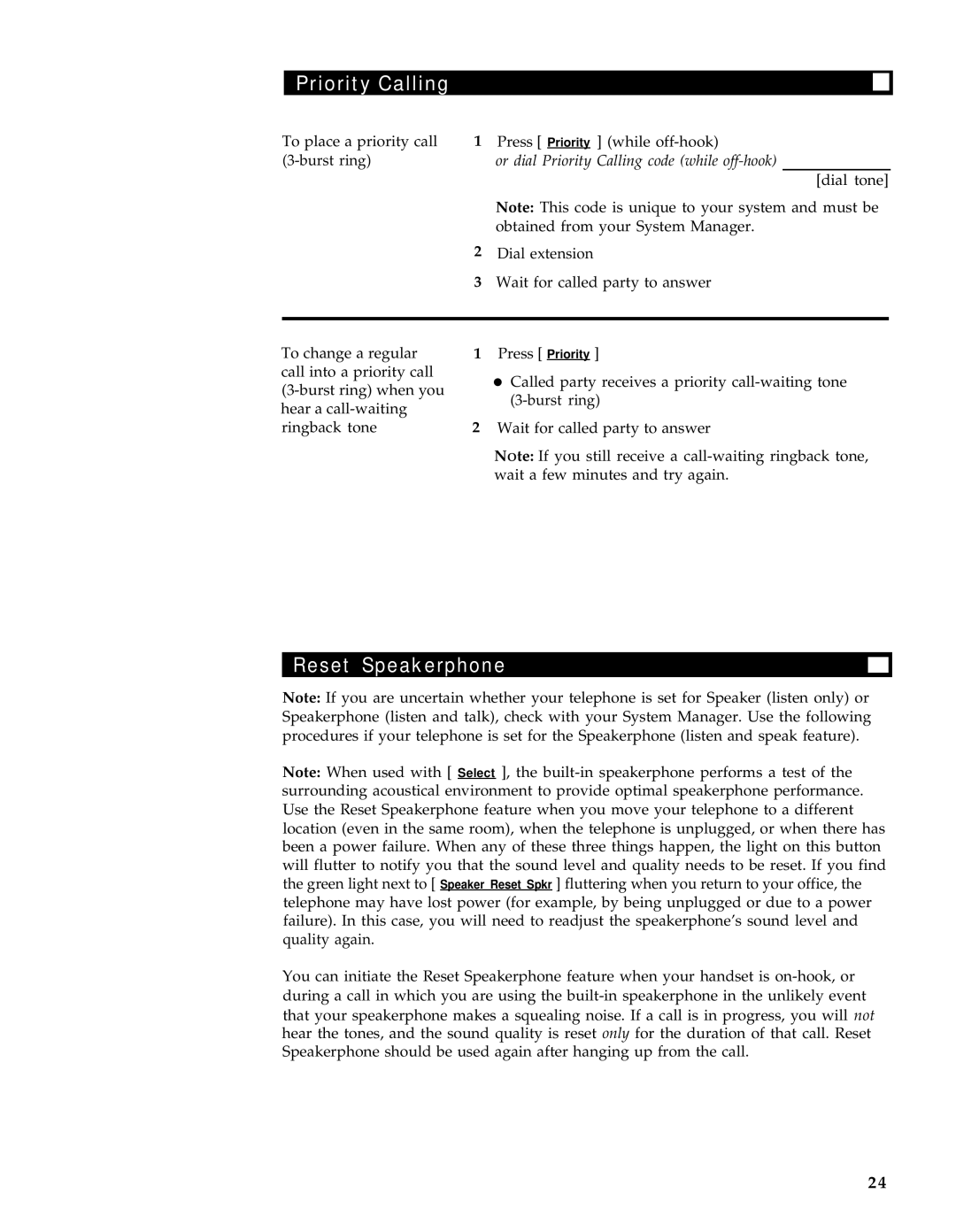Priority Calling
To place a priority call | 1 Press [ Priority ] (while off-hook) |
(3-burst ring) | or dial Priority Calling code (while off-hook) |
[dial tone]
Note: This code is unique to your system and must be obtained from your System Manager.
Dial extension
Wait for called party to answer
To change a regular call into a priority call (3-burst ring) when you hear a call-waiting ringback tone
1Press [ Priority ]
●Called party receives a priority call-waiting tone (3-burst ring)
2Wait for called party to answer
NOte: If you still receive a call-waiting ringback tone, wait a few minutes and try again.
Reset Speakerphone
Note: If you are uncertain whether your telephone is set for Speaker (listen only) or Speakerphone (listen and talk), check with your System Manager. Use the following procedures if your telephone is set for the Speakerphone (listen and speak feature).
Note: When used with [ Select ], the built-in speakerphone performs a test of the surrounding acoustical environment to provide optimal speakerphone performance. Use the Reset Speakerphone feature when you move your telephone to a different location (even in the same room), when the telephone is unplugged, or when there has been a power failure. When any of these three things happen, the light on this button will flutter to notify you that the sound level and quality needs to be reset. If you find the green light next to [ Speaker Reset Spkr ] fluttering when you return to your office, the telephone may have lost power (for example, by being unplugged or due to a power failure). In this case, you will need to readjust the speakerphone’s sound level and quality again.
You can initiate the Reset Speakerphone feature when your handset is on-hook, or during a call in which you are using the built-in speakerphone in the unlikely event that your speakerphone makes a squealing noise. If a call is in progress, you will not hear the tones, and the sound quality is reset only for the duration of that call. Reset Speakerphone should be used again after hanging up from the call.
24