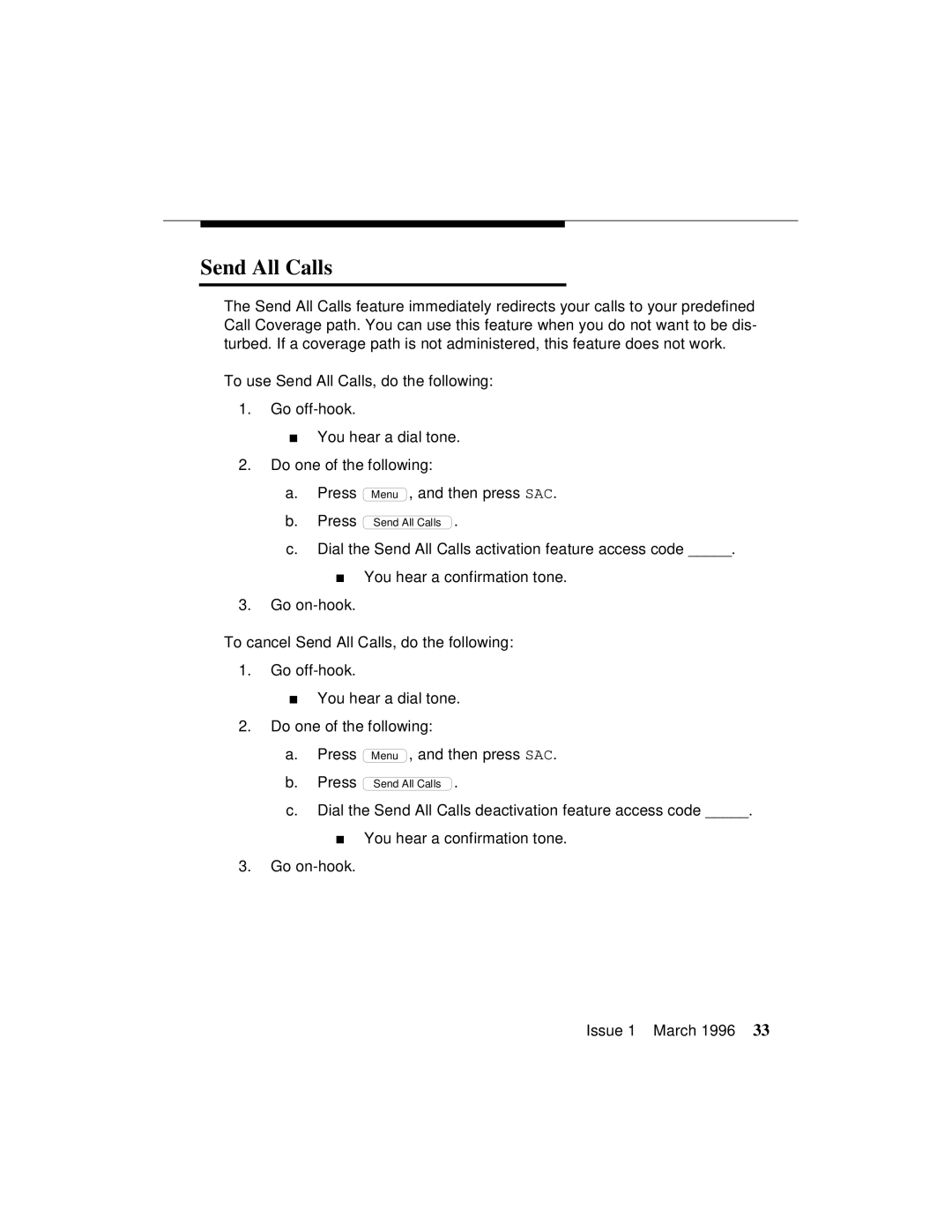Send All Calls
The Send All Calls feature immediately redirects your calls to your predefined Call Coverage path. You can use this feature when you do not want to be dis- turbed. If a coverage path is not administered, this feature does not work.
To use Send All Calls, do the following:
1.Go
■You hear a dial tone.
2.Do one of the following:
a.Press ![]()
![]() Menu
Menu ![]()
![]() , and then press SAC.
, and then press SAC.
b.Press ![]()
![]() Send All Calls
Send All Calls ![]()
![]() .
.
c.Dial the Send All Calls activation feature access code _____.
■You hear a confirmation tone.
3.Go
To cancel Send All Calls, do the following:
1.Go
■You hear a dial tone.
2.Do one of the following:
a.Press ![]()
![]() Menu
Menu ![]()
![]() , and then press SAC.
, and then press SAC.
b.Press ![]()
![]() Send All Calls
Send All Calls ![]()
![]() .
.
c.Dial the Send All Calls deactivation feature access code _____.
■You hear a confirmation tone.
3.Go
Issue 1 March 1996 33