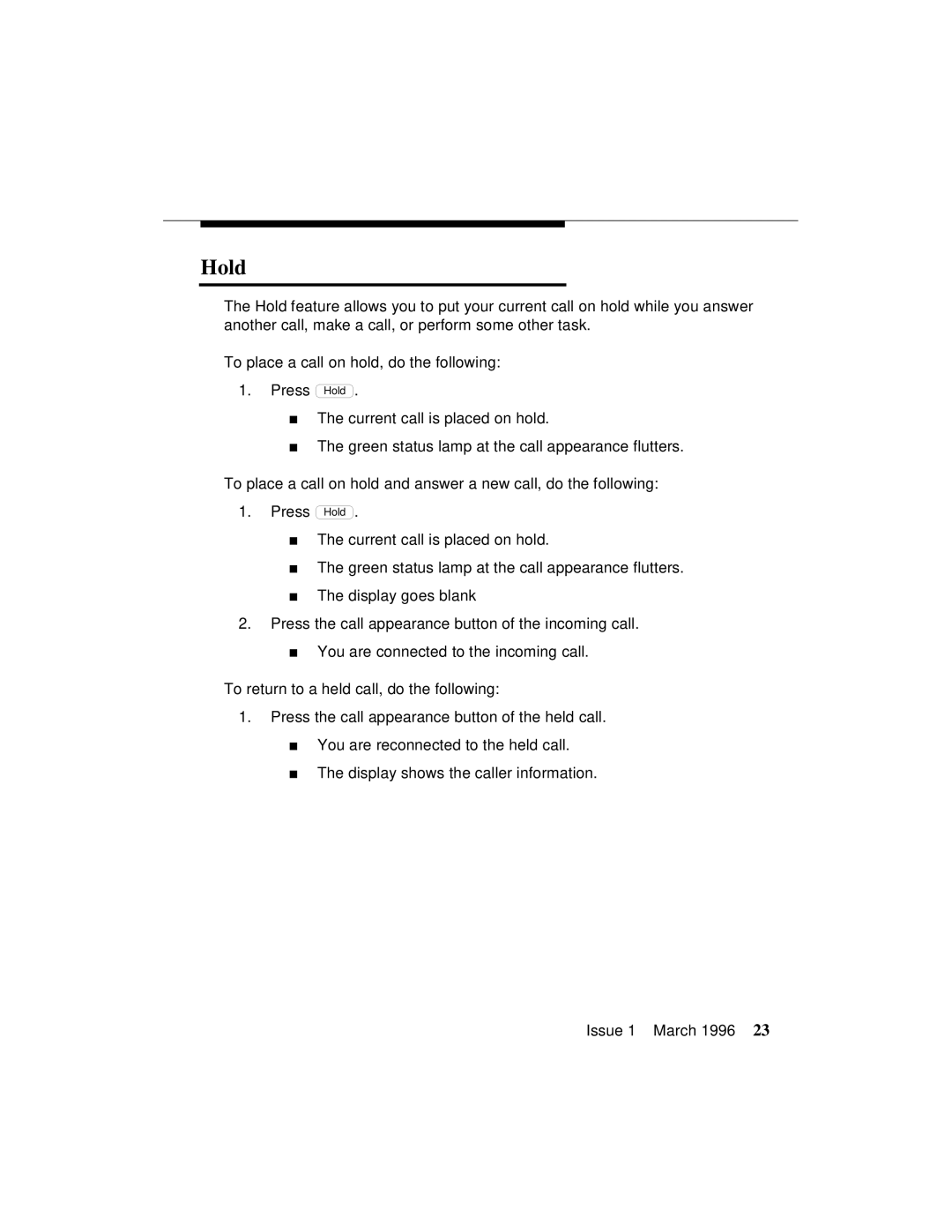Hold
The Hold feature allows you to put your current call on hold while you answer another call, make a call, or perform some other task.
To place a call on hold, do the following:
1.Press ![]()
![]() Hold
Hold ![]()
![]() .
.
■The current call is placed on hold.
■The green status lamp at the call appearance flutters.
To place a call on hold and answer a new call, do the following:
1.Press ![]()
![]() Hold
Hold ![]()
![]() .
.
■The current call is placed on hold.
■The green status lamp at the call appearance flutters.
■The display goes blank
2.Press the call appearance button of the incoming call.
■You are connected to the incoming call.
To return to a held call, do the following:
1.Press the call appearance button of the held call.
■You are reconnected to the held call.
■The display shows the caller information.
Issue 1 March 1996 23