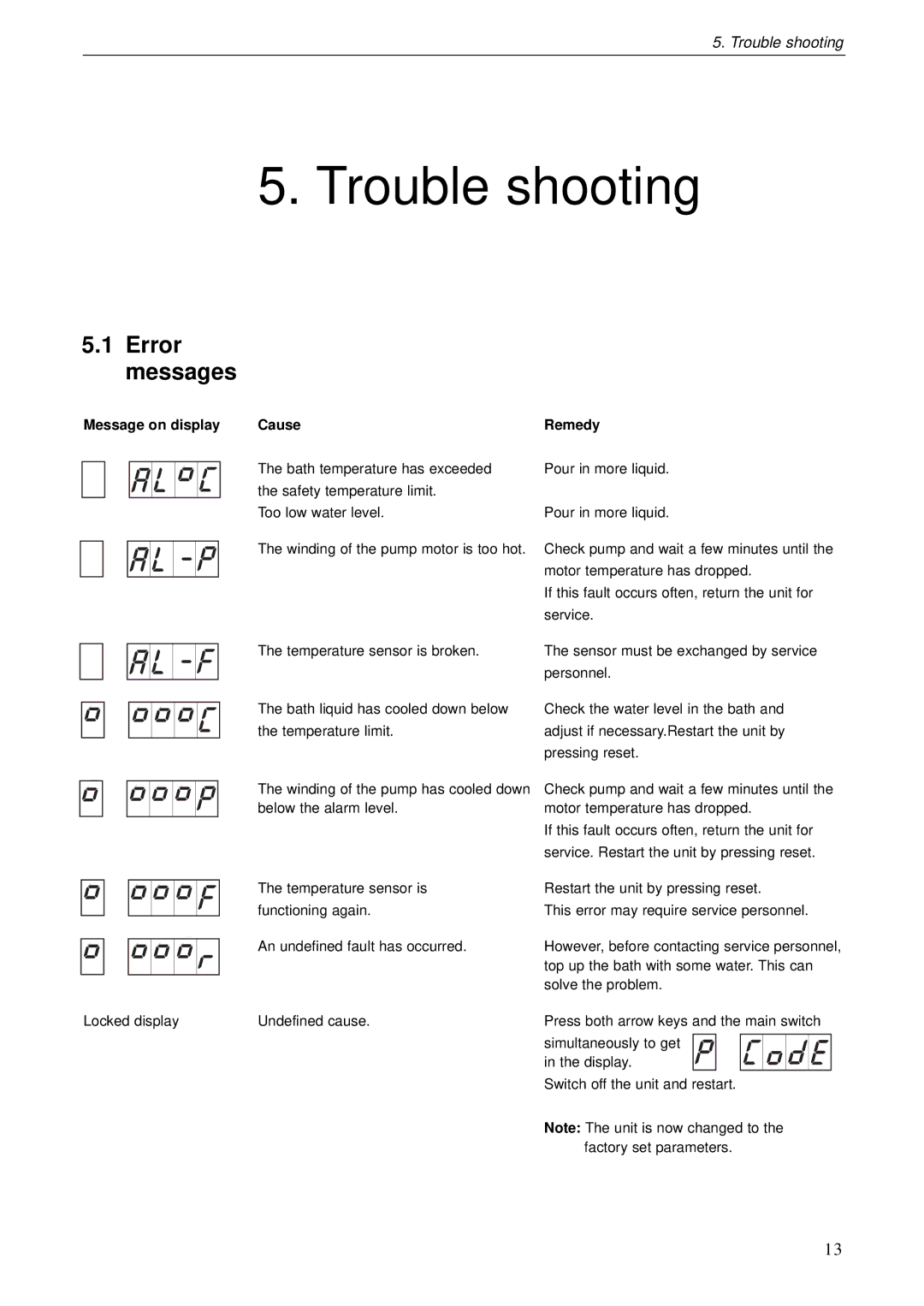5. Trouble shooting
5. Trouble shooting
5.1Error messages
Message on display | Cause | Remedy | |||||
|
|
|
|
|
| The bath temperature has exceeded | Pour in more liquid. |
|
|
|
|
|
| ||
|
|
|
|
|
| the safety temperature limit. |
|
Too low water level.
The winding of the pump motor is too hot.
The temperature sensor is broken.
The bath liquid has cooled down below
the temperature limit.
The winding of the pump has cooled down below the alarm level.
The temperature sensor is
functioning again.
An undefined fault has occurred.
Pour in more liquid.
Check pump and wait a few minutes until the
motor temperature has dropped.
If this fault occurs often, return the unit for
service.
The sensor must be exchanged by service
personnel.
Check the water level in the bath and
adjust if necessary.Restart the unit by
pressing reset.
Check pump and wait a few minutes until the motor temperature has dropped.
If this fault occurs often, return the unit for
service. Restart the unit by pressing reset.
Restart the unit by pressing reset.
This error may require service personnel.
However, before contacting service personnel, top up the bath with some water. This can solve the problem.
Locked display | Undefined cause. | Press both arrow keys and the main switch |
simultaneously to get in the display.
Switch off the unit and restart.
Note: The unit is now changed to the factory set parameters.
13