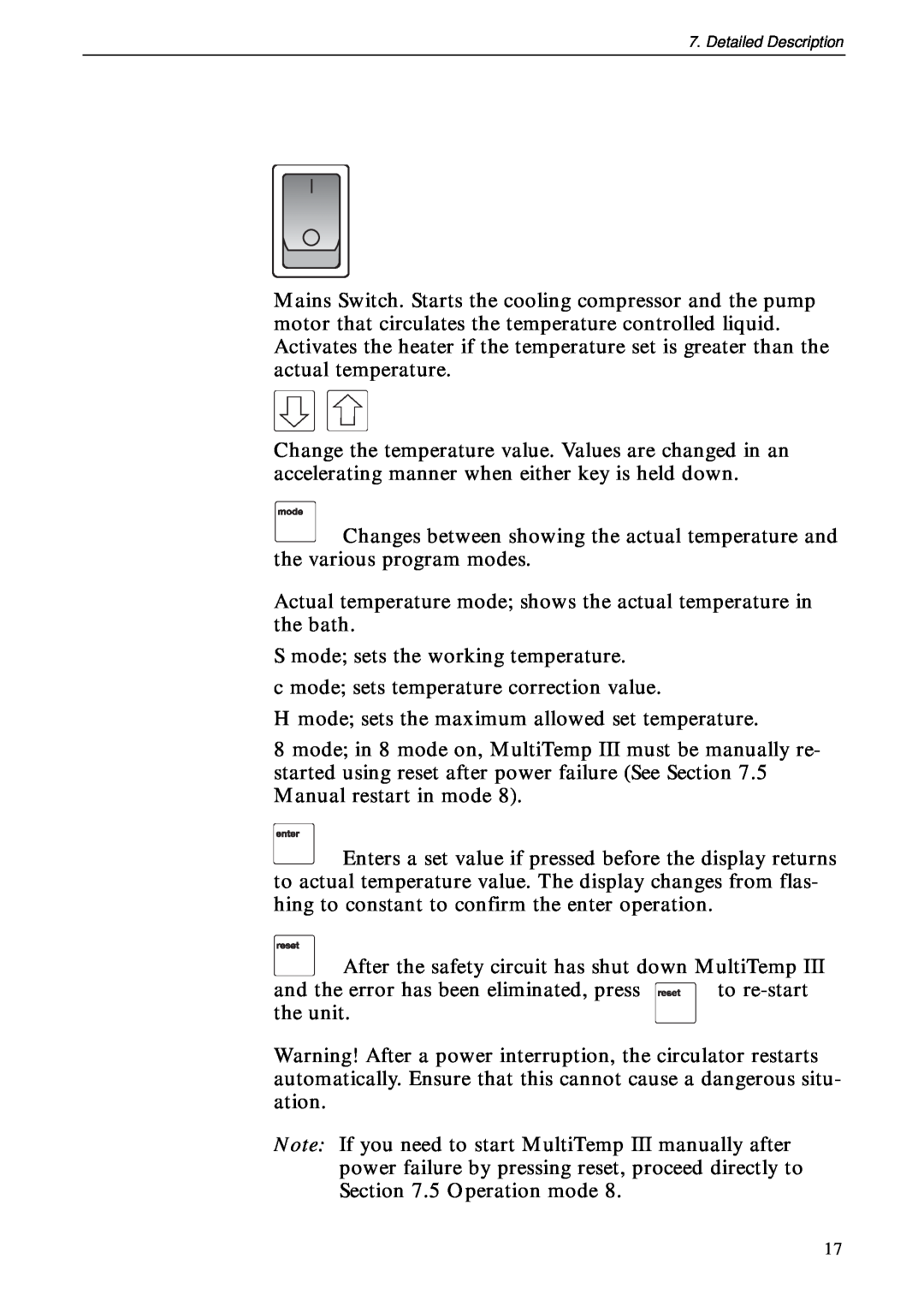7. Detailed Description
Mains Switch. Starts the cooling compressor and the pump motor that circulates the temperature controlled liquid. Activates the heater if the temperature set is greater than the actual temperature.
Change the temperature value. Values are changed in an accelerating manner when either key is held down.
![]() Changes between showing the actual temperature and the various program modes.
Changes between showing the actual temperature and the various program modes.
Actual temperature mode; shows the actual temperature in the bath.
S mode; sets the working temperature.
c mode; sets temperature correction value.
H mode; sets the maximum allowed set temperature.
8 mode; in 8 mode on, MultiTemp III must be manually re- started using reset after power failure (See Section 7.5 Manual restart in mode 8).
![]() Enters a set value if pressed before the display returns to actual temperature value. The display changes from flas- hing to constant to confirm the enter operation.
Enters a set value if pressed before the display returns to actual temperature value. The display changes from flas- hing to constant to confirm the enter operation.
After the safety circuit has shut down MultiTemp III
and the error has been eliminated, press | to |
the unit. |
|
Warning! After a power interruption, the circulator restarts automatically. Ensure that this cannot cause a dangerous situ- ation.
Note: If you need to start MultiTemp III manually after power failure by pressing reset, proceed directly to Section 7.5 Operation mode 8.
17