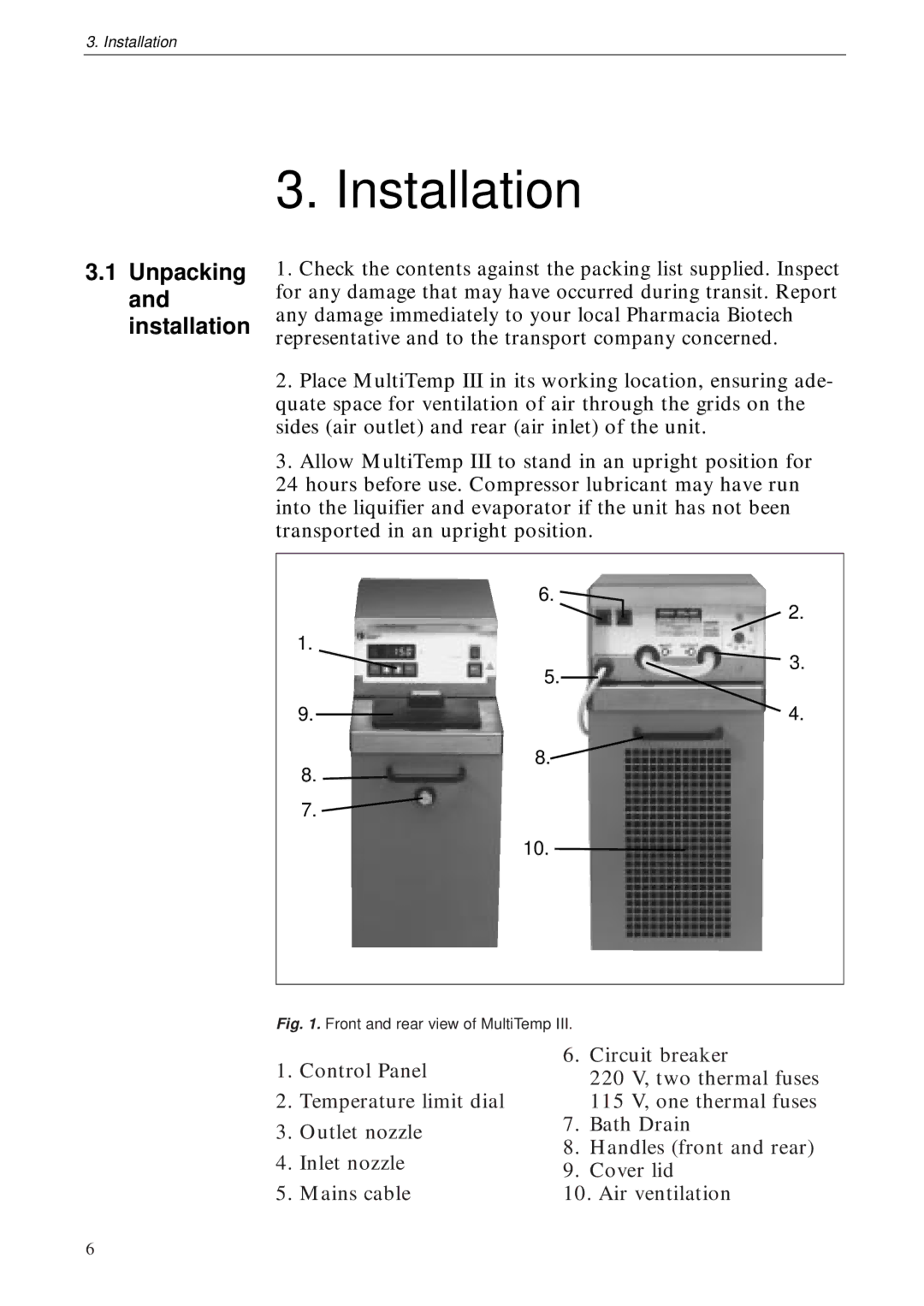3. Installation
3. Installation
3.1Unpacking and installation
1.Check the contents against the packing list supplied. Inspect for any damage that may have occurred during transit. Report any damage immediately to your local Pharmacia Biotech representative and to the transport company concerned.
2.Place MultiTemp III in its working location, ensuring ade- quate space for ventilation of air through the grids on the sides (air outlet) and rear (air inlet) of the unit.
3.Allow MultiTemp III to stand in an upright position for
24hours before use. Compressor lubricant may have run into the liquifier and evaporator if the unit has not been transported in an upright position.
6. ![]()
![]() 2.
2.
1.
![]() 3.
3.
5.
9. |
| 4. |
|
8.![]()
8. ![]()
7. ![]()
10.
Fig. 1. Front and rear view of MultiTemp III.
1.Control Panel
2.Temperature limit dial
3.Outlet nozzle
4.Inlet nozzle
5.Mains cable
6.Circuit breaker
220 V, two thermal fuses
115 V, one thermal fuses
7.Bath Drain
8.Handles (front and rear)
9.Cover lid
10.Air ventilation
6