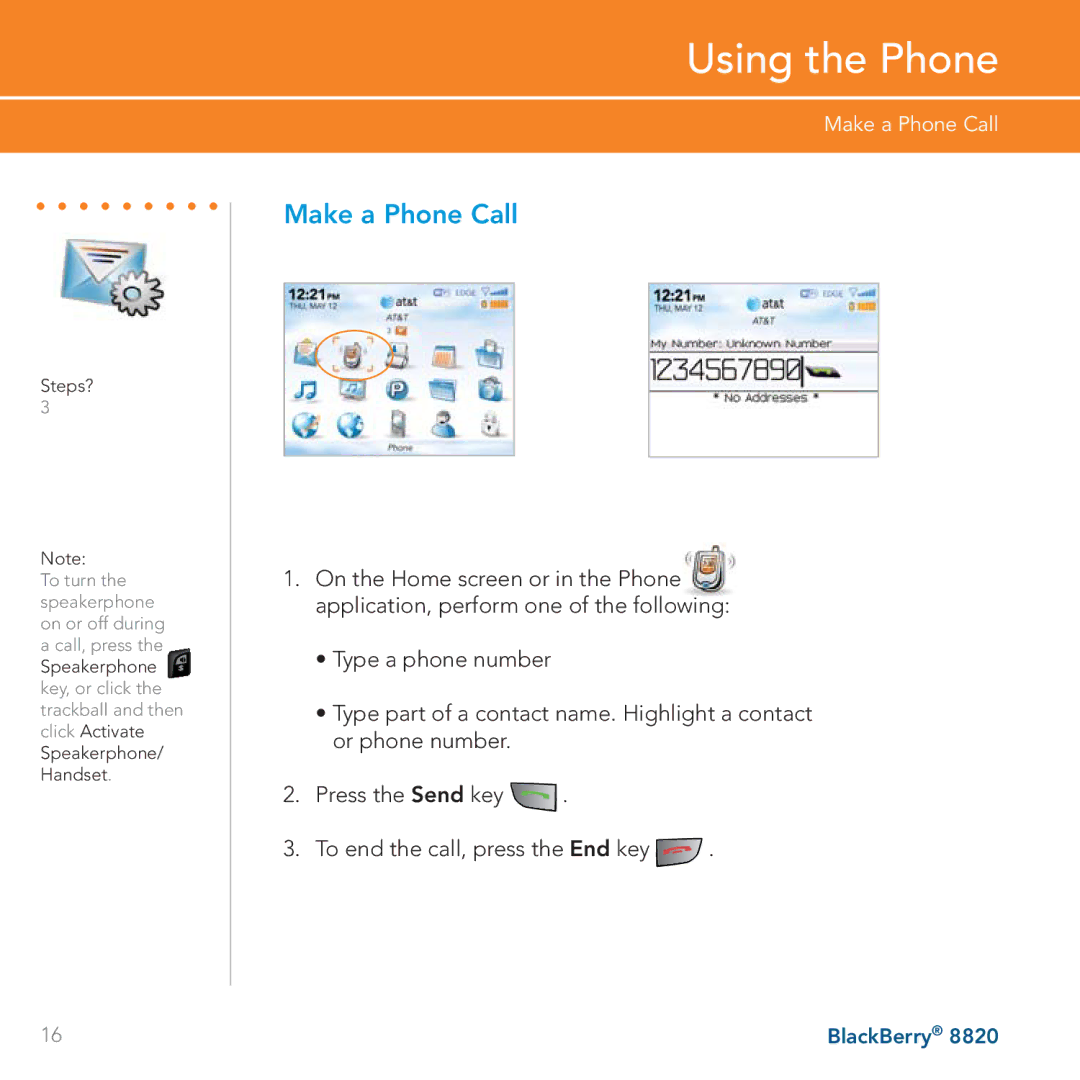Steps?
3
Note:
To turn the speakerphone on or off during a call, press the Speakerphone ![]() key, or click the trackball and then click Activate Speakerphone/ Handset.
key, or click the trackball and then click Activate Speakerphone/ Handset.
Using the Phone
Make a Phone Call
Make a Phone Call
1.On the Home screen or in the Phone application, perform one of the following:
•Type a phone number
•Type part of a contact name. Highlight a contact or phone number.
2.Press the Send key ![]() .
.
3.To end the call, press the End key ![]() .
.
16 | BlackBerry® 8820 |