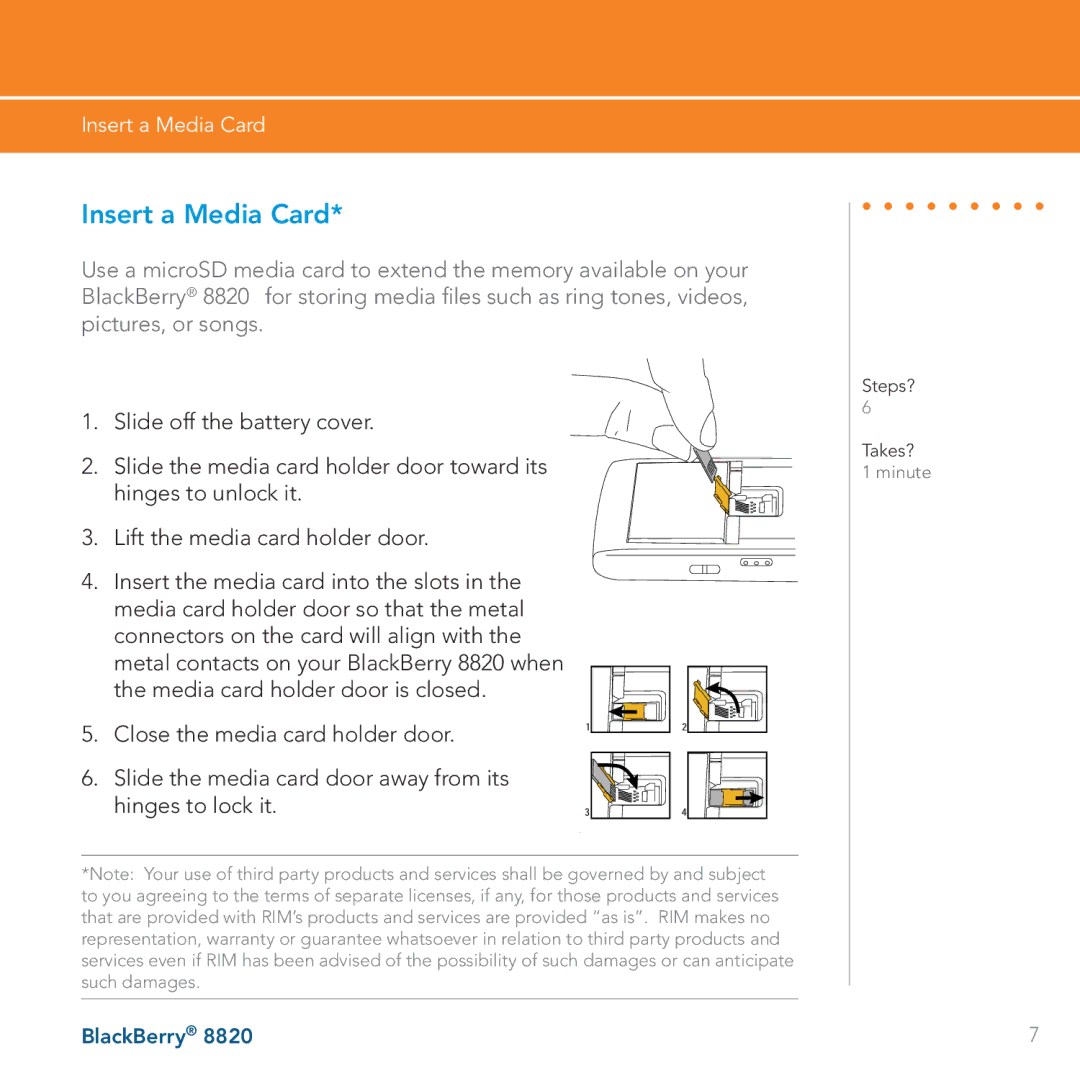Insert a Media Card
Insert a Media Card*
Use a microSD media card to extend the memory available on your BlackBerry® 8820 for storing media files such as ring tones, videos, pictures, or songs.
1. Slide off the battery cover.
2. Slide the media card holder door toward its hinges to unlock it.
3.Lift the media card holder door.
4.Insert the media card into the slots in the media card holder door so that the metal connectors on the card will align with the metal contacts on your BlackBerry 8820 when
the media card holder door is closed.
5. Close the media card holder door.
6. Slide the media card door away from its hinges to lock it.
*Note: Your use of third party products and services shall be governed by and subject to you agreeing to the terms of separate licenses, if any, for those products and services that are provided with RIM’s products and services are provided “as is”. RIM makes no representation, warranty or guarantee whatsoever in relation to third party products and services even if RIM has been advised of the possibility of such damages or can anticipate such damages.
Steps?
6
Takes?
1 minute
BlackBerry® 8820 | 7 |