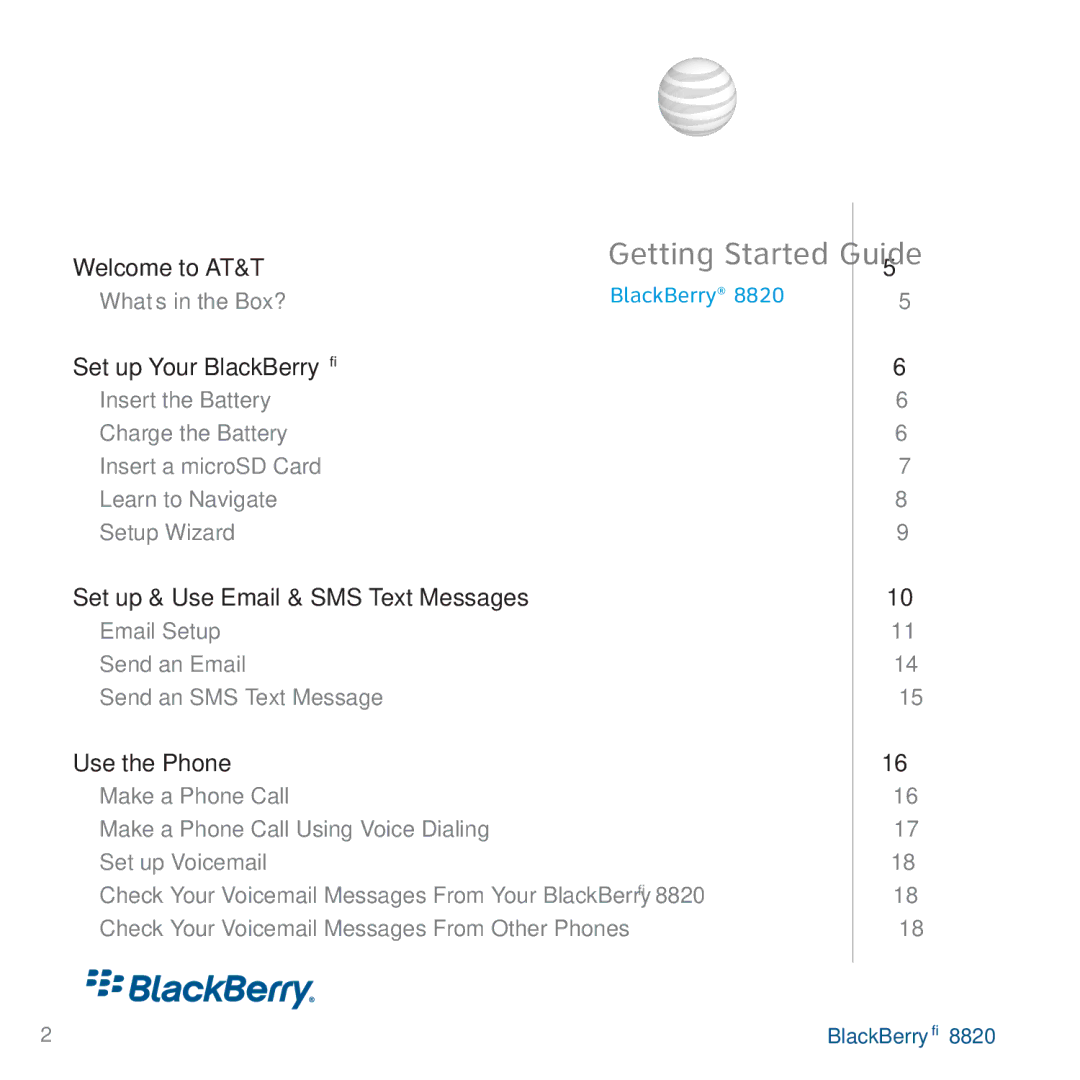Table of Contents
Welcome to AT&T
What’s in the Box?
Set up Your BlackBerry®
Insert the Battery
Charge the Battery
Insert a microSD Card
Learn to Navigate
Setup Wizard
Set up & Use Email & SMS Text Messages
Email Setup
Send an Email
Send an SMS Text Message
Use the Phone
Make a Phone Call
Make a Phone Call Using Voice Dialing
Set up Voicemail
Check Your Voicemail Messages From Your BlackBerry® 8820 Check Your Voicemail Messages From Other Phones
5
5
6
6
6
7
8
9
10
11
14
15
16
16
17
18
18
18
2 | BlackBerry® 8820 |