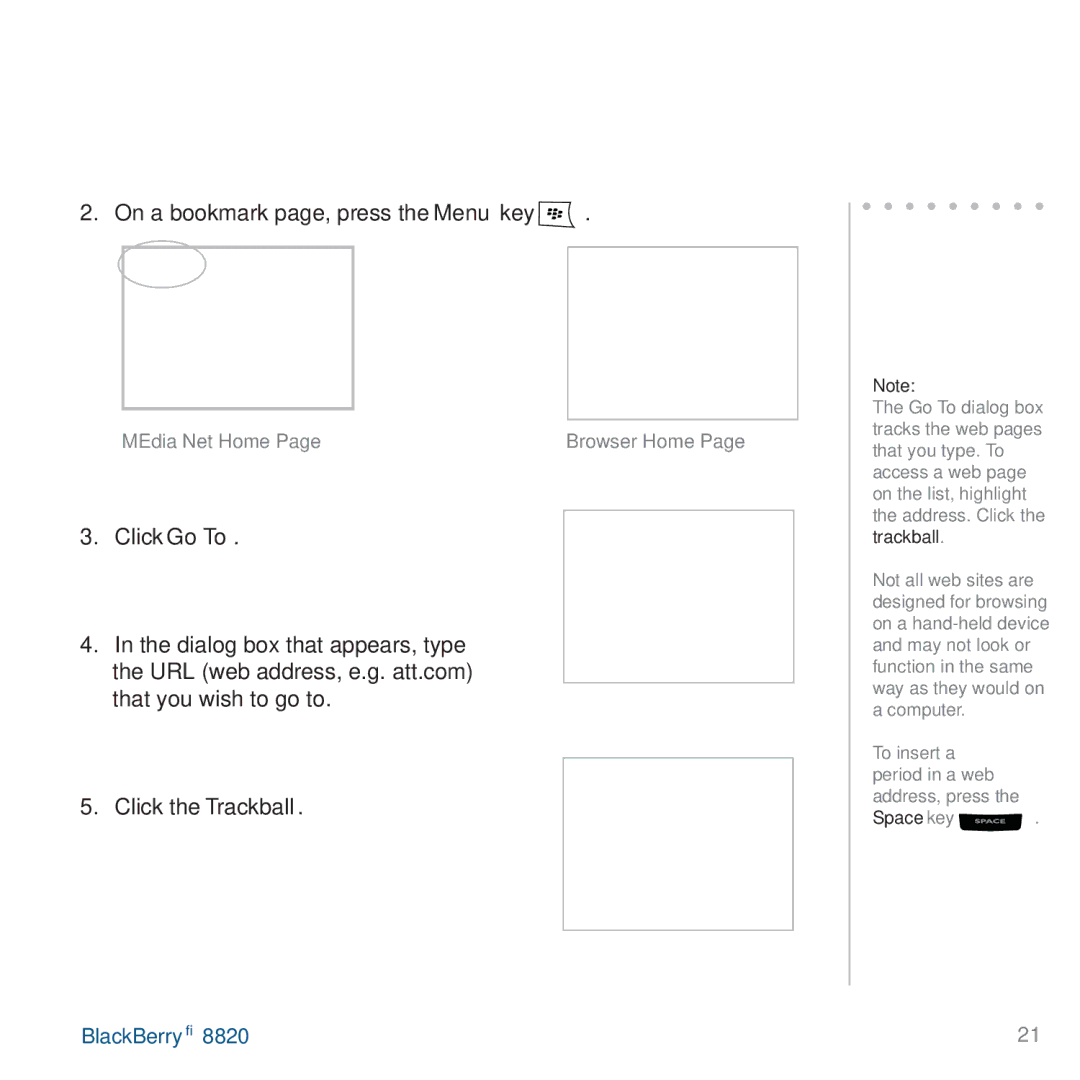Go to Web Pages
2. On a bookmark page, press the Menu key  .
.
MEdia Net Home Page | Browser Home Page |
3.Click Go To….
4.In the dialog box that appears, type the URL (web address, e.g. att.com) that you wish to go to.
5.Click the Trackball.
Note:
The Go To dialog box tracks the web pages that you type. To access a web page on the list, highlight the address. Click the trackball.
Not all web sites are designed for browsing on a
To insert a period in a web address, press the
Space key ![]() .
.
BlackBerry® 8820 | 21 |