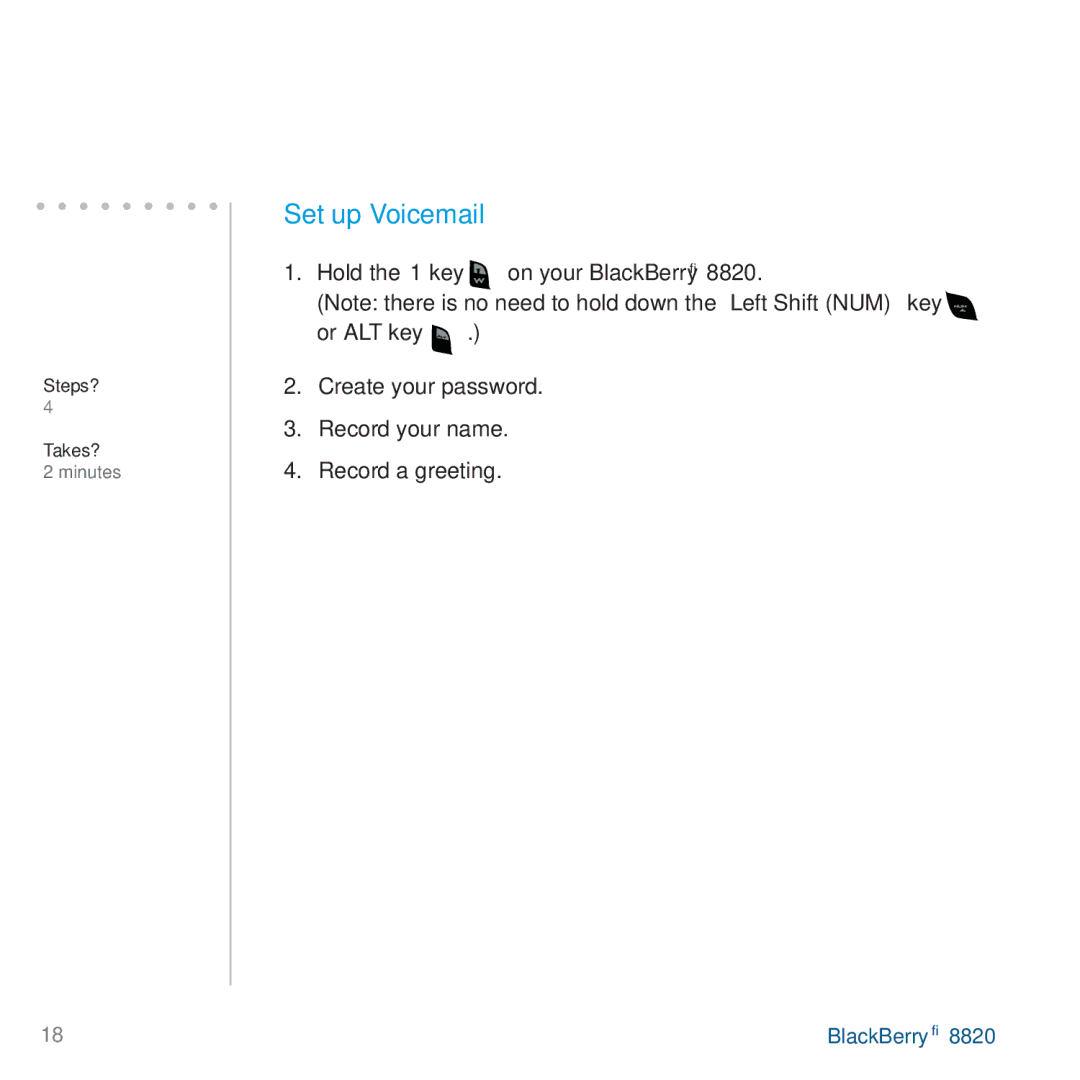Steps?
4
Takes?
2 minutes
Using the Phone
Set up Voicemail
Set up Voicemail
1.Hold the 1 key![]() on your BlackBerry® 8820.
on your BlackBerry® 8820.
(Note: there is no need to hold down the Left Shift (NUM) key ![]() or ALT key
or ALT key![]() .)
.)
2.Create your password.
3.Record your name.
4.Record a greeting.
18 | BlackBerry® 8820 |