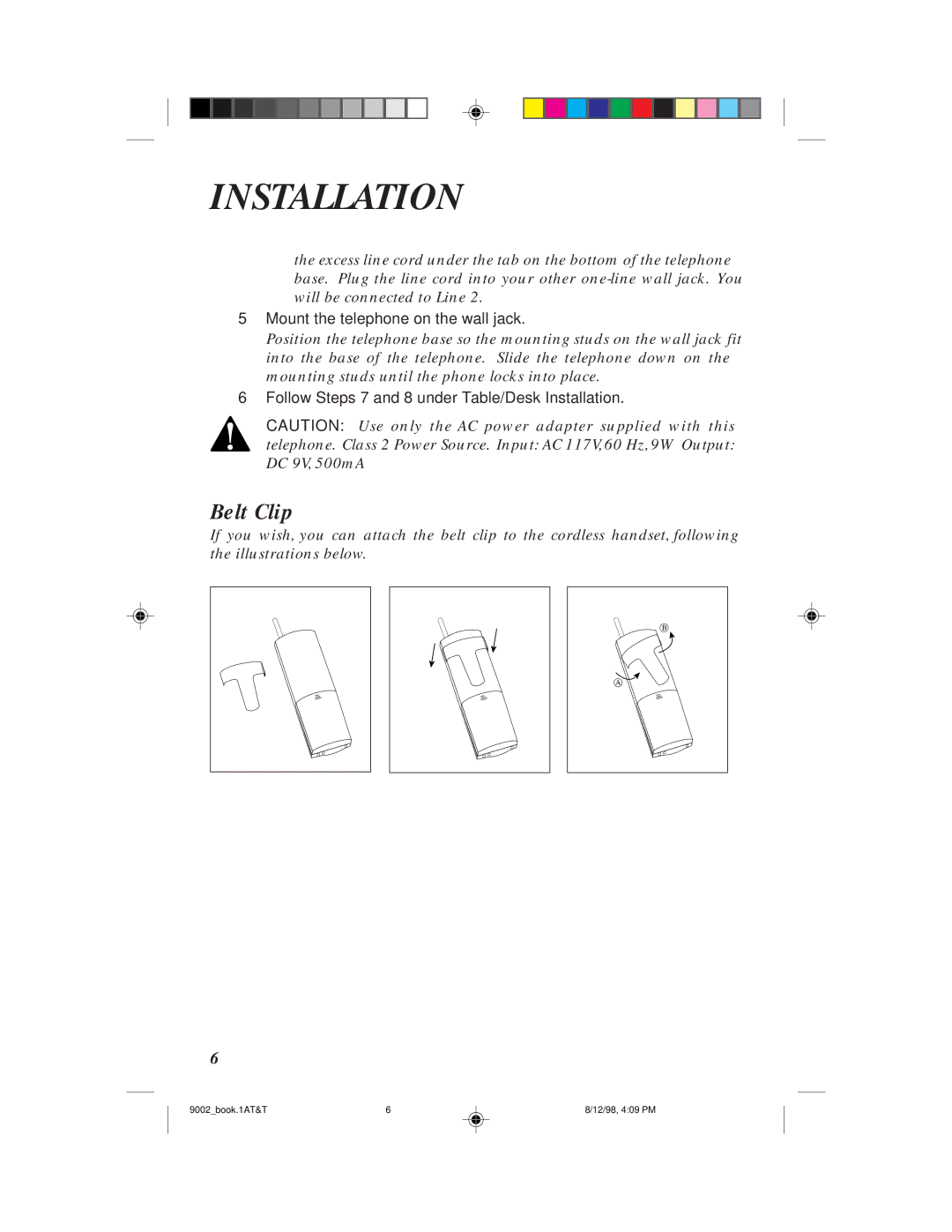INSTALLATION
the excess line cord under the tab on the bottom of the telephone base. Plug the line cord into your other
5Mount the telephone on the wall jack.
Position the telephone base so the mounting studs on the wall jack fit into the base of the telephone. Slide the telephone down on the mounting studs until the phone locks into place.
6Follow Steps 7 and 8 under Table/Desk Installation.
CAUTION: Use only the AC power adapter supplied with this
telephone. Class 2 Power Source. Input: AC 117V, 60 Hz, 9W Output: DC 9V, 500mA
Belt Clip
If you wish, you can attach the belt clip to the cordless handset, following the illustrations below.
To Attach
To Remove
6
9002_book.1AT&T | 6 | 8/12/98, 4:09 PM |