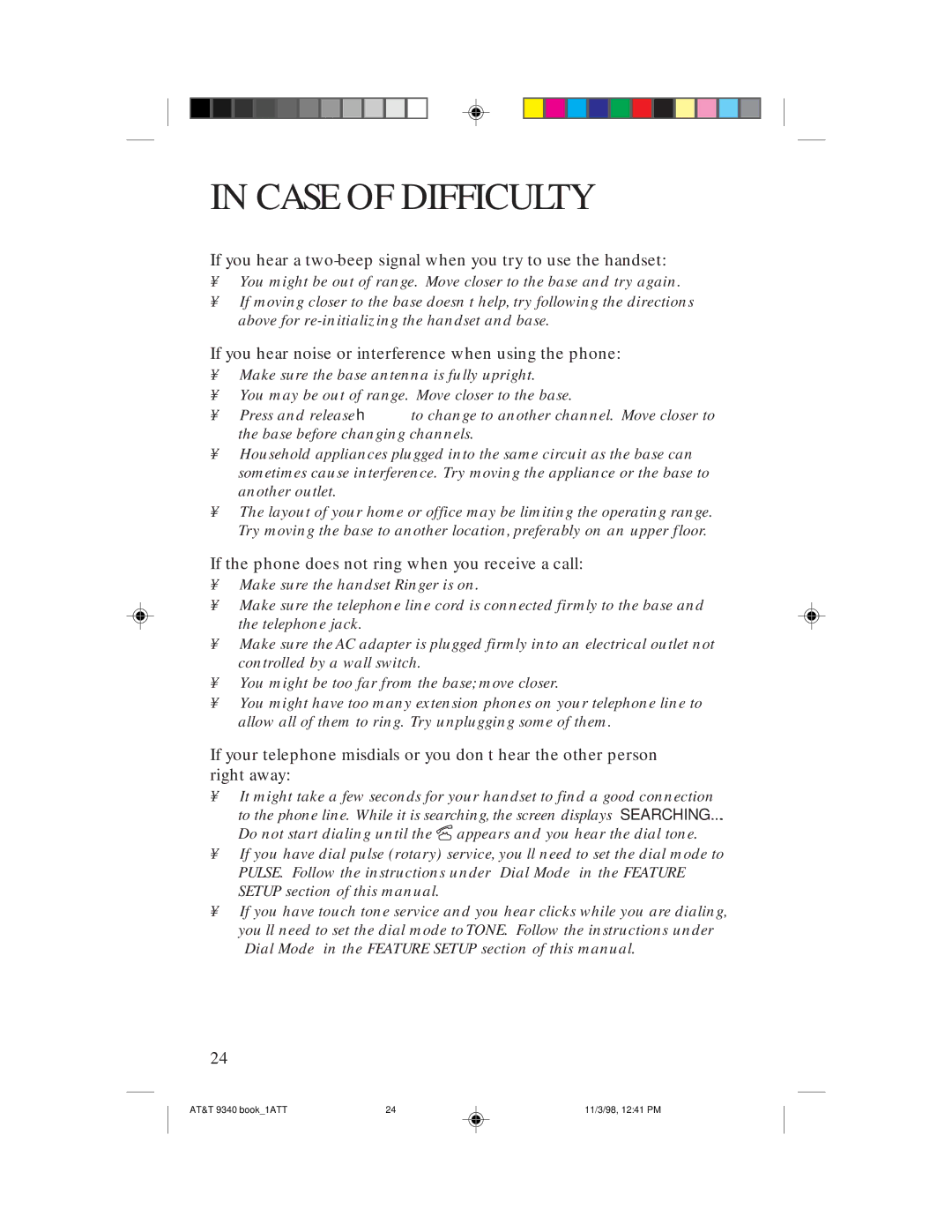IN CASE OF DIFFICULTY
If you hear a
•You might be out of range. Move closer to the base and try again.
•If moving closer to the base doesn’t help, try following the directions above for
If you hear noise or interference when using the phone:
•Make sure the base antenna is fully upright.
•You may be out of range. Move closer to the base.
•Press and release hto change to another channel. Move closer to the base before changing channels.
•Household appliances plugged into the same circuit as the base can sometimes cause interference. Try moving the appliance or the base to another outlet.
•The layout of your home or office may be limiting the operating range. Try moving the base to another location, preferably on an upper floor.
If the phone does not ring when you receive a call:
•Make sure the handset Ringer is on.
•Make sure the telephone line cord is connected firmly to the base and the telephone jack.
•Make sure the AC adapter is plugged firmly into an electrical outlet not controlled by a wall switch.
•You might be too far from the base; move closer.
•You might have too many extension phones on your telephone line to allow all of them to ring. Try unplugging some of them.
If your telephone misdials or you don’t hear the other person right away:
•It might take a few seconds for your handset to find a good connection
to the phone line. While it is searching, the screen displays SEARCHING....
Do not start dialing until the ![]() appears and you hear the dial tone.
appears and you hear the dial tone.
•If you have dial pulse (rotary) service, you’ll need to set the dial mode to PULSE. Follow the instructions under “Dial Mode” in the FEATURE SETUP section of this manual.
•If you have touch tone service and you hear clicks while you are dialing, you’ll need to set the dial mode to TONE. Follow the instructions under “Dial Mode” in the FEATURE SETUP section of this manual.
24
AT&T 9340 book_1ATT | 24 | 11/3/98, 12:41 PM |