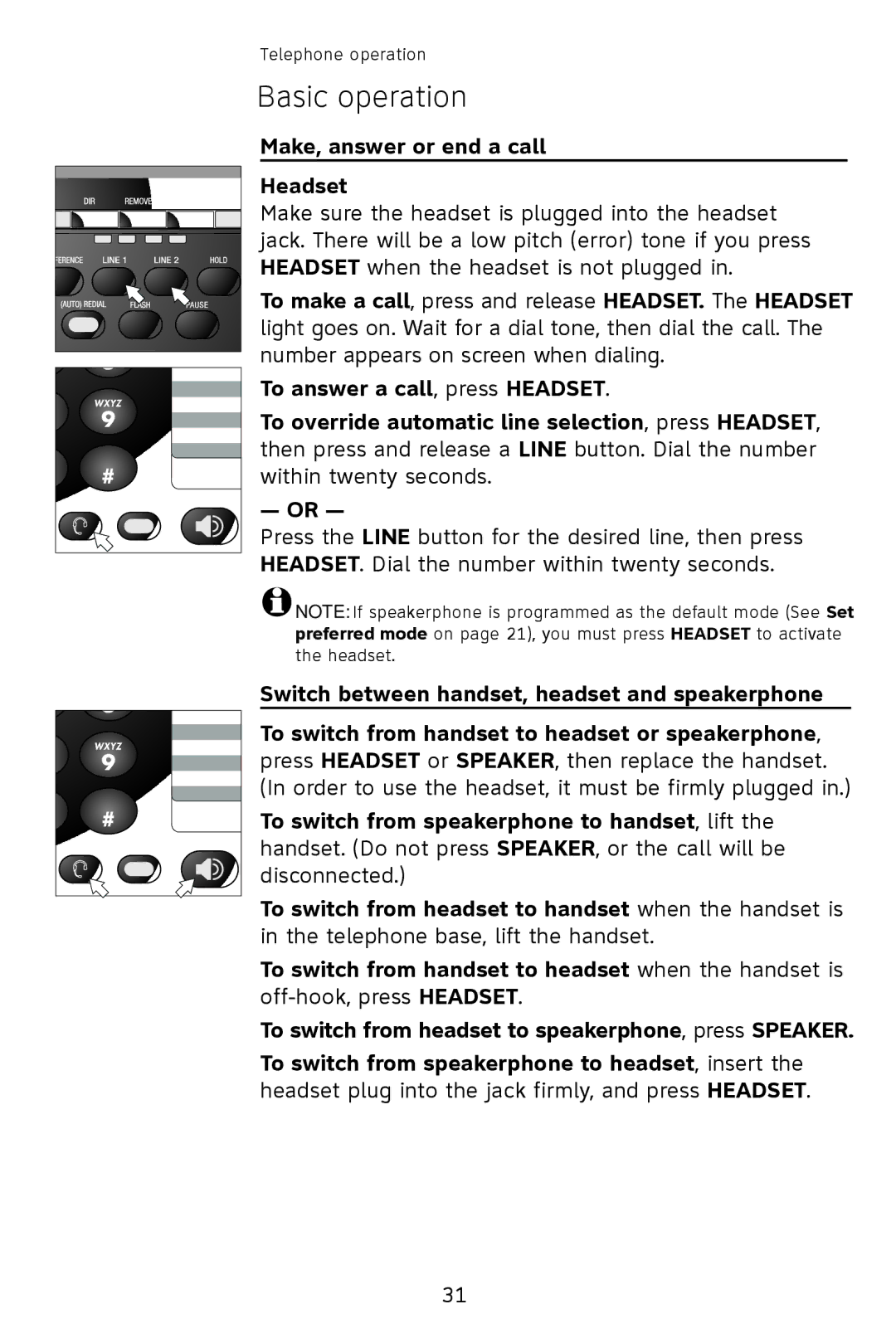Telephone operation
Basic operation
Make, answer or end a call
Headset
Make sure the headset is plugged into the headset jack. There will be a low pitch (error) tone if you press HEADSET when the headset is not plugged in.
To make a call, press and release HEADSET. The HEADSET light goes on. Wait for a dial tone, then dial the call. The number appears on screen when dialing.
To answer a call, press HEADSET.
To override automatic line selection, press HEADSET, then press and release a LINE button. Dial the number within twenty seconds.
— OR —
Press the LINE button for the desired line, then press
HEADSET. Dial the number within twenty seconds.
![]() NOTE: If speakerphone is programmed as the default mode (See Set preferred mode on page 21), you must press HEADSET to activate the headset.
NOTE: If speakerphone is programmed as the default mode (See Set preferred mode on page 21), you must press HEADSET to activate the headset.
Switch between handset, headset and speakerphone
To switch from handset to headset or speakerphone, press HEADSET or SPEAKER, then replace the handset. (In order to use the headset, it must be firmly plugged in.)
To switch from speakerphone to handset, lift the handset. (Do not press SPEAKER, or the call will be disconnected.)
To switch from headset to handset when the handset is in the telephone base, lift the handset.
To switch from handset to headset when the handset is
To switch from headset to speakerphone, press SPEAKER.
To switch from speakerphone to headset, insert the headset plug into the jack firmly, and press HEADSET.
31