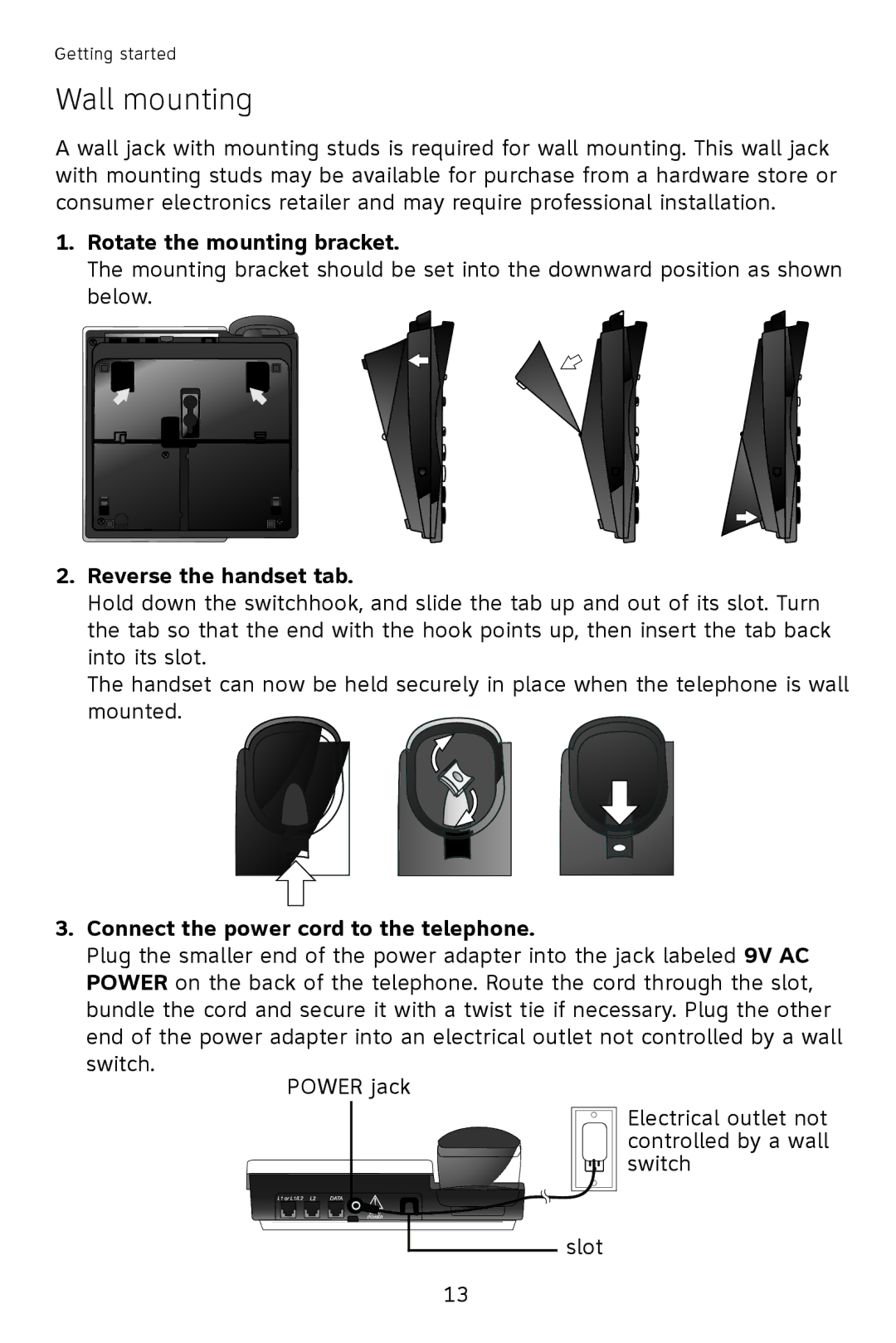Getting started
Wall mounting
A wall jack with mounting studs is required for wall mounting. This wall jack with mounting studs may be available for purchase from a hardware store or consumer electronics retailer and may require professional installation.
1.Rotate the mounting bracket.
The mounting bracket should be set into the downward position as shown below.
2.Reverse the handset tab.
Hold down the switchhook, and slide the tab up and out of its slot. Turn the tab so that the end with the hook points up, then insert the tab back into its slot.
The handset can now be held securely in place when the telephone is wall mounted.
3.Connect the power cord to the telephone.
Plug the smaller end of the power adapter into the jack labeled 9V AC POWER on the back of the telephone. Route the cord through the slot, bundle the cord and secure it with a twist tie if necessary. Plug the other end of the power adapter into an electrical outlet not controlled by a wall
switch.
POWER jack
![]() Electrical outlet not controlled by a wall switch
Electrical outlet not controlled by a wall switch
slot
13