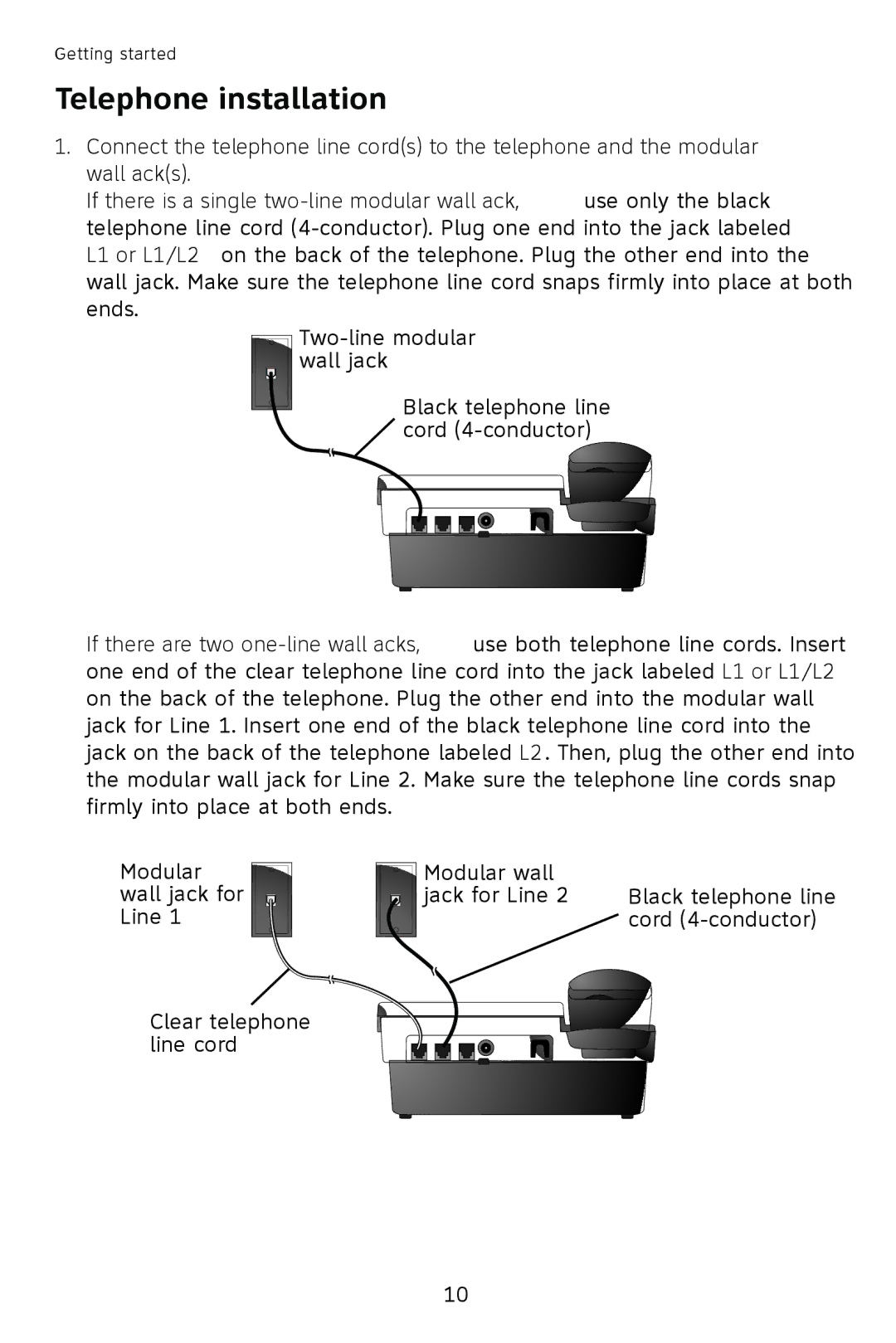Getting started
Telephone installation
1.Connect the telephone line cord(s) to the telephone and the modular wall jack(s).
If there is a single two-line modular wall jack, use only the black telephone line cord (4-conductor). Plug one end into the jack labeled
L1 or L1/L2 on the back of the telephone. Plug the other end into the wall jack. Make sure the telephone line cord snaps firmly into place at both ends.
Two-line modular |
wall jack |
Black telephone line |
cord (4-conductor) |
If there are two one-line wall jacks, use both telephone line cords. Insert one end of the clear telephone line cord into the jack labeled L1 or L1/L2 on the back of the telephone. Plug the other end into the modular wall jack for Line 1. Insert one end of the black telephone line cord into the jack on the back of the telephone labeled L2. Then, plug the other end into the modular wall jack for Line 2. Make sure the telephone line cords snap firmly into place at both ends.
Modular  wall jack for
wall jack for  Line 1
Line 1
Clear telephone line cord
 Modular wall
Modular wall
jack for Line 2 Black telephone line cord (4-conductor)

![]() wall jack for
wall jack for ![]() Line 1
Line 1![]() Modular wall
Modular wall