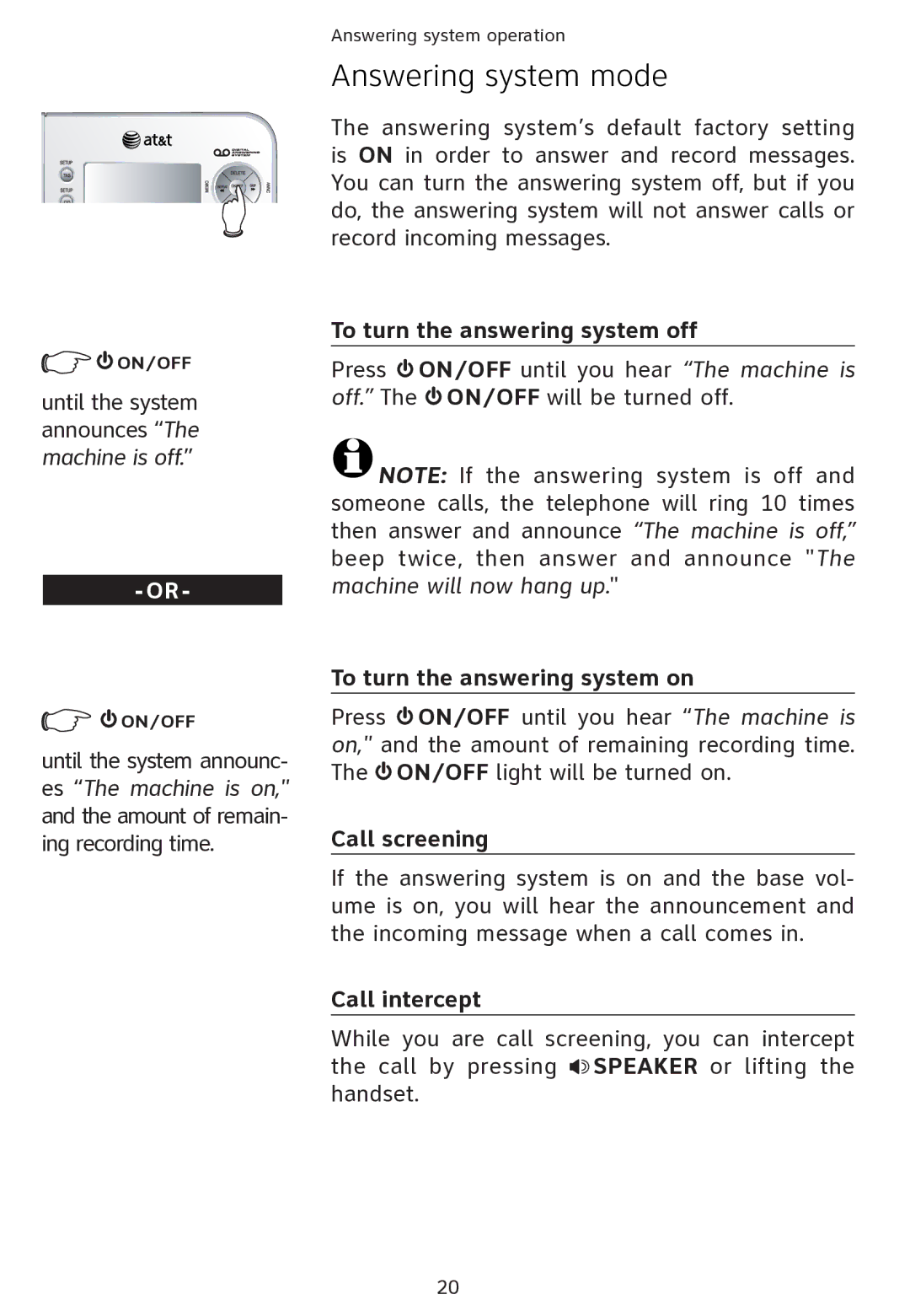![]()
![]() ON/OFF
ON/OFF
until the system announces “The machine is off.”
- OR -
![]()
![]() ON/OFF
ON/OFF
until the system announc- es “The machine is on," and the amount of remain- ing recording time.
Answering system operation
Answering system mode
The answering system’s default factory setting is ON in order to answer and record messages. You can turn the answering system off, but if you do, the answering system will not answer calls or record incoming messages.
To turn the answering system off
Press ![]() ON/OFF until you hear “The machine is off.” The
ON/OFF until you hear “The machine is off.” The ![]() ON/OFF will be turned off.
ON/OFF will be turned off.
![]() NOTE: If the answering system is off and someone calls, the telephone will ring 10 times then answer and announce “The machine is off,” beep twice, then answer and announce "The machine will now hang up."
NOTE: If the answering system is off and someone calls, the telephone will ring 10 times then answer and announce “The machine is off,” beep twice, then answer and announce "The machine will now hang up."
To turn the answering system on
Press ![]() ON/OFF until you hear “The machine is on," and the amount of remaining recording time. The
ON/OFF until you hear “The machine is on," and the amount of remaining recording time. The ![]() ON/OFF light will be turned on.
ON/OFF light will be turned on.
Call screening
If the answering system is on and the base vol- ume is on, you will hear the announcement and the incoming message when a call comes in.
Call intercept
While you are call screening, you can intercept the call by pressing ![]() SPEAKER or lifting the handset.
SPEAKER or lifting the handset.
20