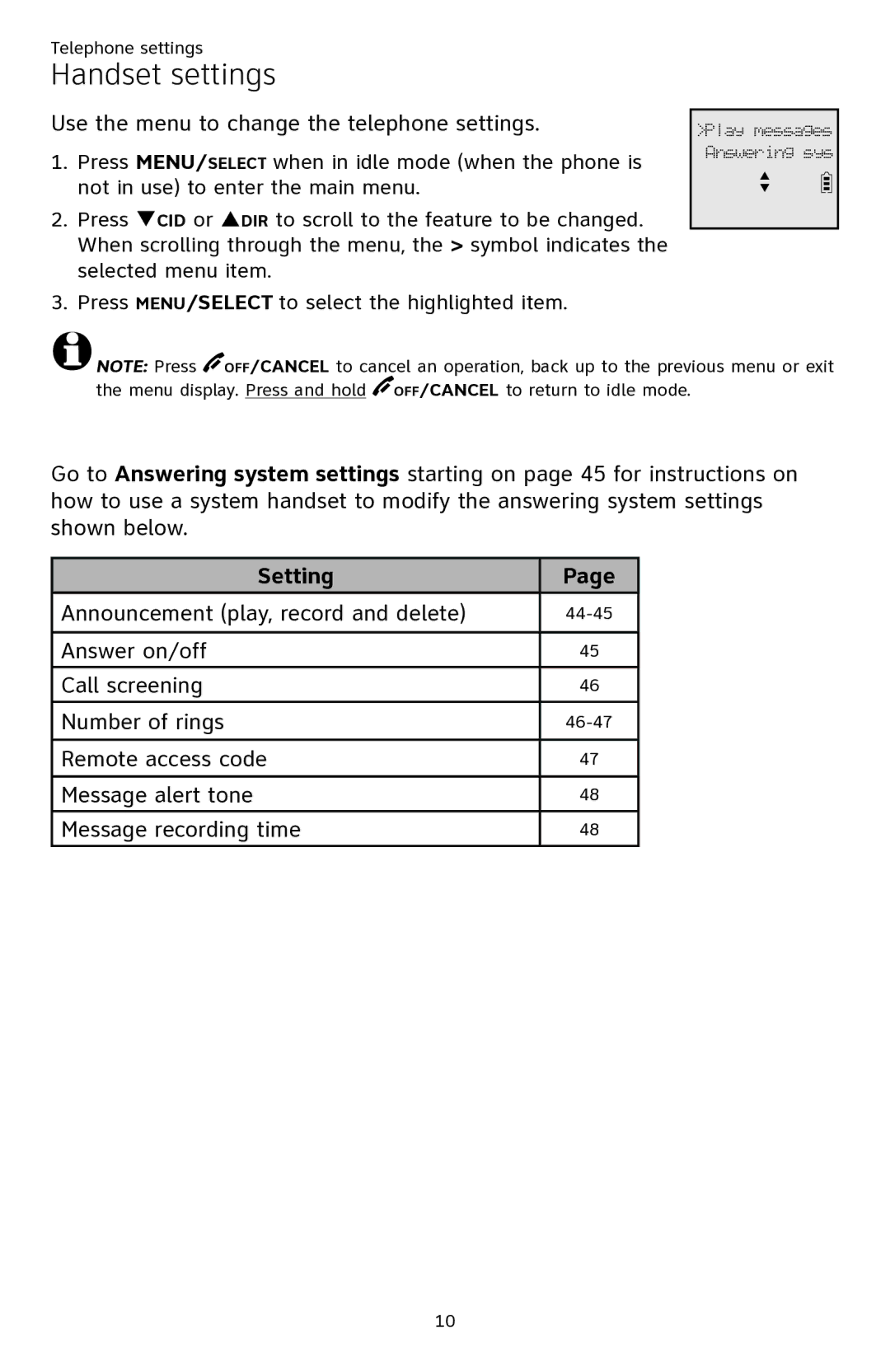Telephone settings
Handset settings
Use the menu to change the telephone settings.
1.Press MENU/SELECT when in idle mode (when the phone is not in use) to enter the main menu.
2.Press qCID or pDIR to scroll to the feature to be changed. When scrolling through the menu, the > symbol indicates the selected menu item.
3.Press MENU/SELECT to select the highlighted item.
>Play messages Answering sys
p q
![]() NOTE: Press
NOTE: Press ![]() OFF/CANCEL to cancel an operation, back up to the previous menu or exit the menu display. Press and hold
OFF/CANCEL to cancel an operation, back up to the previous menu or exit the menu display. Press and hold ![]() OFF/CANCEL to return to idle mode.
OFF/CANCEL to return to idle mode.
Go to Answering system settings starting on page 45 for instructions on how to use a system handset to modify the answering system settings shown below.
Setting | Page |
|
|
Announcement (play, record and delete) | |
|
|
Answer on/off | 45 |
|
|
Call screening | 46 |
|
|
Number of rings | |
|
|
Remote access code | 47 |
|
|
Message alert tone | 48 |
|
|
Message recording time | 48 |
10