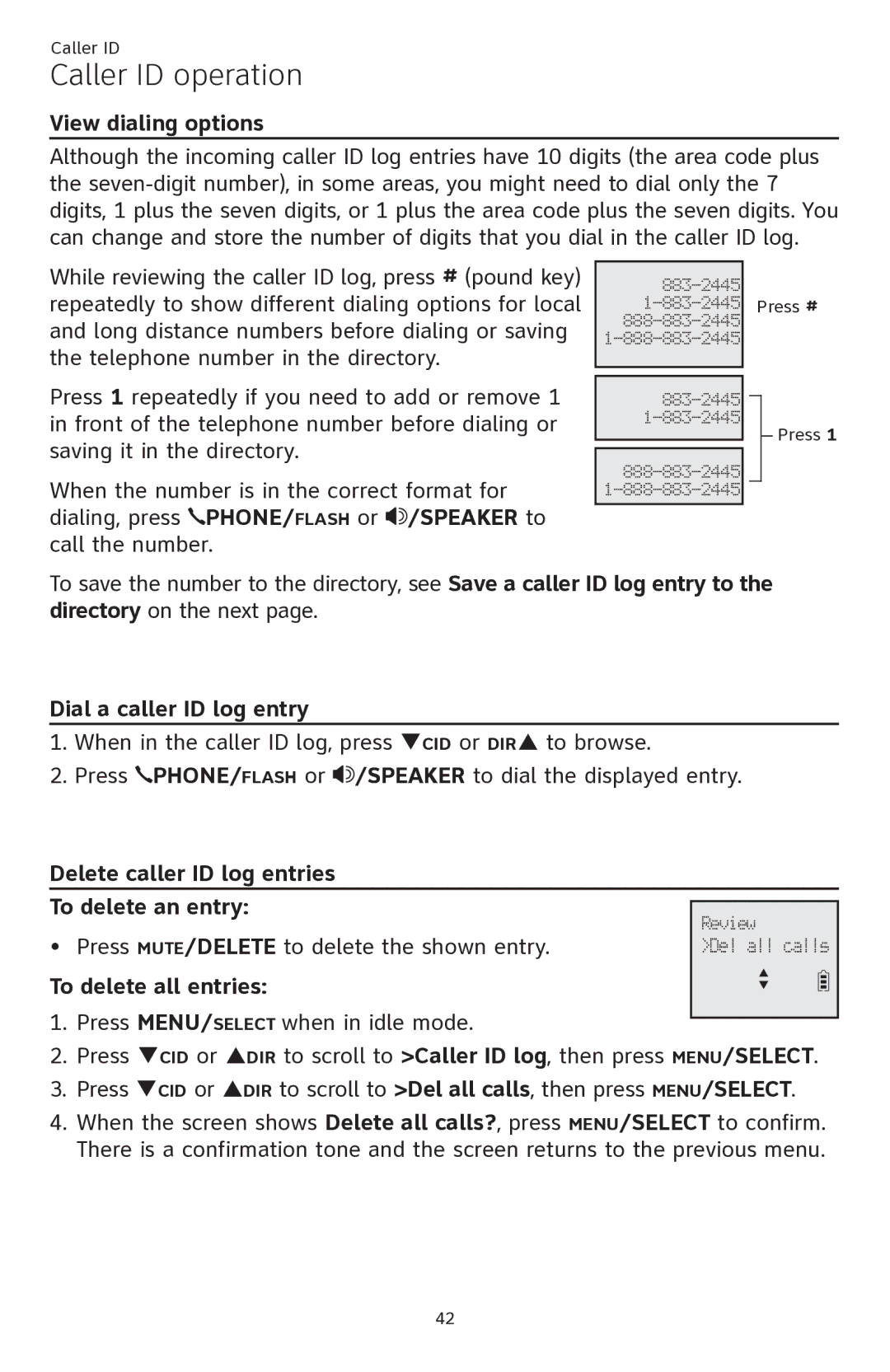Caller ID
Caller ID operation
View dialing options
Although the incoming caller ID log entries have 10 digits (the area code plus the
While reviewing the caller ID log, press # (pound key) repeatedly to show different dialing options for local and long distance numbers before dialing or saving the telephone number in the directory.
Press #
Press 1 repeatedly if you need to add or remove 1 in front of the telephone number before dialing or saving it in the directory.
When the number is in the correct format for dialing, press PHONE/FLASH or ![]() /SPEAKER� to call the number.
/SPEAKER� to call the number.
Press 1
To save the number to the directory, see Save a caller ID log entry to the directory on the next page.
Dial a caller ID log entry
1.When in the caller ID log, press qCID or DIRp to browse.
2.Press PHONE/FLASH or ![]() /SPEAKER� to dial the displayed entry.
/SPEAKER� to dial the displayed entry.
Delete caller ID log entries |
| |
To delete an entry: |
| |
Review | ||
| ||
• Press MUTE/DELETE to delete the shown entry. | >Del all calls | |
To delete all entries: | p | |
q | ||
|
1.Press MENU/SELECT when in idle mode.
2.Press qCID or pDIR to scroll to >Caller ID log, then press MENU/SELECT.
3.Press qCID or pDIR to scroll to >Del all calls, then press MENU/SELECT.
4.When the screen shows Delete all calls?, press MENU/SELECT to confirm. There is a confirmation tone and the screen returns to the previous menu.
42