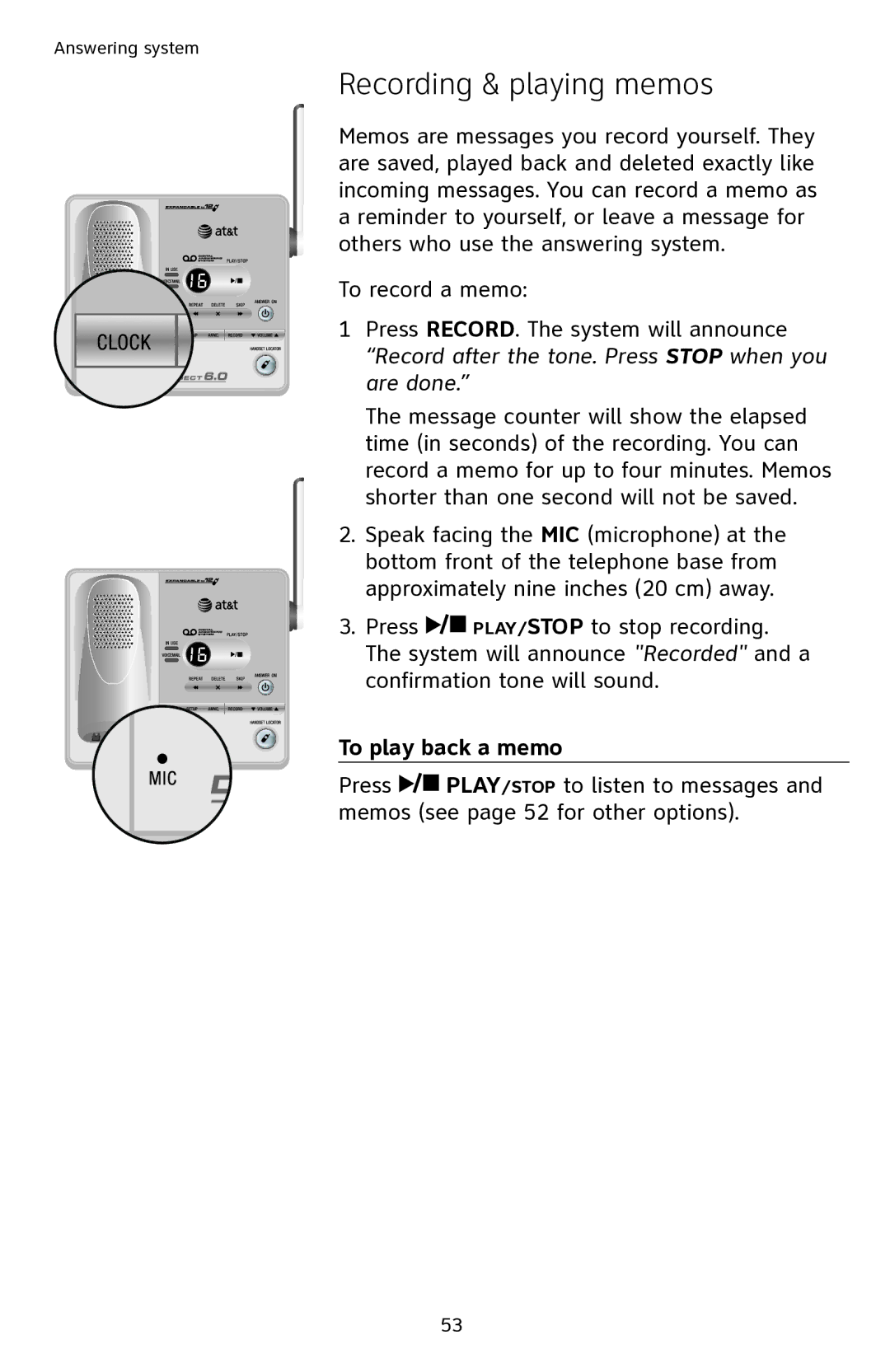Answering system
Recording & playing memos
Memos are messages you record yourself. They are saved, played back and deleted exactly like incoming messages. You can record a memo as a reminder to yourself, or leave a message for others who use the answering system.
To record a memo:
1 Press RECORD. The system will announce “Record after the tone. Press STOP when you are done.”
The message counter will show the elapsed time (in seconds) of the recording. You can record a memo for up to four minutes. Memos shorter than one second will not be saved.
2.Speak facing the MIC (microphone) at the bottom front of the telephone base from
approximately nine inches (20 cm) away.
3. Press ![]() PLAY/STOP to stop recording. The system will announce "Recorded" and a confirmation tone will sound.
PLAY/STOP to stop recording. The system will announce "Recorded" and a confirmation tone will sound.
To play back a memo
Press ![]() PLAY/STOP to listen to messages and memos (see page 52 for other options).
PLAY/STOP to listen to messages and memos (see page 52 for other options).
53