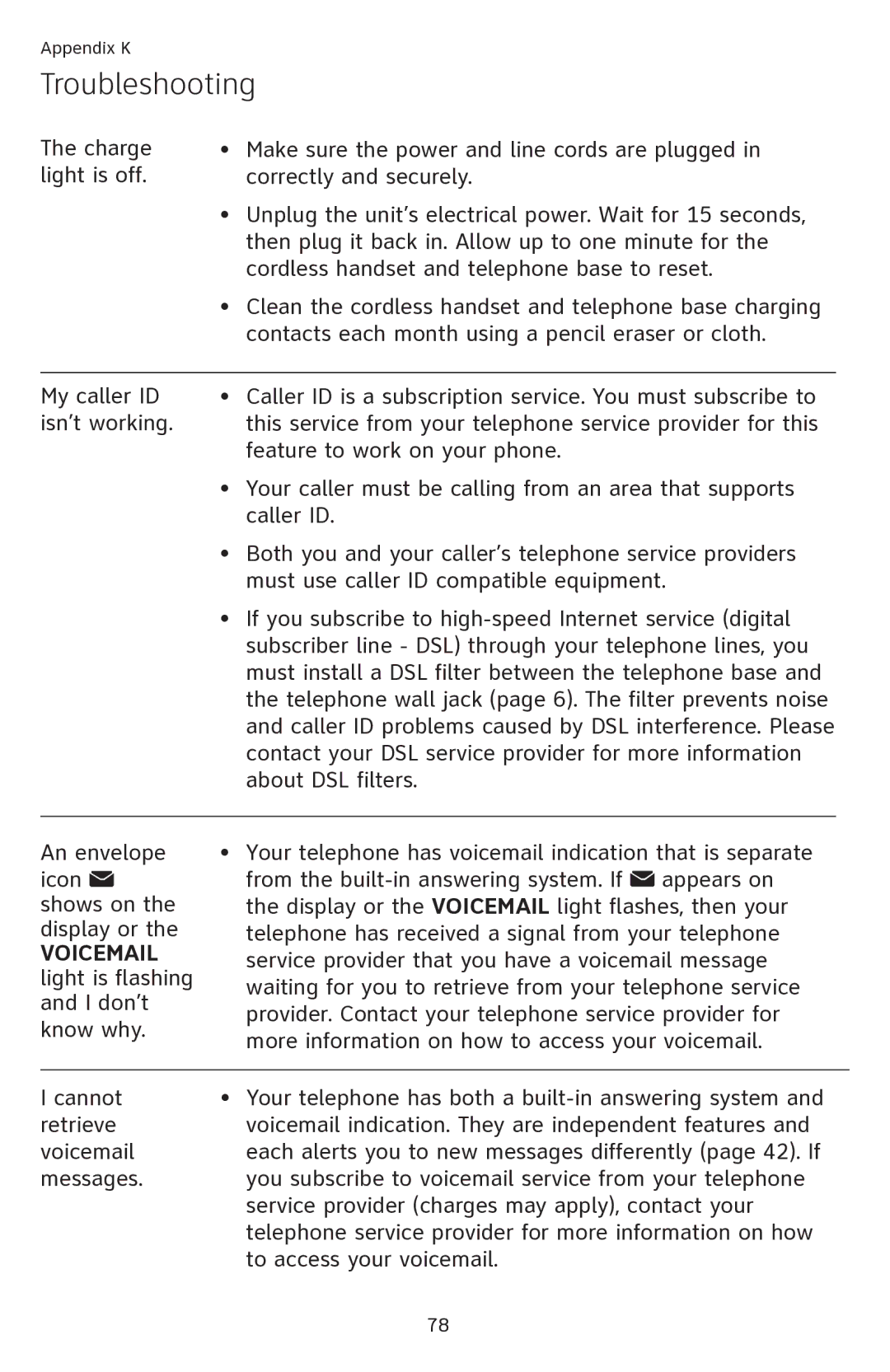Appendix K
Troubleshooting
The charge light is off.
•Make sure the power and line cords are plugged in correctly and securely.
•Unplug the unit’s electrical power. Wait for 15 seconds, then plug it back in. Allow up to one minute for the cordless handset and telephone base to reset.
•Clean the cordless handset and telephone base charging contacts each month using a pencil eraser or cloth.
My caller ID | • | Caller ID is a subscription service. You must subscribe to |
isn’t working. |
| this service from your telephone service provider for this |
|
| feature to work on your phone. |
| • | Your caller must be calling from an area that supports |
|
| caller ID. |
| • | Both you and your caller’s telephone service providers |
|
| must use caller ID compatible equipment. |
| • | If you subscribe to |
|
| subscriber line - DSL) through your telephone lines, you |
|
| must install a DSL filter between the telephone base and |
|
| the telephone wall jack (page 6). The filter prevents noise |
|
| and caller ID problems caused by DSL interference. Please |
|
| contact your DSL service provider for more information |
|
| about DSL filters. |
An envelope
icon ![]() shows on the display or the
shows on the display or the
VOICEMAIL light is flashing and I don’t
know why.
•Your telephone has voicemail indication that is separate from the ![]() appears on the display or the VOICEMAIL light flashes, then your telephone has received a signal from your telephone service provider that you have a voicemail message waiting for you to retrieve from your telephone service provider. Contact your telephone service provider for more information on how to access your voicemail.
appears on the display or the VOICEMAIL light flashes, then your telephone has received a signal from your telephone service provider that you have a voicemail message waiting for you to retrieve from your telephone service provider. Contact your telephone service provider for more information on how to access your voicemail.
I cannot | • Your telephone has both a |
retrieve | voicemail indication. They are independent features and |
voicemail | each alerts you to new messages differently (page 42). If |
messages. | you subscribe to voicemail service from your telephone |
| service provider (charges may apply), contact your |
| telephone service provider for more information on how |
| to access your voicemail. |
78