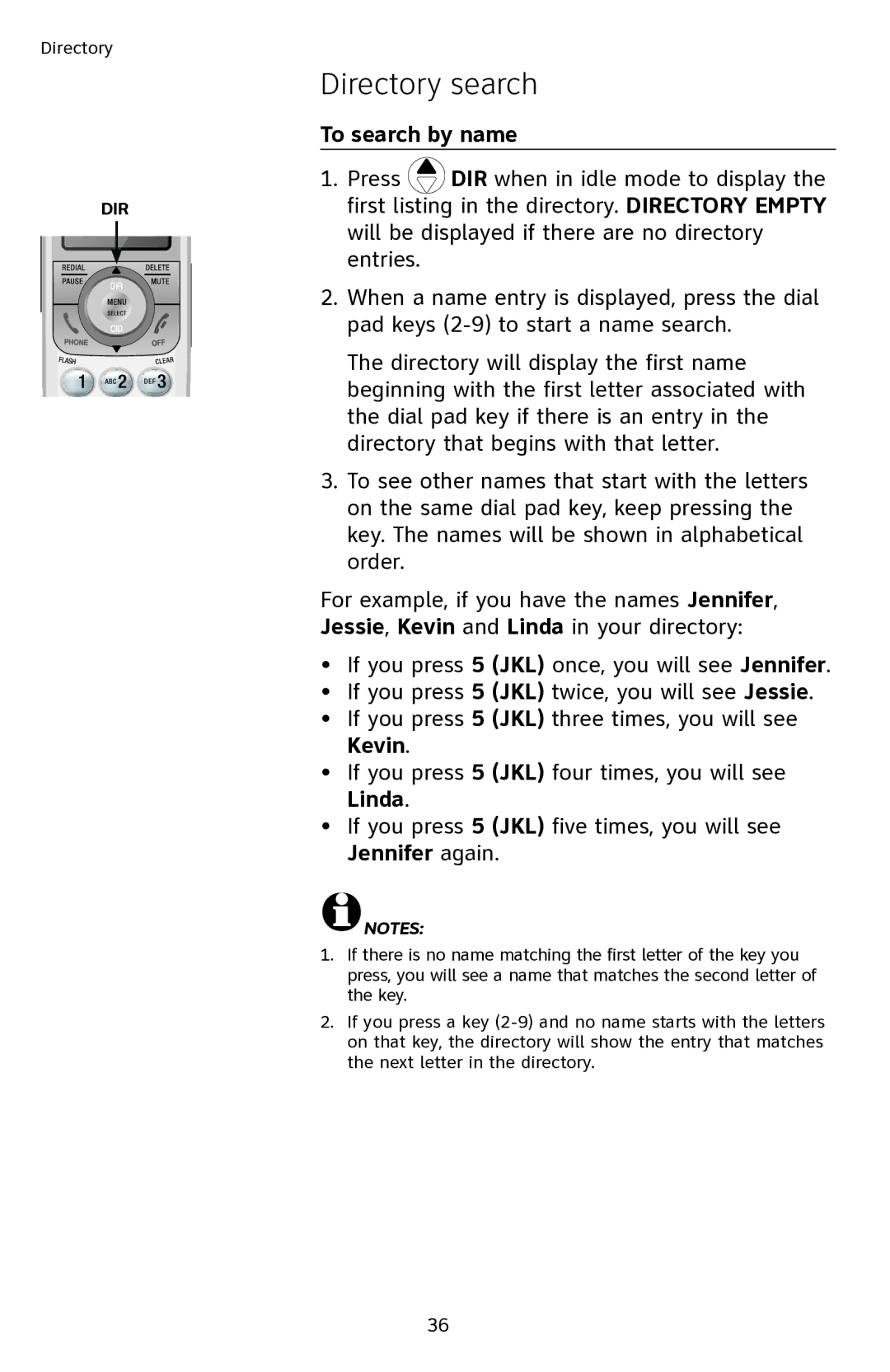Directory
DIR
Directory search
To search by name
1.Press ![]() DIR when in idle mode to display the first listing in the directory. DIRECTORY EMPTY will be displayed if there are no directory entries.
DIR when in idle mode to display the first listing in the directory. DIRECTORY EMPTY will be displayed if there are no directory entries.
2.When a name entry is displayed, press the dial pad keys
The directory will display the first name beginning with the first letter associated with the dial pad key if there is an entry in the directory that begins with that letter.
3.To see other names that start with the letters on the same dial pad key, keep pressing the key. The names will be shown in alphabetical order.
For example, if you have the names Jennifer, Jessie, Kevin and Linda in your directory:
•If you press 5 (JKL) once, you will see Jennifer.
•If you press 5 (JKL) twice, you will see Jessie.
•If you press 5 (JKL) three times, you will see Kevin.
•If you press 5 (JKL) four times, you will see Linda.
•If you press 5 (JKL) five times, you will see Jennifer again.
![]() NOTES:
NOTES:
1.If there is no name matching the first letter of the key you press, you will see a name that matches the second letter of the key.
2.If you press a key
36