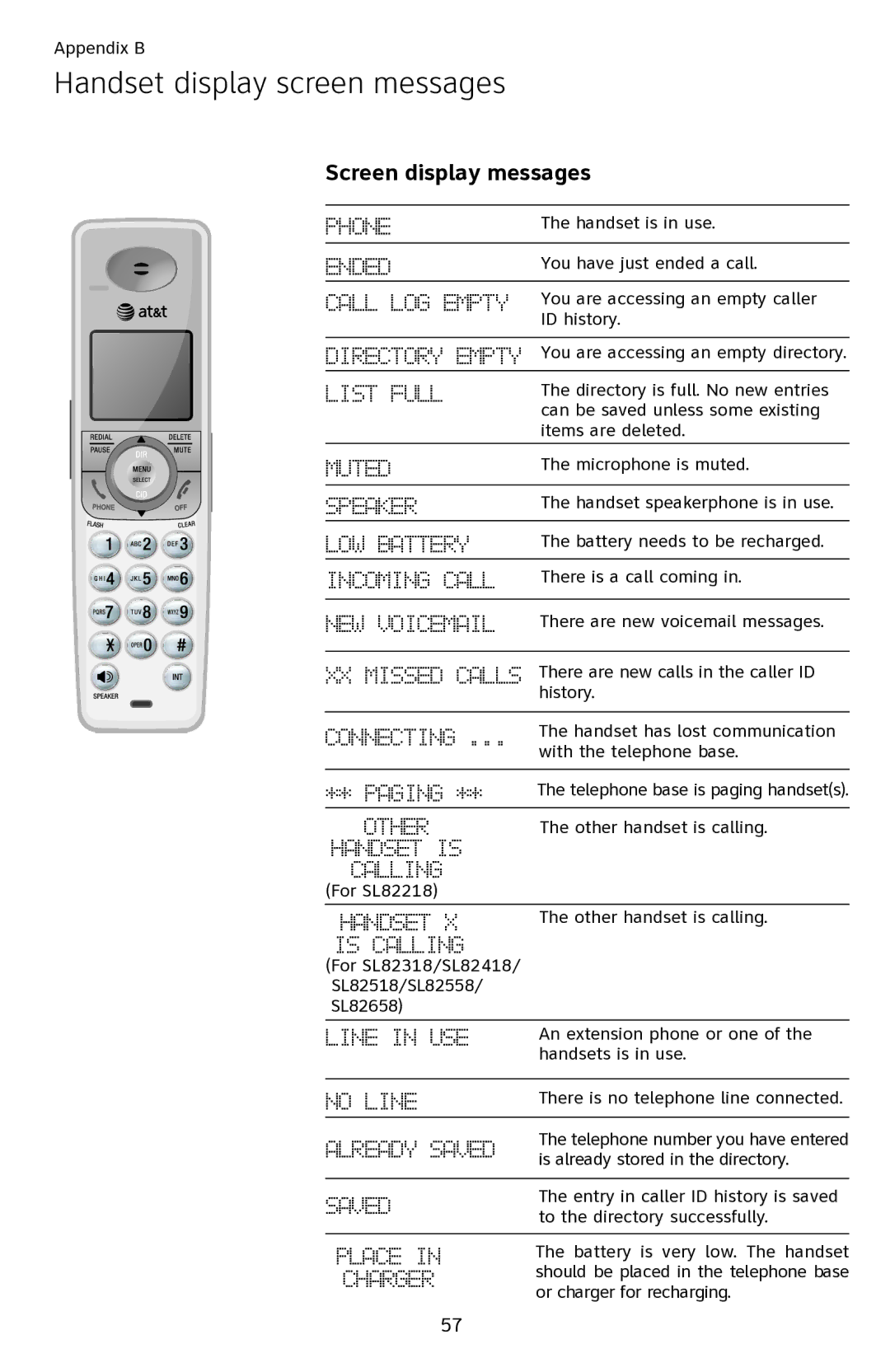Appendix B
Handset display screen messages
Screen display messages
PHONE | The handset is in use. | |
|
| |
ENDED | You have just ended a call. | |
|
| |
CALL LOG EMPTY | You are accessing an empty caller | |
| ID history. | |
|
| |
DIRECTORY EMPTY | You are accessing an empty directory. | |
LIST FULL | The directory is full. No new entries | |
| can be saved unless some existing | |
| items are deleted. | |
MUTED | The microphone is muted. | |
|
| |
SPEAKER | The handset speakerphone is in use. | |
LOW BATTERY | The battery needs to be recharged. | |
|
| |
INCOMING CALL | There is a call coming in. | |
|
| |
NEW VOICEMAIL | There are new voicemail messages. | |
|
| |
XX MISSED CALLS | There are new calls in the caller ID | |
| history. | |
|
| |
CONNECTING ... | The handset has lost communication | |
| with the telephone base. | |
|
| |
** PAGING ** | The telephone base is paging handset(s). | |
|
| |
OTHER | The other handset is calling. | |
HANDSET IS |
| |
CALLING |
| |
(For SL82218) |
| |
HANDSET X | The other handset is calling. | |
IS CALLING |
| |
(For SL82318/SL82418/ |
| |
SL82518/SL82558/ |
| |
SL82658) |
| |
|
| |
LINE IN USE | An extension phone or one of the | |
| handsets is in use. | |
|
| |
NO LINE | There is no telephone line connected. | |
|
| |
ALREADY SAVED | The telephone number you have entered | |
is already stored in the directory. | ||
| ||
|
| |
SAVED | The entry in caller ID history is saved | |
to the directory successfully. | ||
| ||
|
| |
PLACE IN | The battery is very low. The handset | |
CHARGER | should be placed in the telephone base | |
or charger for recharging. | ||
|
57