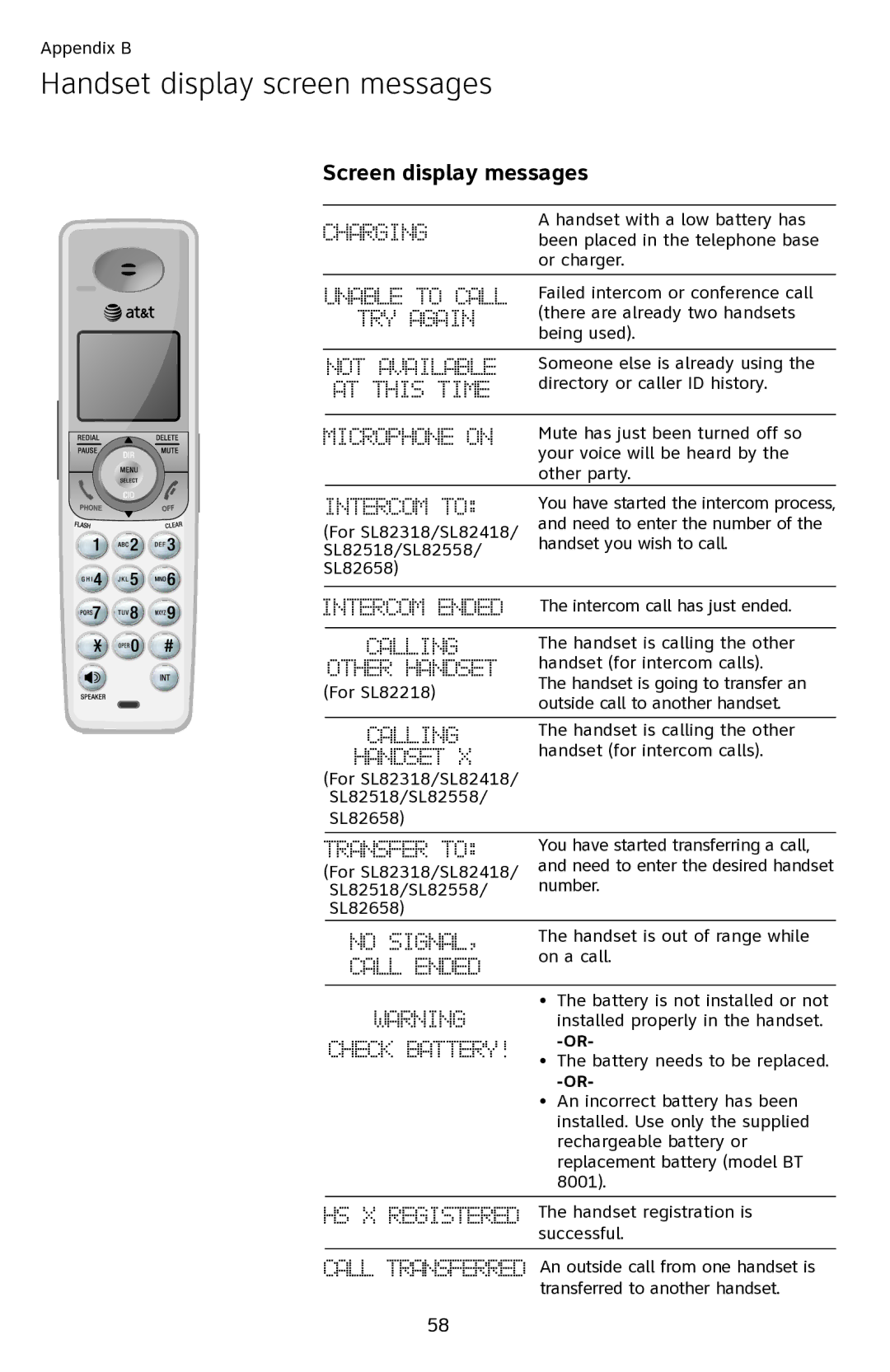Appendix B
Handset display screen messages
Screen display messages
CHARGING | A handset with a low battery has | |
been placed in the telephone base | ||
| ||
| or charger. | |
|
| |
UNABLE TO CALL | Failed intercom or conference call | |
TRY AGAIN | (there are already two handsets | |
| being used). | |
NOT AVAILABLE | Someone else is already using the | |
AT THIS TIME | directory or caller ID history. | |
|
| |
MICROPHONE ON | Mute has just been turned off so | |
| your voice will be heard by the | |
| other party. |
INTERCOM TO:
(For SL82318/SL82418/ SL82518/SL82558/ SL82658)
You have started the intercom process, and need to enter the number of the handset you wish to call.
INTERCOM ENDED | The intercom call has just ended. | |||
|
|
|
| |
|
| CALLING | The handset is calling the other | |
|
| OTHER HANDSET | handset (for intercom calls). | |
(For SL82218) | The handset is going to transfer an | |||
outside call to another handset. | ||||
|
|
| ||
|
|
|
| |
|
| CALLING | The handset is calling the other | |
|
| HANDSET X | handset (for intercom calls). | |
|
|
| ||
(For SL82318/SL82418/ |
| |||
|
| SL82518/SL82558/ |
| |
|
| SL82658) |
| |
|
|
| ||
TRANSFER TO: | You have started transferring a call, | |||
(For SL82318/SL82418/ | and need to enter the desired handset | |||
number. | ||||
|
| SL82518/SL82558/ | ||
|
| SL82658) |
| |
|
| NO SIGNAL, | The handset is out of range while | |
|
| CALL ENDED | on a call. | |
|
|
| ||
|
|
|
| |
|
| WARNING | • The battery is not installed or not | |
|
| installed properly in the handset. | ||
|
| CHECK BATTERY! | ||
|
| • The battery needs to be replaced. | ||
|
|
| ||
|
|
| ||
|
|
| • An incorrect battery has been | |
|
|
| installed. Use only the supplied | |
|
|
| rechargeable battery or | |
|
|
| replacement battery (model BT | |
|
|
| 8001). | |
|
|
| ||
HS X REGISTERED | The handset registration is | |||
|
|
| successful. | |
CALL TRANSFERRED An outside call from one handset is transferred to another handset.
58