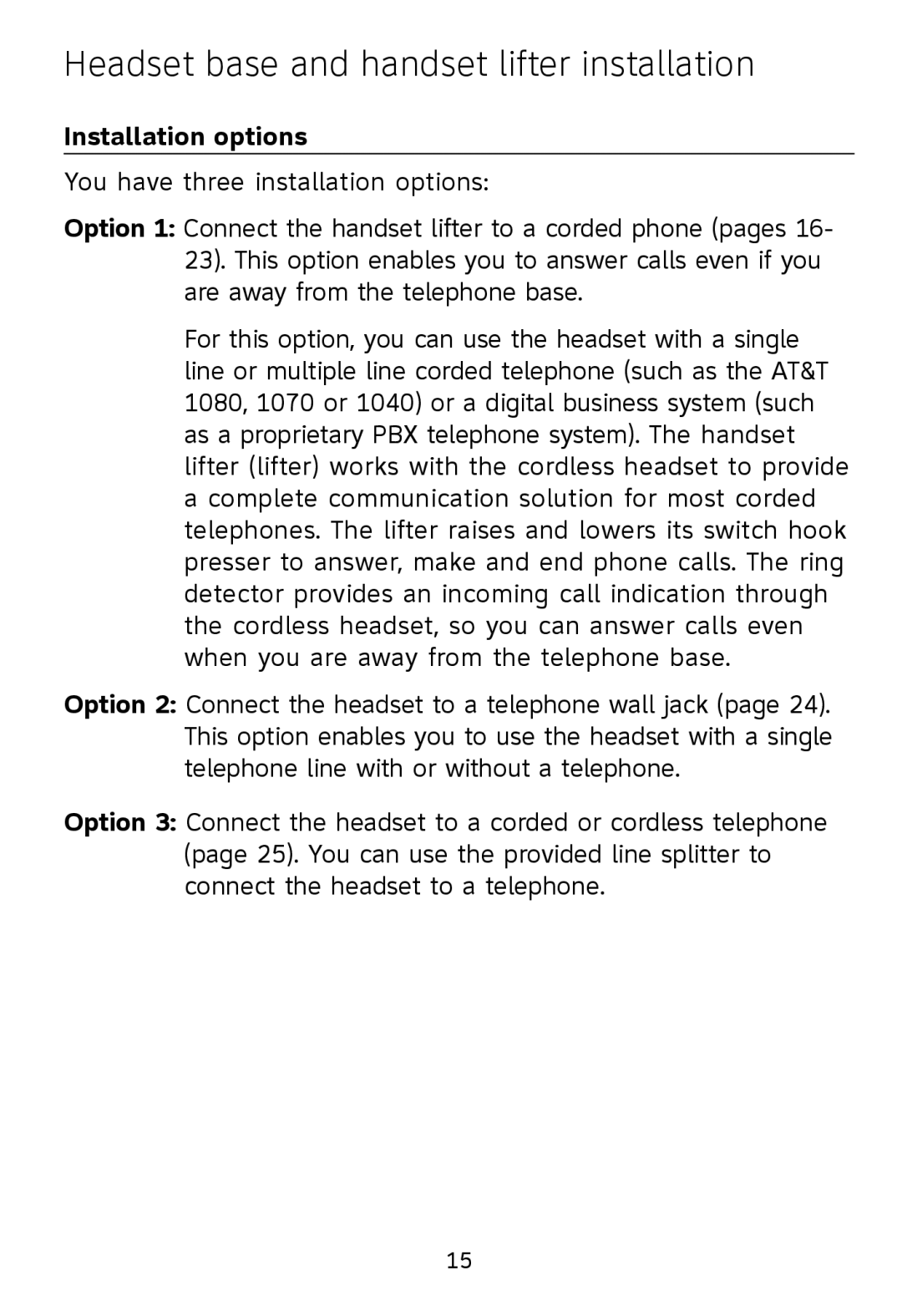TL7612 specifications
The AT&T TL7612 is a sophisticated cordless phone system designed to cater to the needs of modern households. It combines advanced technology with user-friendly features, making it an ideal choice for those looking for reliability and functionality in their communication devices.One of the standout features of the TL7612 is its Cordless DECT 6.0 technology. This technology ensures a crystal-clear sound quality while minimizing background noise, providing users with a pleasant calling experience. The DECT 6.0 standard also offers extended range and security, allowing users to enjoy conversations throughout their homes without dropping calls or experiencing interference from other wireless devices.
The TL7612 supports up to two handsets, making it a flexible choice for families or individuals who may need multiple devices across various rooms. The base unit is equipped with a digital answering system, featuring up to 14 minutes of recording time. This ensures that users never miss important messages, as they can retrieve them at their convenience.
A notable characteristic of the AT&T TL7612 is its large, backlit display, which provides easy visibility in various lighting conditions. Navigation through the menu is straightforward, making it easy for users to access features such as speed dial and call history. The phonebook can store up to 50 contacts, allowing users to quickly reach their family and friends.
Another key element of the TL7612 is its speakerphone functionality. This feature allows for hands-free conversations, making it perfect for multitasking users who may prefer to engage in calls while working on other tasks. The phone's clarity during speakerphone use enhances overall communication quality.
The TL7612 also includes advanced telephony features such as call waiting, caller ID, and conference calling. These capabilities enhance user convenience, enabling seamless connectivity in various scenarios.
With a focus on ease of use, the TL7612 is equipped with a power-saving mode, which extends battery life when the phone is idle. This feature is especially beneficial for those who want to ensure their phones are ready to use at all times.
In summary, the AT&T TL7612 is a reliable and feature-rich cordless phone system combining advanced DECT 6.0 technology, user-friendly design, and essential calling features. Its versatility and performance make it a valuable addition to any home communication setup.