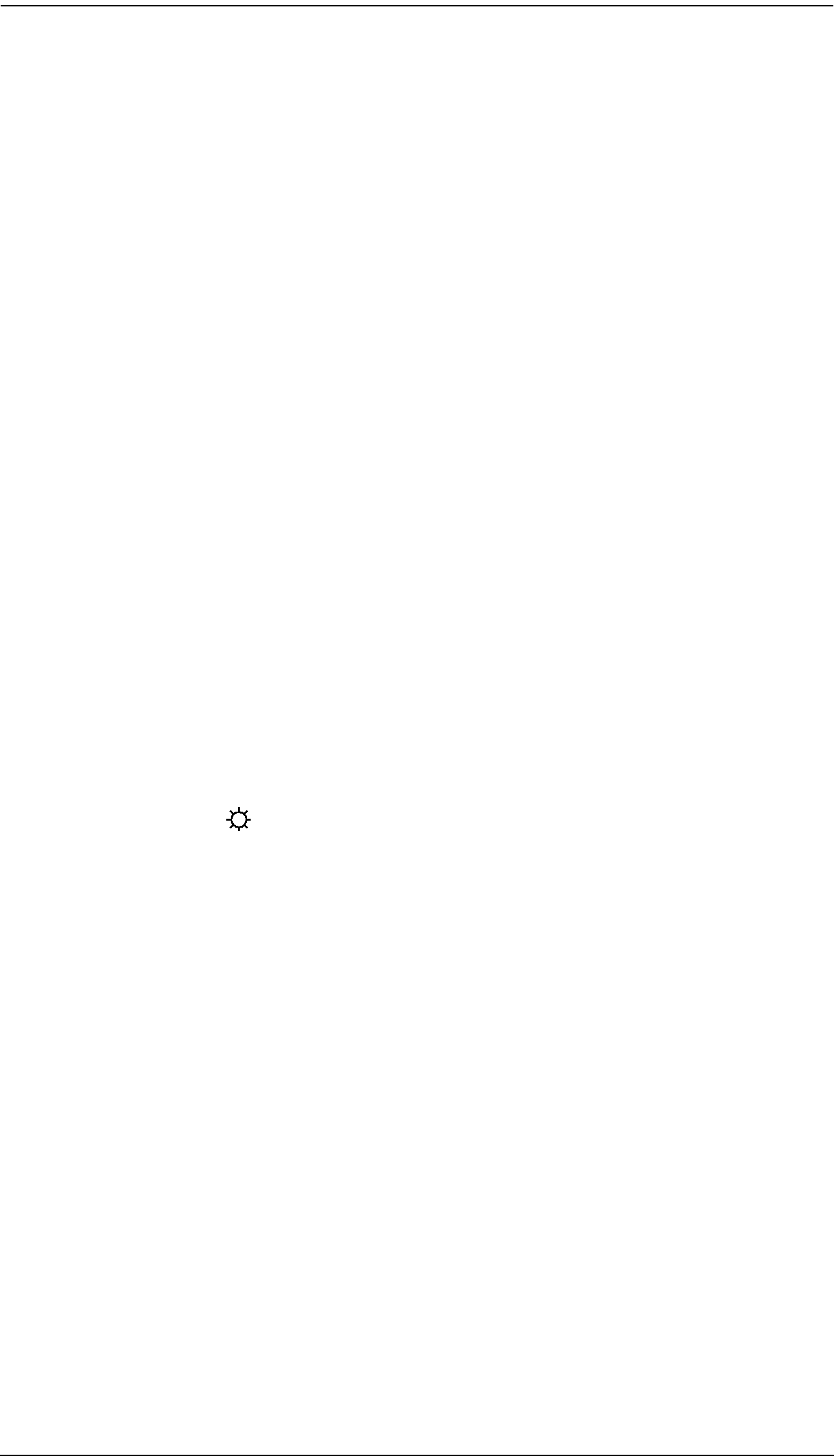
Chapter 4. OSD Operation
F4: ADMF4 is an administrator only function. Accessing this function allows the administrator to configure and control the overall operation of the OSD. To change a setting double click it; or use the up and down arrow keys to move the highlight bar to it, then press [Enter].
After you select an item, a submenu with further choices appears. Double click the choice you want, or move the highlight bar to it, then press [Enter]. An icon appears before the selected choice. The settings are explained in the table on the next three pages:
Setting |
| Function |
|
| |
SET USER | This function is used to set usernames and passwords for the | |
ACCOUNT | administrator and users: | |
| One Administrator and 10 user passwords can be set. | |
| After you select the administrator field or one of the user fields, a | |
| screen that allows you to key in your username and password | |
| appears. The username and password may be up to 16 characters | |
| long, and can consist of any combination of letters and numbers (A– | |
| Z, |
|
| For each individual, key in the username and password, then press | |
| [Enter]. | |
| To modify or delete a previous username and/or password, use the | |
| backspace key to erase individual letters or numbers. | |
| The | icon indicates data is stored in the account. |
|
| |
SET | This function allows the administrator to define user access to the | |
ACCESSIBLE | computers on the installation on a | |
PORTS | For each user, select the target port, then press the [Spacebar] to cycle | |
| through the choices: F (Full access), V (View Only), or N (No Access). | |
| Repeat until all access rights have been set, then press [Esc]. The | |
| default is F for all users on all ports. | |
| Note: An N setting means that no access rights are granted. The port | |
| will not show up on the user's LIST on the Main Screen. | |
|
|
|
|
| (Continues on next page.) |
41