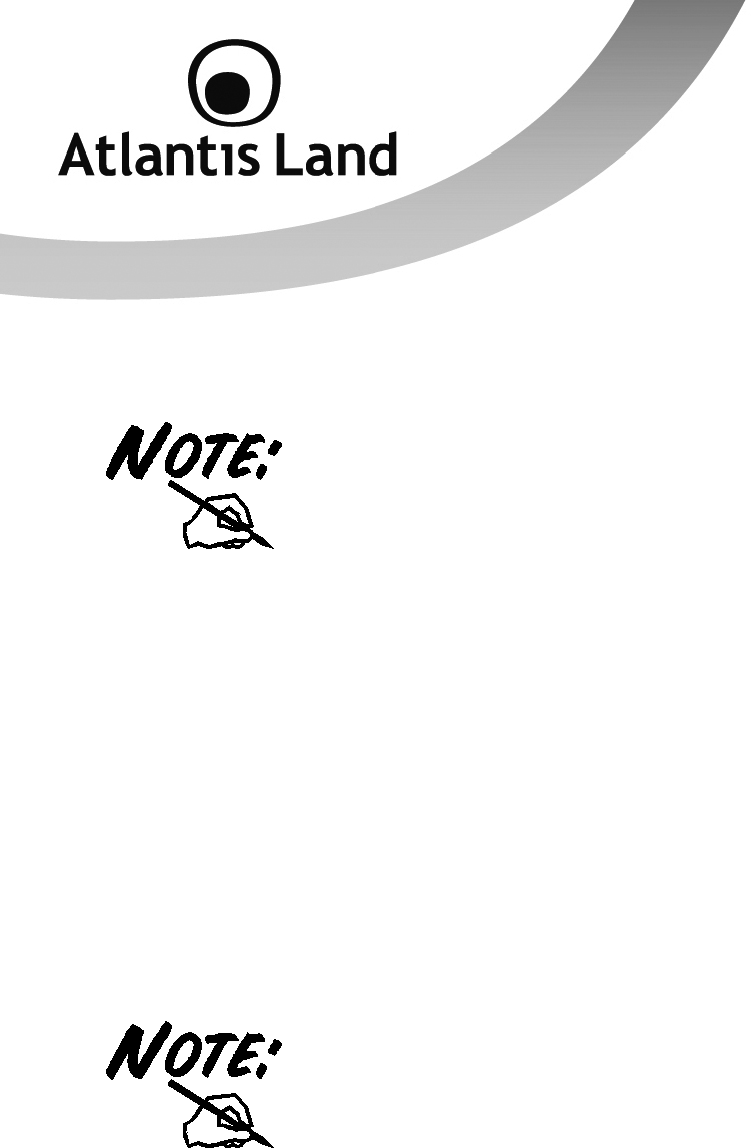
2.6 USB Connection
Do not plug USB Modem to Your PC before install USB driver.WebShare 111U also has provided with an USB port in order to connect the device with a PC using a free USB port (rev1.1 or 2.0).
2.7 USB Driver
To use WebShare 111U with USB connection, You have to install driver provided into
1.Insert the
menu and choose Run, type “<CDROM>:\A02- RA111U\Driver\<OSVer>\SETUP.EXE” in dialog box and click OK.
D:\ will depends on where the
2.Click on
3.Select the driver according to your operating system, and the install wizard will begin installing the software.
16