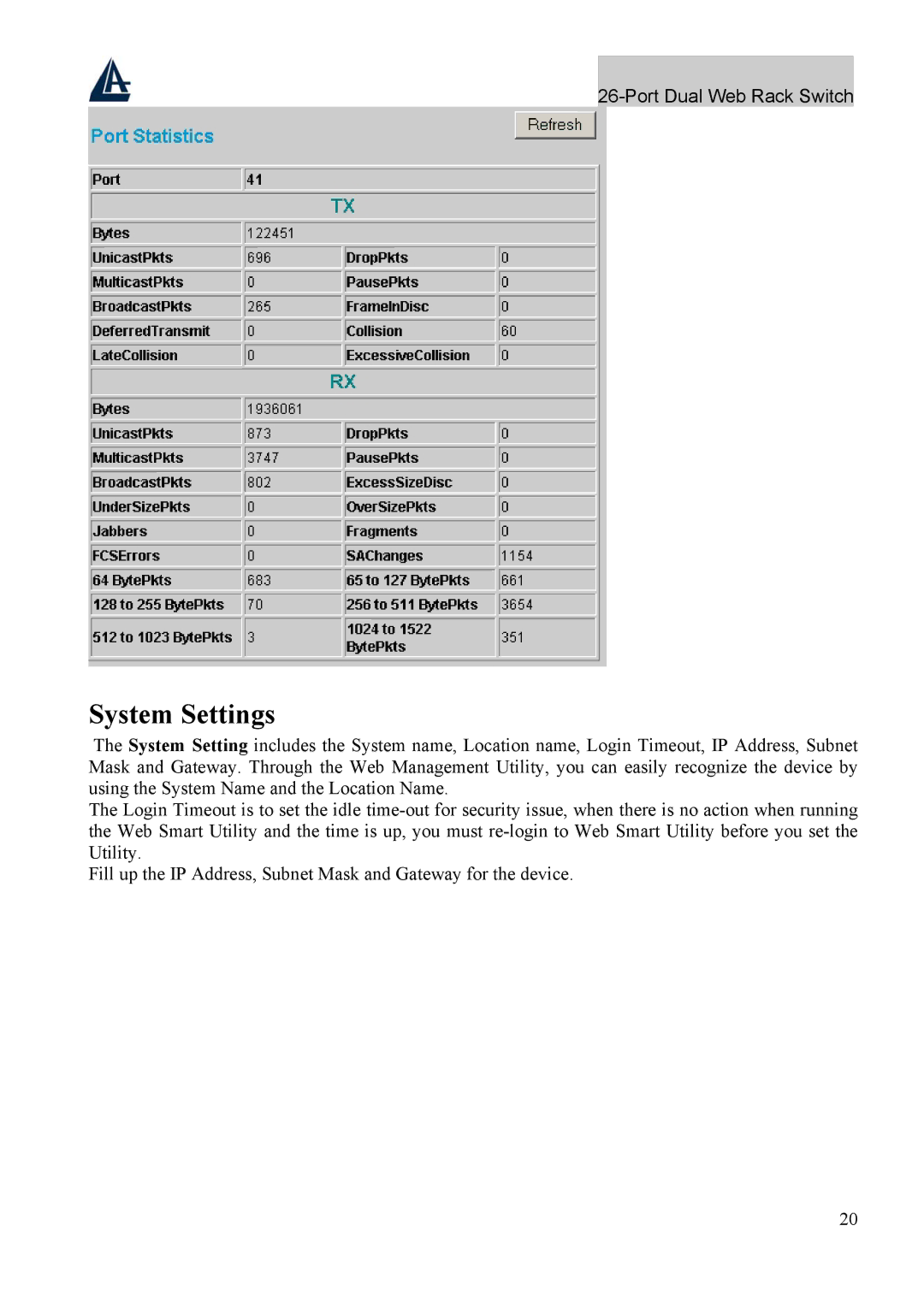26-Port Dual Web Rack Switch
System Settings
The System Setting includes the System name, Location name, Login Timeout, IP Address, Subnet Mask and Gateway. Through the Web Management Utility, you can easily recognize the device by using the System Name and the Location Name.
The Login Timeout is to set the idle
Fill up the IP Address, Subnet Mask and Gateway for the device.
20