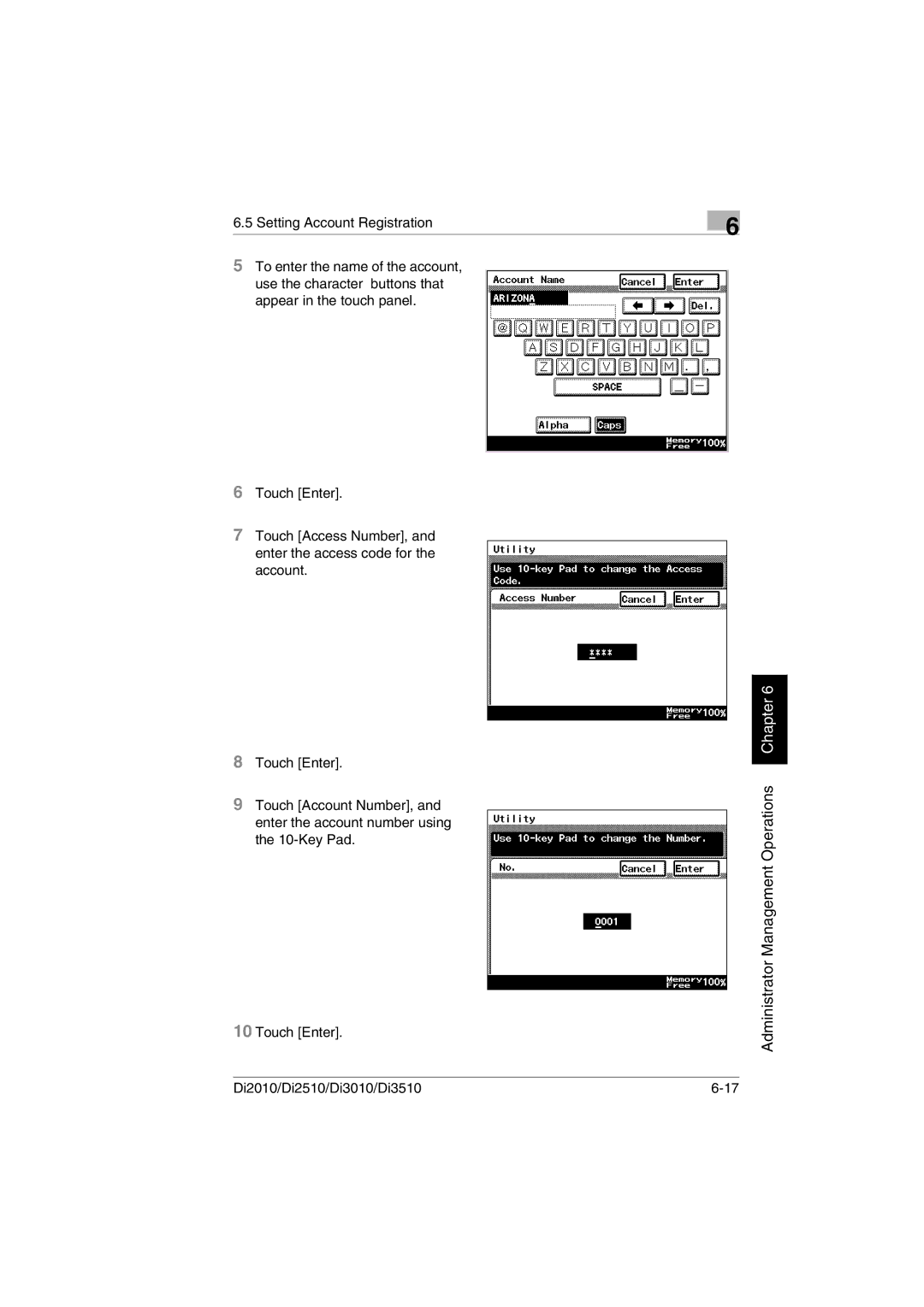6.5 Setting Account Registration
5To enter the name of the account, use the character buttons that appear in the touch panel.
6Touch [Enter].
7Touch [Access Number], and enter the access code for the account.
8Touch [Enter].
9Touch [Account Number], and enter the account number using the
10 Touch [Enter].
6
Administrator Management Operations Chapter 6
Di2010/Di2510/Di3010/Di3510 |